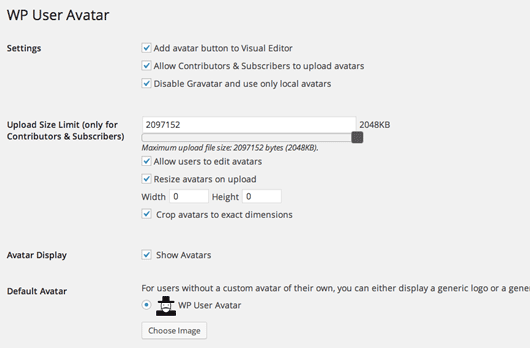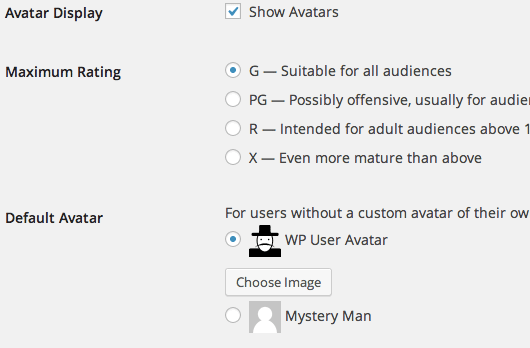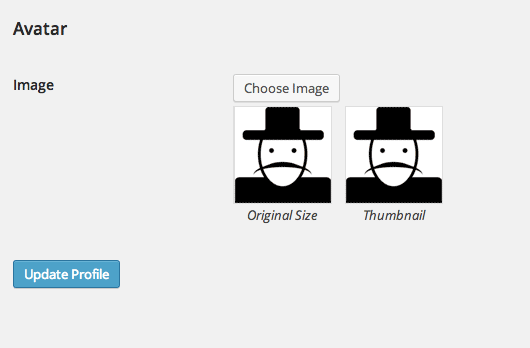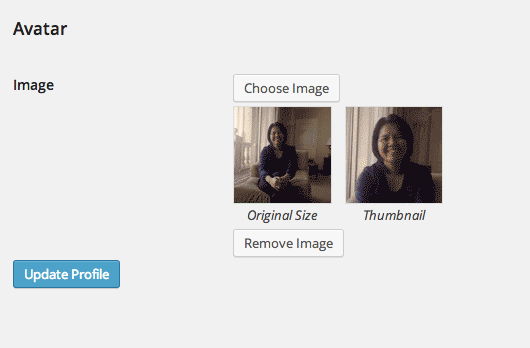Page no: A25b
WordPress plugin directory: WP User Avatar
Plugin for authors avatars. It is integrated in the Follow Author Light plugin.
WordPress currently only allows you to use custom avatars that are uploaded throughGravatar. WP User Avatar enables you to use any photo uploaded into your Media Library as an avatar. This means you use the same uploader and library as your posts. No extra folders or image editing functions are necessary.
WP User Avatar also lets you:
- Upload your own Default Avatar in your WP User Avatar settings.
- Show the user’s Gravatar avatar or Default Avatar if the user doesn’t have a WP User Avatar image.
- Disable Gravatar avatars and use only local avatars.
- Use the
[avatar_upload]shortcode to add a standalone uploader to a front page or widget. This uploader is only visible to logged-in users.- Use the
[avatar]shortcode in your posts. These shortcodes will work with any theme, whether it has avatar support or not.- Allow Contributors and Subscribers to upload their own avatars.
- Limit upload file size and image dimensions for Contributors and Subscribers.
Introducing Support Desk
We’re at FlipperCode, committed to excellent support to make every download worth for the user. Happily announcing Support Desk for our valuable users to engaged with multiple support desk person for fast turnout.
Introducing Pro Version of WP USER AVATAR
We have developed a Pro Version of WP USER AVATAR by getting valuable features request from thousands of users especially about Storage options and how user upload the avatar. Here is a quick highlight on the numerous customizable features offered by the WP USER AVATAR PRO .
- Easy Upload and Capture functionality with crop avatar options.
- Use Webcam to get Avatar instantly.
- Allow user to upload avatar on Registration Page.
- Easy to adjust avatar dimensions.
- Enable to add or edit avatar while adding existing user to the blog in multi-site network.
- Keep Avatars in Custom Folder instead of Media Manager.
- Keep Avatars on Amazon S3 Storage
- Keep Avatars on Dropbox
- Keep Avatars in Media Manager
- Easy to use Settings to control every functionality.
- Multi-lingual, Multi-Site, BBPRESS and Buddypress Supported.
| Wp user Avatar: Settings page
There are the settings for User Avatar. We can control:
|
|
| Wp User Avatar: User editing page
|
|
| Wp User Avatar: Avatars options
Upload images for your avatar. |
|
| Wp User Avatar: Choose avatar
Choose which image you wish to be your avatar. |
Tags: E-llusion plugin, plugin, Plugin WP User Avatar
See more for