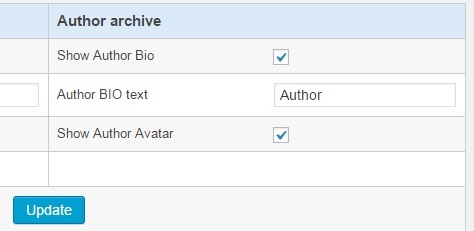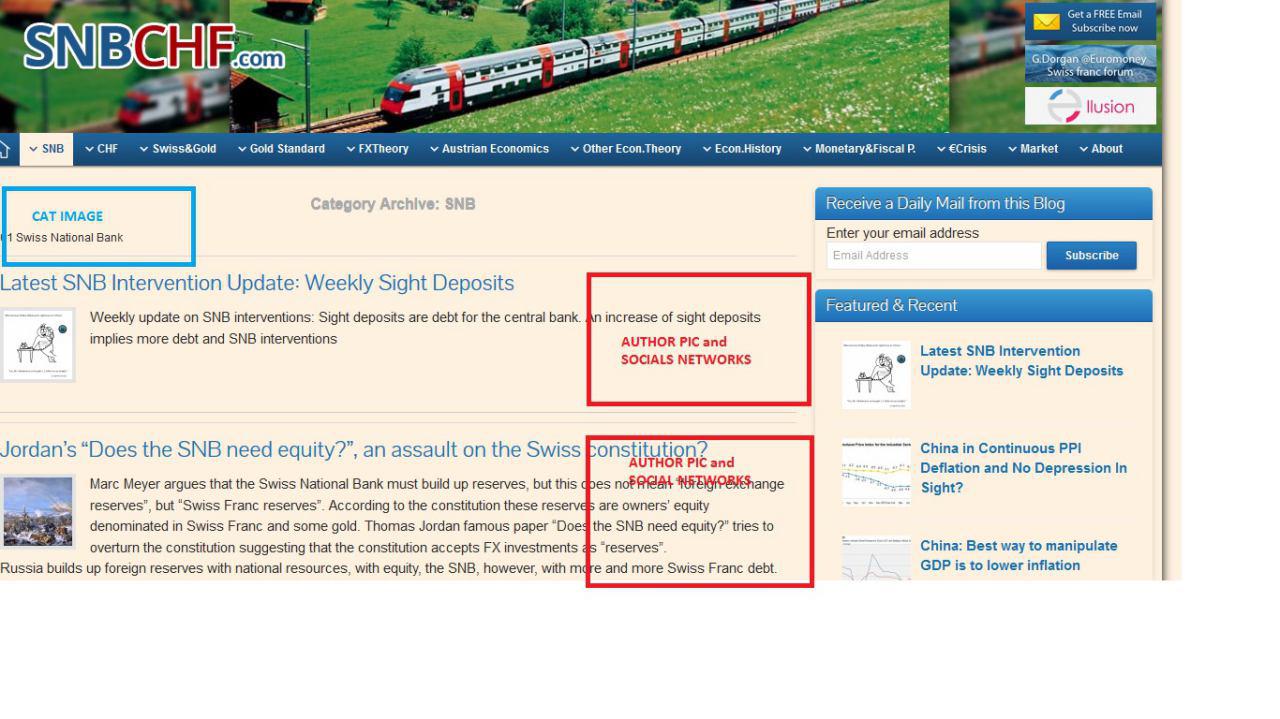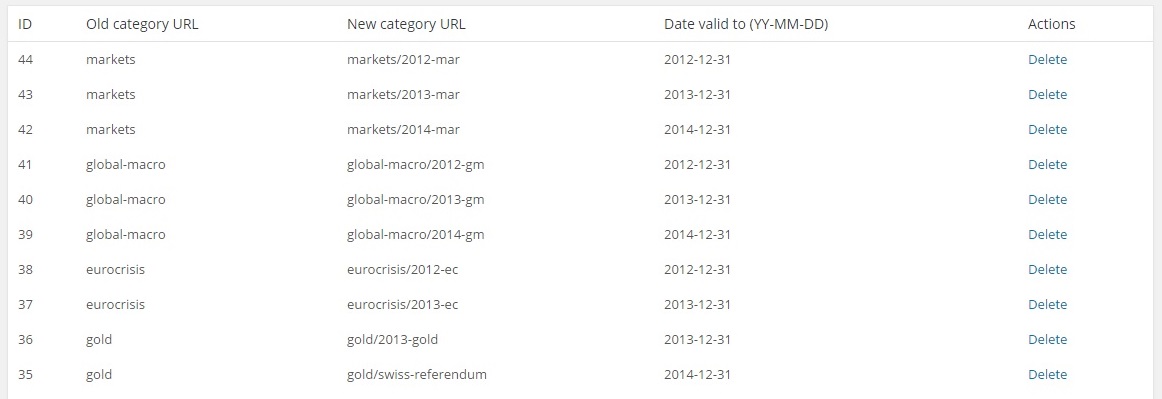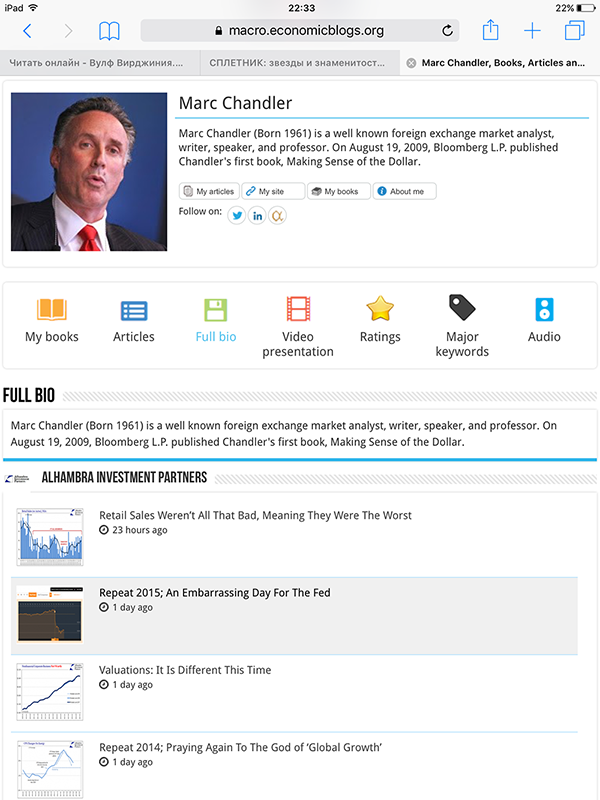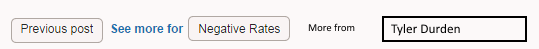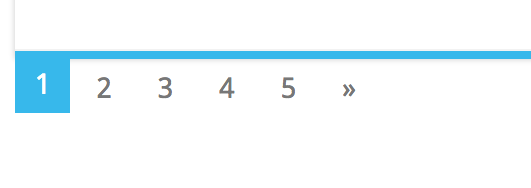Page no: A87
Author ArchivesThe author archives permit to choose if the author’s bio and the author’s avatar are shown on the archives. |
|
Pro Functionality No 5:Till now we have only spoken of a picture in the top left corner of a category container (page building block, widget or archive). Now we will examine also the posts and pages inside the category containers. Again we must speak about three different types:
Since the page building blocks are only available with the Pictured Category Container, we add this functionality 1) into this plugin.
Type 3. Proposal for Posts inside Category Container Type “Archive”Nikolay proposed the following for each post in the archive.
My comment on this was that the blog admin should be able to decide if we wants this functionality. Hence an option if to show or not. |
|
| One type of pictured category containers is the author archive.
Here we need to verify the site map created with the author archives. The author archive is a functionality created with the Yoast WordPress SEO Plugin.
Via Yoast
|
|
| Author pages on WordPress SEO by Yoast | 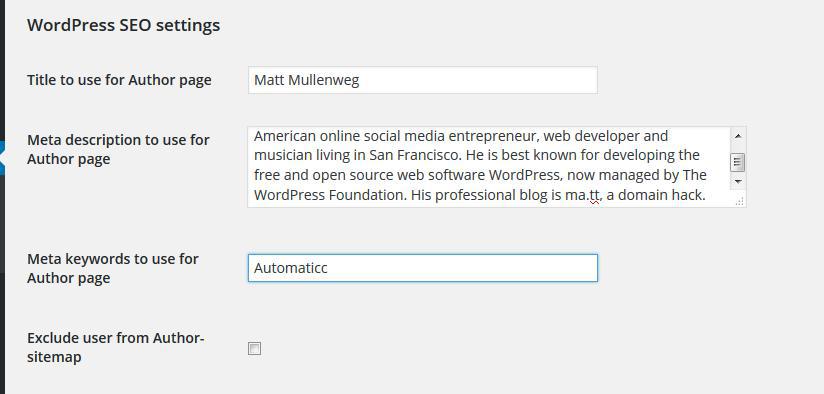 |
| Author archives on WordPress SEO by Yoast | 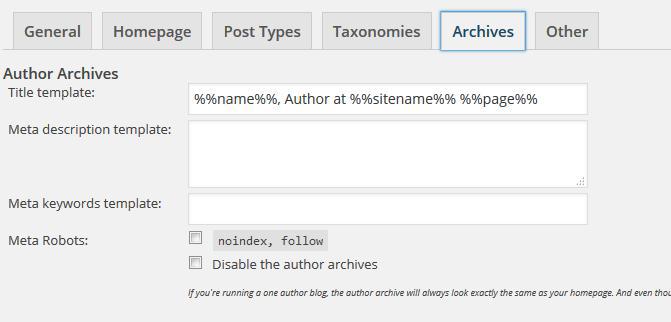 |
Requirement C: Authors want to claim their work: Archive URL Aid
|
|
Wrong blogs shown after bioAfter Chandler’s Bio, other blogs are shown This is the sidebar of the template and on ipad it goes under the main column. We disabled sidebar on these pages on Tablets & Phones. |
Wrong blogs shown after bio |
| Author Archive Private and Draft Articles
(no trello link) Summary: Missing |
|
| Author Archives Categories SubCategories
(no trello link) Summary: Missing |
|
|
|
Author Archives Creation
|
|
See More Button for AuthorCreate See More from Button for the author
|
|
Author Archives PaginationWe had too many posts for this author and the page does not loaded until the end. We introduce the pagination on all of the user pages. And it is distributed on all blogs. We can introduce a pagination and show 20 posts per page Archives limit to 50-100 per page -> limited to default pagination value for the whole website (setted in to Settings) |
Pagination |
Tags: Follow Author Pro
See more for