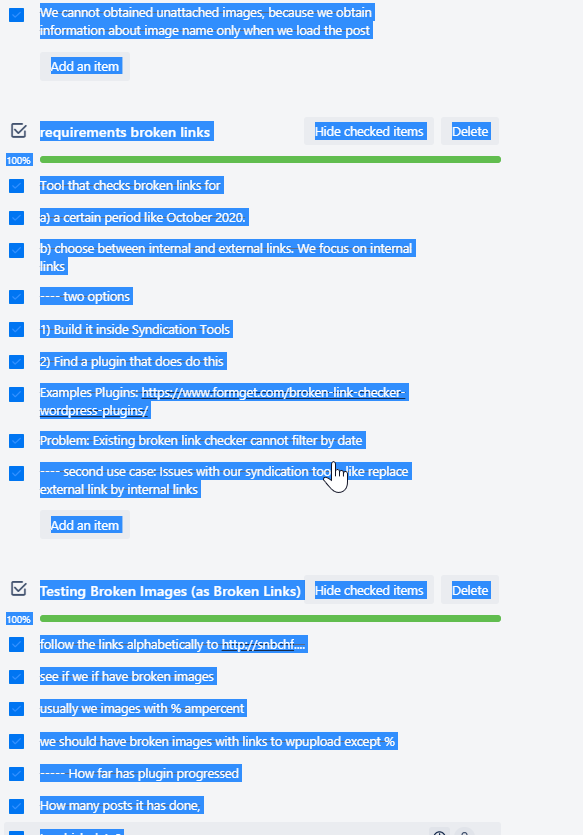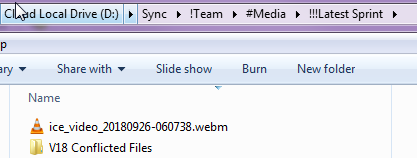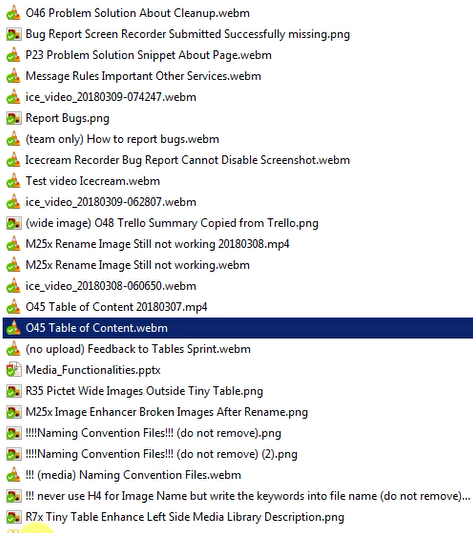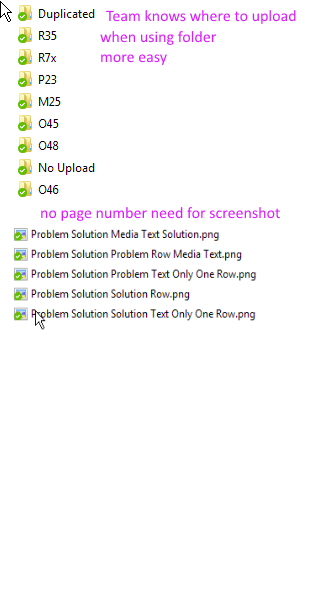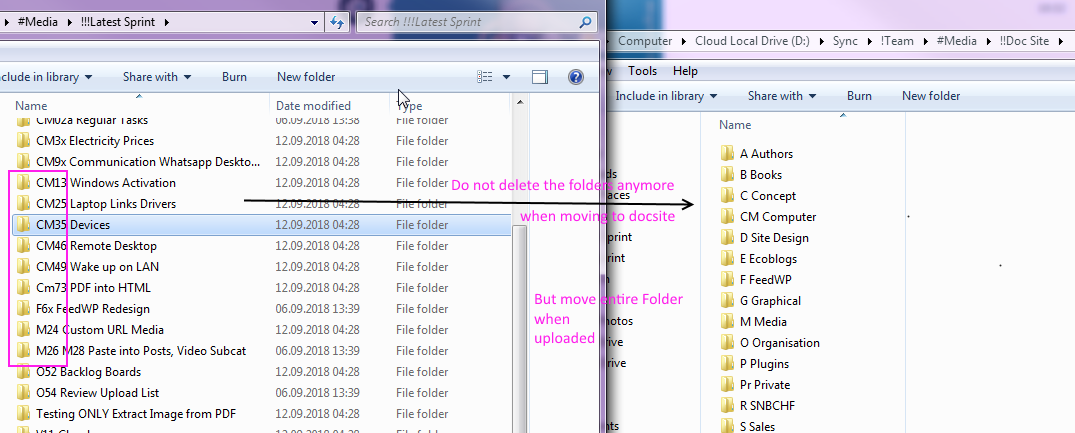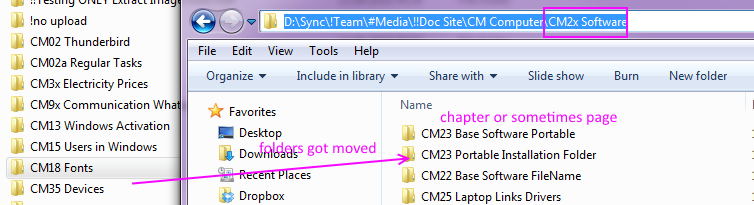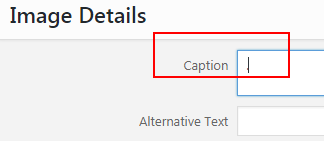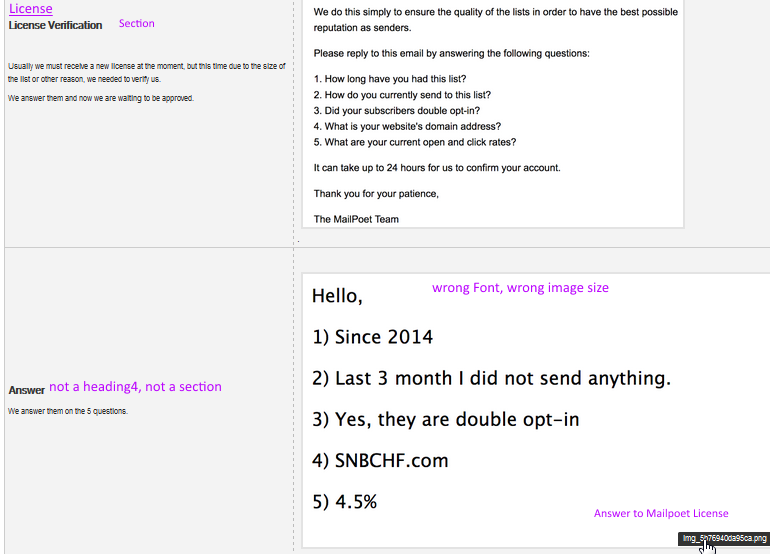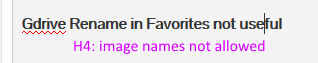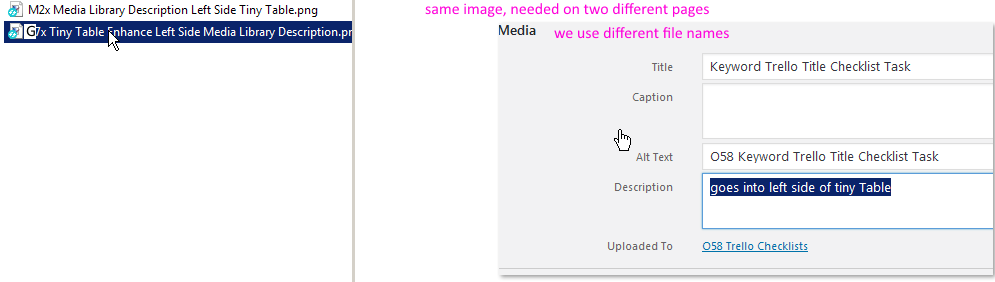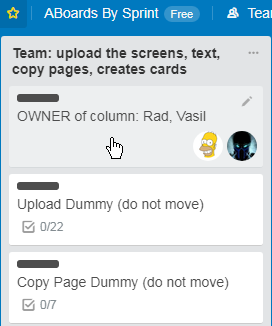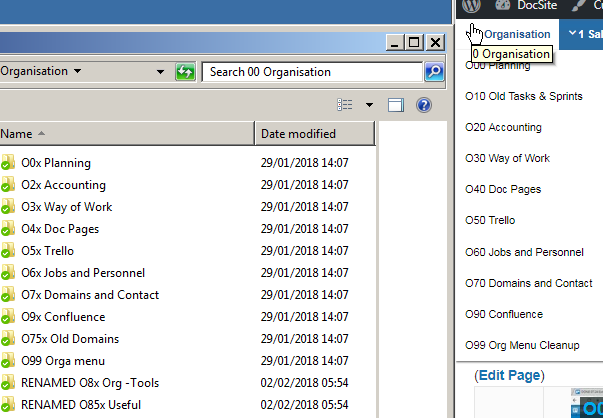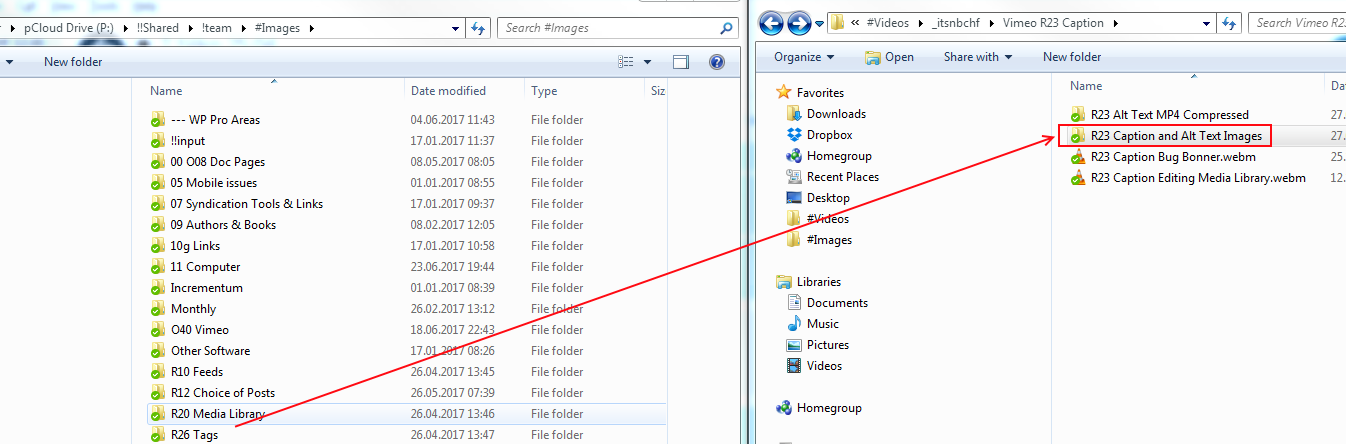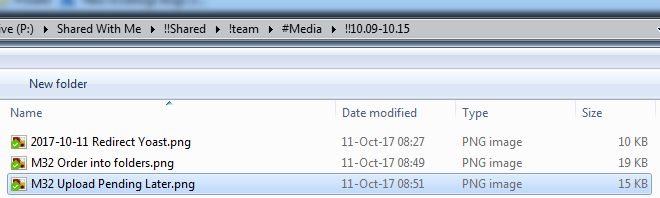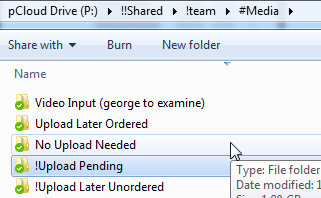Page no: O47
Screenshots and Text Upload on Doc Pages
This page is about uploading
- Screenshots upload from our Latest Sprint Folder
- Text upload from Trello, for example Detailed Checklists
For upload of video on doc page see page O48
Copy Doc from Pages
| Page Number | Who |
| make sure that the page number is correct | George (niki) |
Compare Trello Card to Doc Page
|
Team |
| Copy Checklists | |
| if one Checklist are already on page —> Do nothing for this checklist |
Team |
|
|
|
| Copy all |
|
| Create Row
For each Checklist create row
|
|
| Delete Trello Admin Items
Delete “100%”
|
|
| Status
Update the status to Doc Page |
|
Explanation |
Video and Screens |
OverviewVideo name: Overview Upload media and Detailed Checklists Improved version as 2019 January: 1. Chapters
2. Upload and archive images and videos
3. Detailed Checklists or Trello Summary
|
https://vimeo.com/309462671 |
Upload Folder
|
|
| Video name: Upload Screens Find Page Before Doing Task
Private Video |
|
| Video name: Cleanup Latest Sprint before Doing Task Video Link to TrelloPrivate VideoSummary:
|
|
Page and Place:
|
|
Page Number as Folder Name (old Way)
|
Latest Sprint Folders Problem |
|
Page Number as Folder Name in Latest Sprint
Why:
|
Latest Sprint Folders Solution |
|
Old Video: Page Number as Folder Name in Latest Sprint Summary:
Chapters that it talks about:
|
|
| Video: Using Page Number as folder name Video Link to TrelloTrello Summary:
Specialties:
|
|
|
|
| Move from Upload Folder to Archive Folder When upload pic to doc site, move folder from Latest Sprint (upload folder) to Doc Site Archive Folder |
Upload to DocSite Folders |
| Archive Doc Site Folders After Move |
Doc Site Folders After Move |
|
Trello summary:
Watch this video and tell me the object and the right chapter Object is Archive folder (where to move folder after upload files) Right Chapter is Archive Folder |
|
| Upload and Archive Folder
Video link to trello Trello Summary: Empty |
|
Detailed ChecklistsText and screenshots in sync
|
Move Text To Screen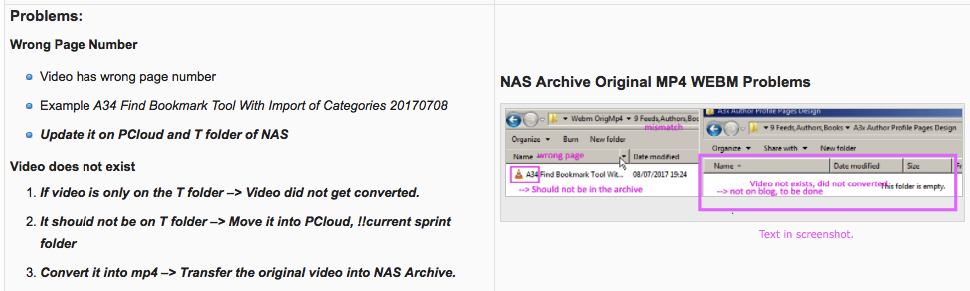 - Click to enlarge |
CaptionMedia Upload All Images must have caption Before finishing the page team if the dot is set for each image. Full chapter
|
For all Images Use Caption Dot |
Missing FunctionalityAlways set Caption to Dot. |
|
Font SizeFont Size and Image Size do not use H4 for image name When uploading the images, use the same font and image size. |
File Name Screenshots and Section Chapter |
| H4 Image Name not Allowed |
H4 Image Name not Allowed |
Upload Media in two PagesScreenShot Upload Same Media Two Pages
|
Screenshot Upload Same Media Two Pages |
Sync Trello Task name with Folder Names
|
Media Upload to Doc Pages |
Sync Trello Task with Folder Name
|
Latest Sprint Upload Trello Column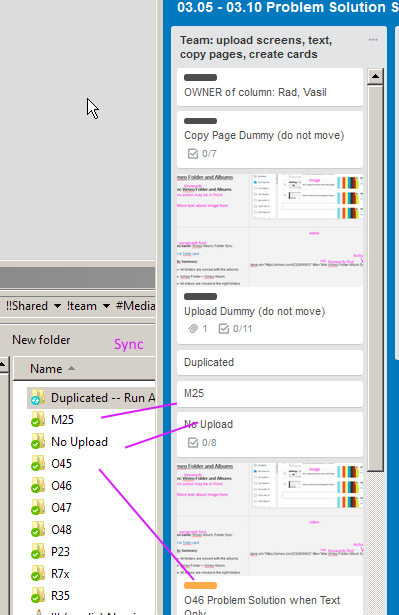 - Click to enlarge |
Older Videos on Latest Sprint Folder from Pcloud
Images to PcloudWe always upload images to
|
|
Sync with Doc Site
Sync Pcloud with Master table
|
|
99 Folders on Doc Site and Pcloud
This video explains the “99” folders in pCloud and “99” pages in Doc site.
|
|
Pcloud Video Rename |
|
Pcloud Sync with Blog |
Pcloud Sync with Blog |
Older changesImages folders move into video foldersWe use one single folder for images and videos now, |
|
Input Pages (00)
Move all videos from Input pages (00) into right pcloud and page. |
|
|
The Video for images into video folders.
|
|
Media for Sprint Backlog
Order
by menu : 0 Orga.. 99 Computer Use subcategories like CM2x if many images for one subcategory.
|
Sprint mediaOrder into folders: Upload Pending, Later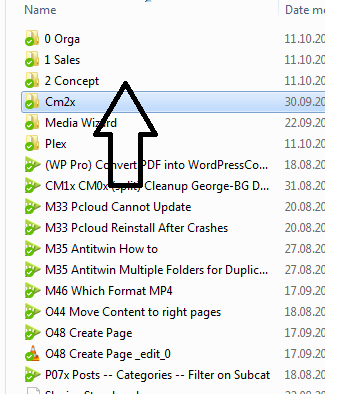 . - Click to enlarge Upload Pending Later |