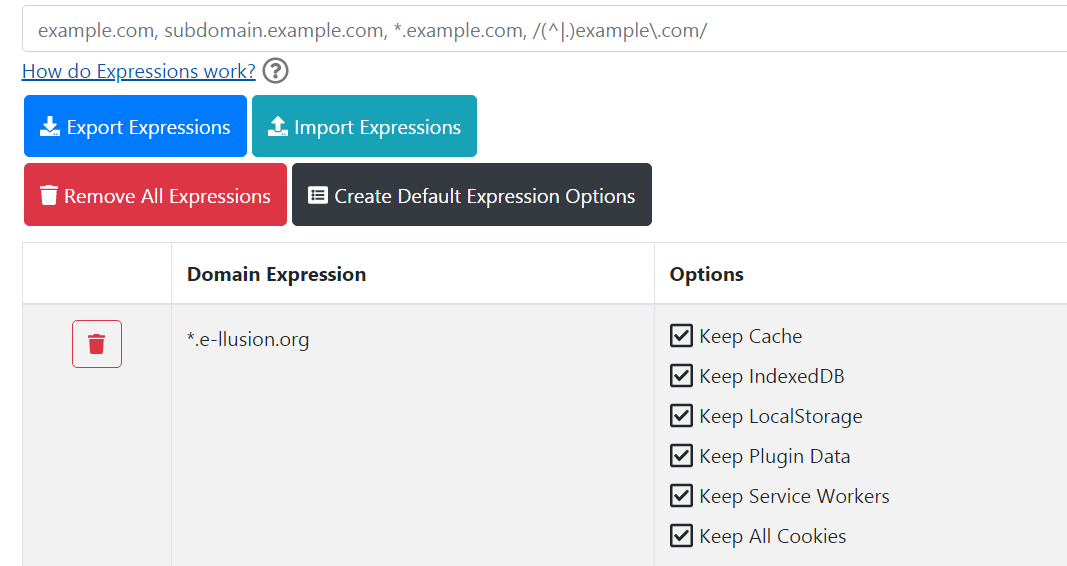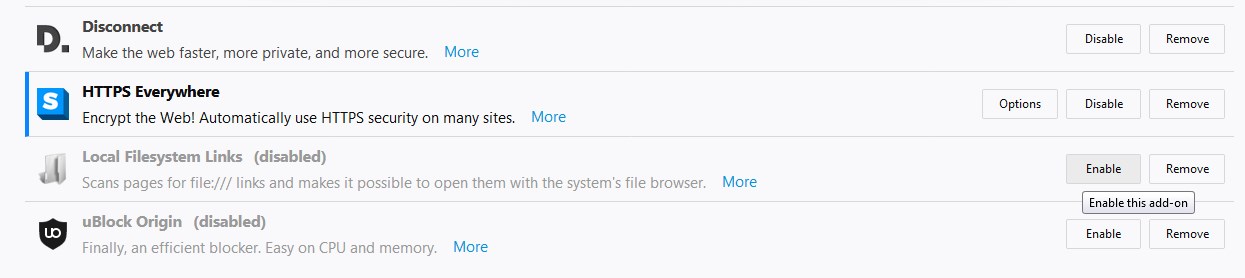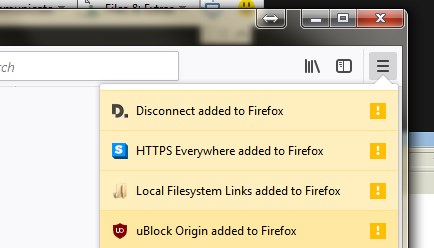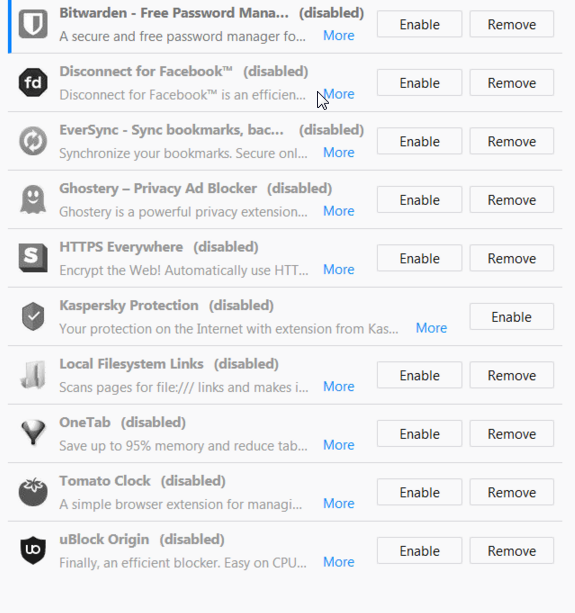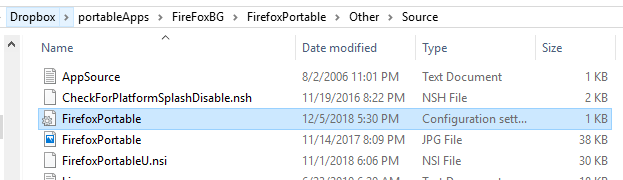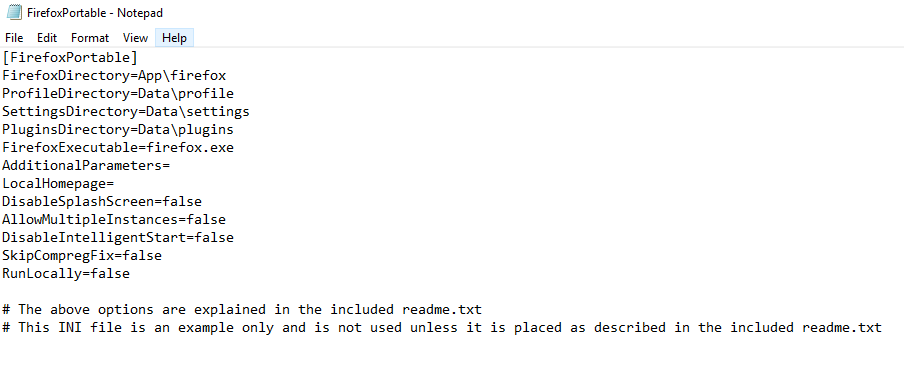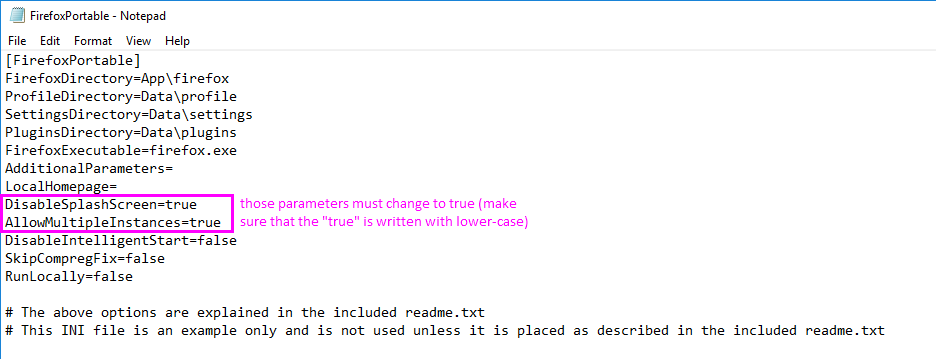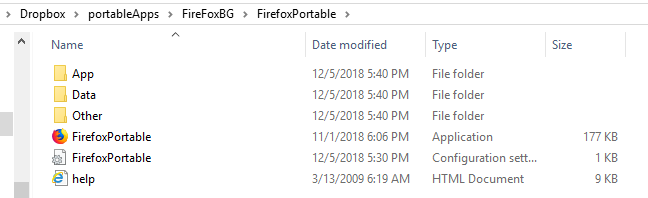Page no: Mo31
| ExtensionsName…… with Link to Chrome Add-ons site |
Explanations……………………. | Area | Data Folder | TypicalSpace Need | Action | Chrome(Vivaldi) | Yandex | Firefox | Firefox Android |
| Bitwarden nngceckbapebfimnlniiiahkandclblb |
Password Tool not sensitive passwords | Login | via login | 14MB | X | Bitwarden | |||
| BlockSite eiimnmioipafcokbfikbljfdeojpcgbh |
Blocks sites where we should not go: Vivaldi: Do not surf Bookmarks should be only in one browser, Yandex BM available on all devices |
500MB Logfile |
Disable Log |
X | BlockSite | ||||
| Cookie Auto-Delete fhcgjolkccmbidfldomjliifgaodjagh |
Delete cookie after I close the website | Surfing | Cookies Autodelete For Whitelisted Sites |
2.6MB | Load Expressions
|
X | X | Cookie Aut-Delete | Android |
| I don’t care about cookies fihnjjcciajhdojfnbdddfaoknhalnja |
Disable cookie warning for many website |
Surfing | No data | 1.1MB | X | X | Don’t care about cookies | ||
| Awesome Cookies Manager hcpidejphgpcgfnpiehkcckkkemgneif |
Inspect cookies | Surfing | No data | 100KB | X | Alternative: Cookie Manager | |||
| Stands | Disallows popups and other elements on website (also tracking cookies) |
Surfing | No data | 4.4MB | X | Alternative: Adblock Origin | |||
| Decentral Eyes pochfccmkkmhdbclfhpagapcfdljkj |
Protects you against tracking through “free”, centralised, content delivery. |
Surfing | No data | and Decentraleyes | |||||
| HTML5 autoblocker icppkihnmgkncknjlfkkjgfgoifkcgii |
Prevents website to play videos automatically | Videos | currently 1 site is whitelists | 2.3MB | X | Alternative: HTML5 Autoplay | |||
| Youtube Adblocker cmedhionkhpnakcndndgjdbohmhepckk |
stops youtube videos from playing adds | Videos | No data | ?? | X | Youtube Adblocker | |||
| OneTab chphlpgkkbolifaimnlloiipkdnihall |
Save tabs for later work and share in a links page |
Orga | No data, save it only in a Link | 1.1MB | (X) | X | OneTab | ||
| PomodoneApp loabahfgkfkkbmmapnklcfajmkjepapp |
Pomodoro Planning with Trello | Orga | via login | 13.8MB | X | PomodoneApp | |||
| sort bookmarks oalceifbkhhehhinpifagdnickeeehlk |
sorts the bookmarks when I click on the button | Bookmarks | No data | 90KB | X | Bookmark Sort | |||
| Bookmark Backup eocfcfklbhdgkilphhkcpcgaollminlf |
Bookmarks are on Yandex | Bookmarks | 55MB (OK) Big data folders? |
Backup: Only once a week | Delete on Vivaldi incl. data |
X | Inside Firefox
|
||
| File converter dicgkflojhbopmagcacdklcpdfdcnhko |
Converts | Files | No data | X | File Converter | ||||
| Local links nikfmfgobenbhmocjaaboihbeocackld |
Files | No data | 6KB | Local FileSystem |
Firefox
|
Sync Firefox Enable |
| Sync FireFox Extensions via Pcloud |
Sync FireFox Extensions |
| Firefox Portable Enable Extensions
Information for Local Explorer for Firefox here. |
Firefox Portable Enable Extensions |
Run from Multiple InstancesStep1: Install portable Firefox to the desktop temporarily until the modifications to run multiple instances are finished. I have renamed the installed folder “Portable Firefox” solely for the purpose of these instructions. Name the folder whatever works best for you. Step2: Once that is done, expand the installed folder using Windows Explorer or an equivalent app (Cubic Explorer pictured here) and find the Source folder. Portable Firefox —> Other —> Source. |
INI File Path Location |
Step3: Inside the Source folder, you will find a file named “FirefoxPortable.ini”. This is the file that needs to be modified in order to run multiple instances. Note: This is also the location for the Readme.txt file that gives detailed descriptions for each of the options in the FirefoxPortable.ini file and where it needs to be placed after being modified.
Step4: Using your favorite text editor (Editra pictured here) to open the file, you can now make the necessary modifications. |
INI File Configuration
|
| Step5: The first change to make will be to the “AllowMultipleInstances” option. The default setting is “false” and needs to be changed to “true”. Note: Make certain that “true” is lower-case only…
Step6: The second change concerns the portable apps splash screen and is optional. This is for those who do not want to see the splash screen display on startup. The default setting for “DisableSplashScreen” is “false” and needs to be changed to “true”. Notes: Make certain that “true” is lower-case here as well. This will not affect the Splash! extension if you wish to use it.
|
INI File Changed Configuration |
| Step7: Save the changes that have been made to the “FirefoxPortable.ini” file.
Step8: Once that is done, it is time to copy the “FirefoxPortable.ini” file to its new location. Step9: Paste the “FirefoxPortable.ini” file into your main folder where the “FirefoxPortable.exe” is located (i.e. Portable Firefox). |
|
| Step10: Create a shortcut to the “FirefoxPortable.exe” file. Locate your new shortcut wherever is the most convenient for you.
Now you are ready to run your new portable version alongside your regularly installed version of Firefox and modify it with extensions and themes as desired. It will not access the extensions or themes that are associated with your regular install of Firefox. |
|
| Firefox Browser Extensions
(no trello link) |
|
Extensions Sync via Cloud
|
|
Secure Connection(source) HTTPS anywhereUse HTTPS Anywhere on your browser HTTPS Everywhere is a Firefox, Chrome, and Opera extension that encrypts your communications with many major websites, making your browsing more secure. Encrypt the web: Install HTTPS Everywhere today. Many sites on the web offer some limited support for encryption over HTTPS, but make it difficult to use. For instance, they may default to unencrypted HTTP, or fill encrypted pages with links that go back to the unencrypted site. The HTTPS Everywhere extension fixes these problems by rewriting all requests to these sites to HTTPS. |