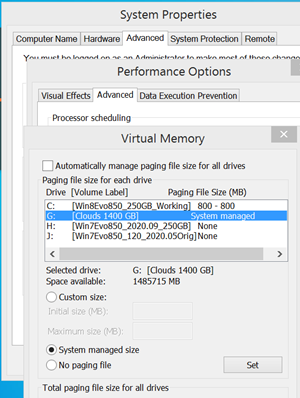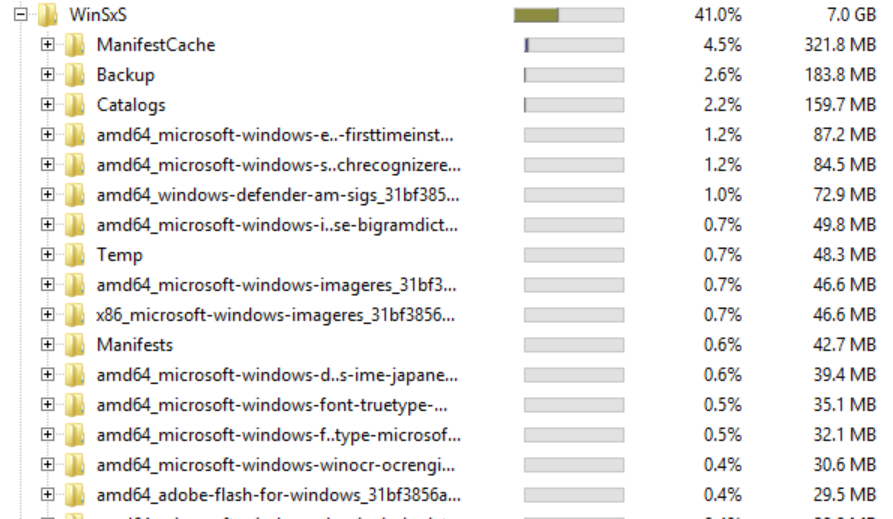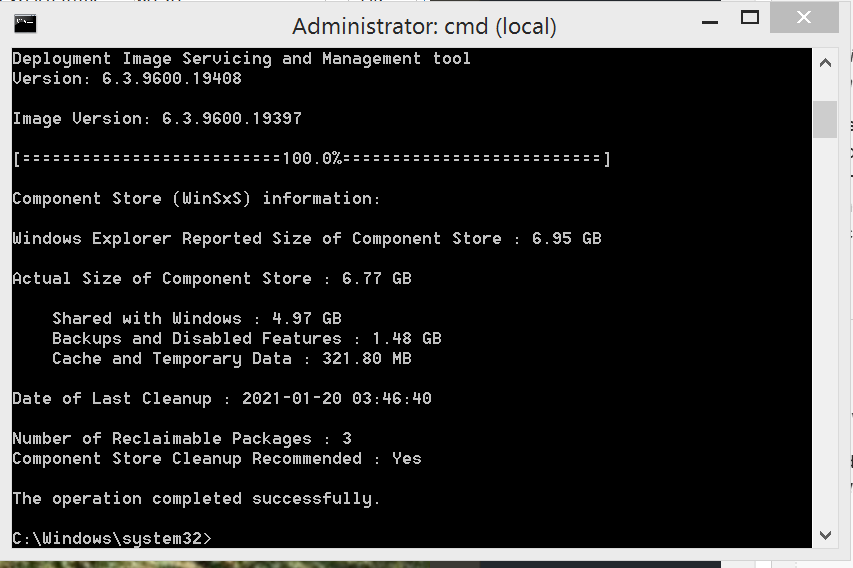Page no: CM08
Explanation |
Video and Pics |
pagefile space
|
|
WinSXSMost of you may have noticed the WinSxS folder in Windows 7 or Windows 8 and been surprised at its size. For those who have not, the folder is situated at C:WindowsWinsxs and has a whopping size ! Mine is almost 5 GB and has around 6000 folders & 25000 files and occupies almost 40% of the Windows folder ! While the size of this Winsxs folder, in XP is around 25-50 MB; its large size in Windows 8, Windows 7 and Windows Vista, is intriguing, to many ! Check the image below. So what is the mystery of this Winsxs folder in Windows Vista and later? Let us find so, in this post. The Winsxs folder, stores multiple copies of dll‘s in order to let multiple applications run in Windows without any compatibility problem. If you browse inside, you will see what look like a lot of duplicate dlls, each having the same name. These are actually, different versions of the same files which are being stored; as different programs may require different versions.
|
|
|
This is integrated in DiskCleanup system files from Windows 8 onwards.
run as admin: Dism.exe /Online /Cleanup-Image /AnalyzeComponentStore |
|
See more for