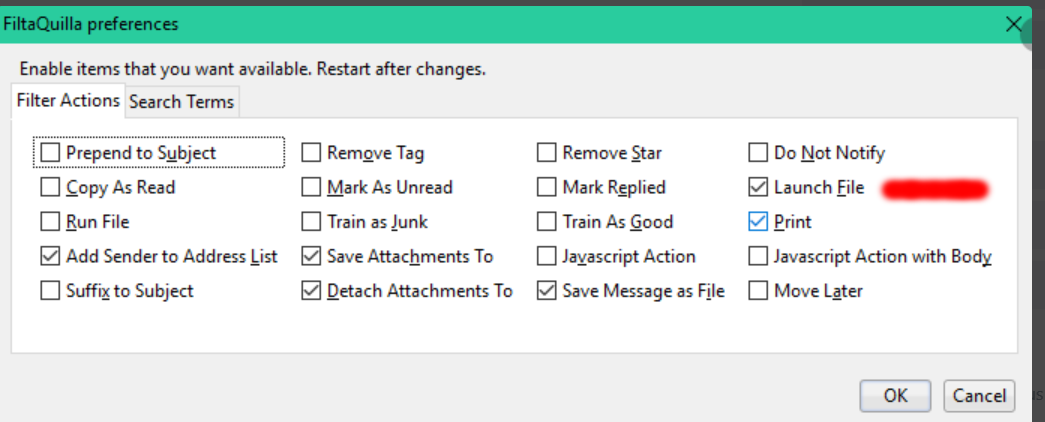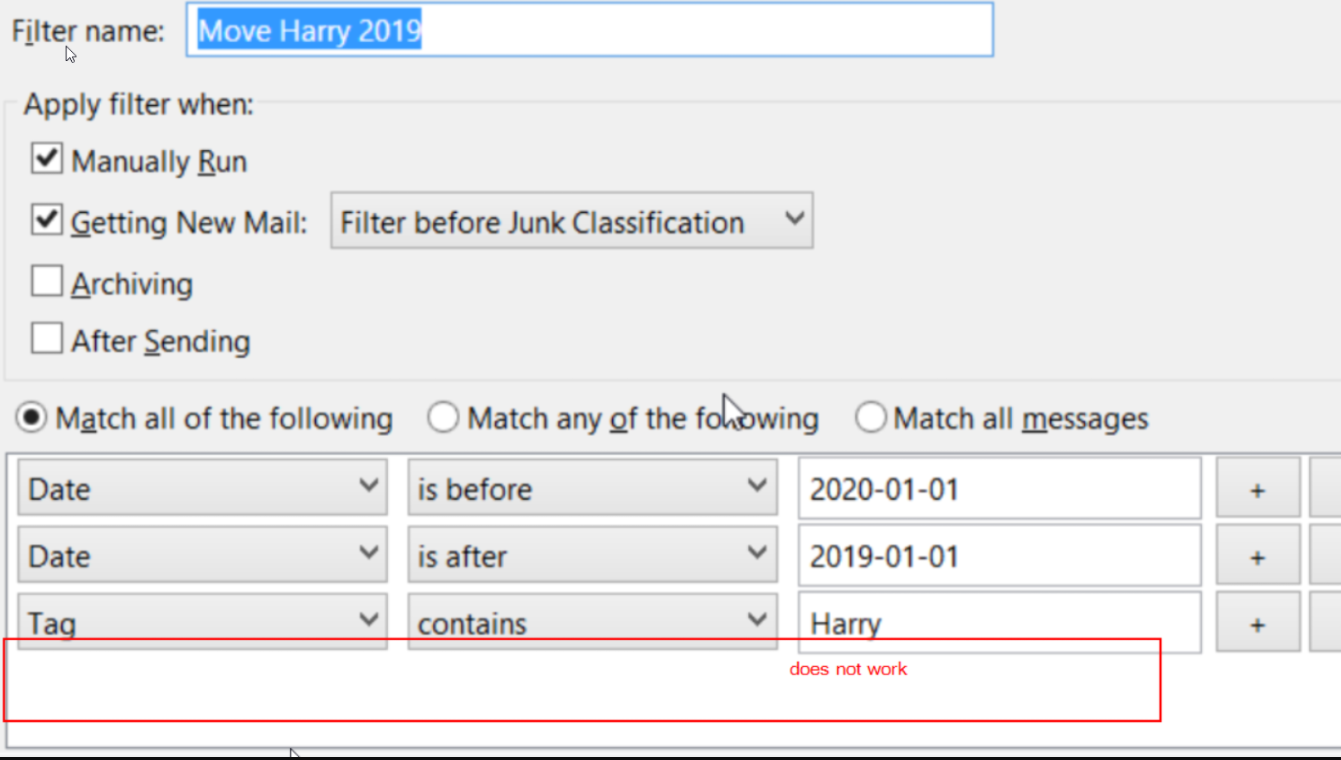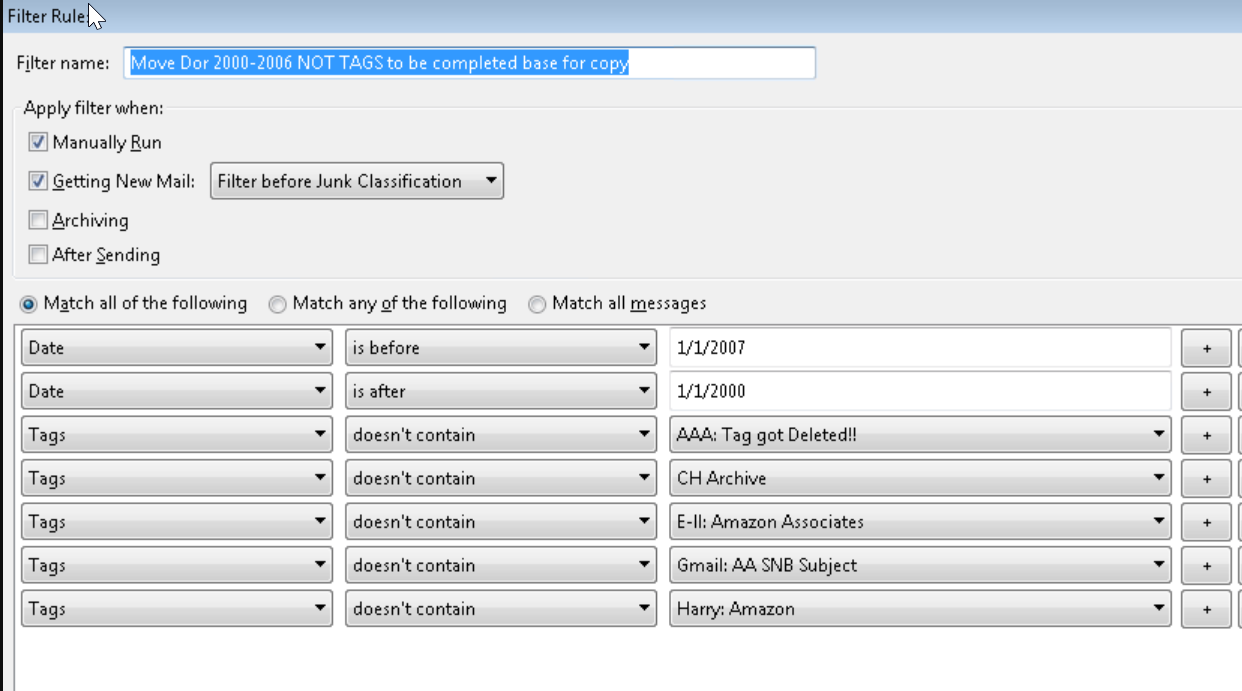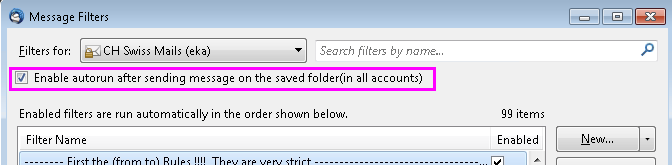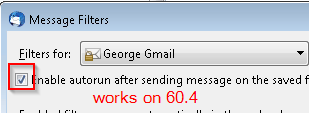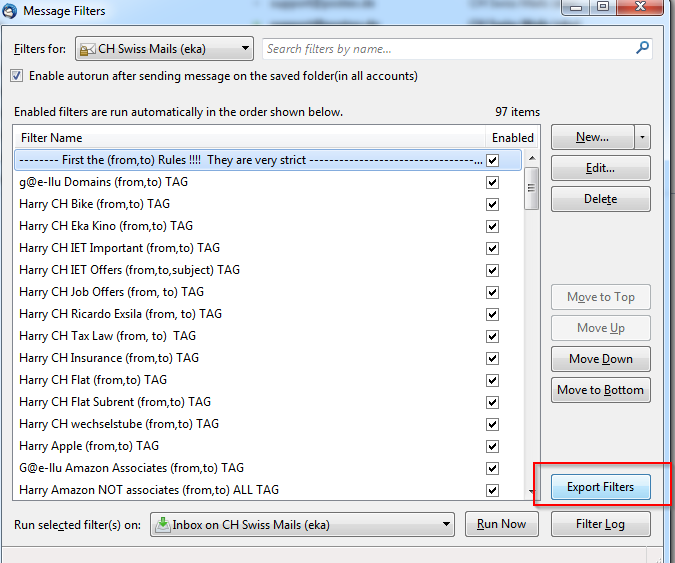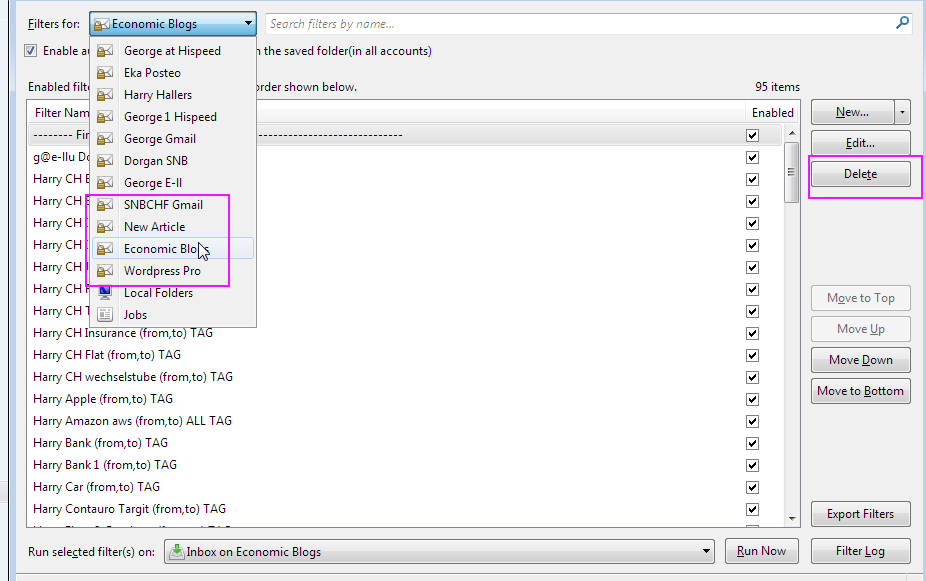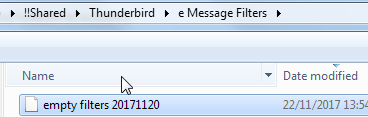Explanation
|
Video and Pics
|
- Tags –> but this only has a dropdown list, we want a text
- We use Filtaquilla to copy filters for each year and each account —> NOT NEEDED
- FOCUS: COPY, function exists
- and make the filter run
- — Better Solution
- DOESN’t CONTAIN for all tags that are not in the account
- Important: Use ALL
- (only Harry, Gmail, Dorgan, Swiss)
- Aim: Make FiltaQuilla Work https://addons.thunderbird.net/en-us/thunderbird/addon/filtaquilla/versions/
- Version 1.5. on BG
- Version newest on Elite
- The Functionality Checklist is filled with information from Internet
- Copy message filters functionality exist in Thunderbird
- No add-on required
- — what we need –> copy message filters
Filtaquilla: working on Message Filters
Ma53 Add-on Quickfilter: Not needed yet
- — Setup: add on: for copying filters
- Allows for Copy filter rules, create filters quickly
- For copy into other accounts use add-on quickFilters
- Duplicated Filters for each account that we can enable or disable depending on account
- may move into trash for each account (Swiss trash, Garry trash)
|
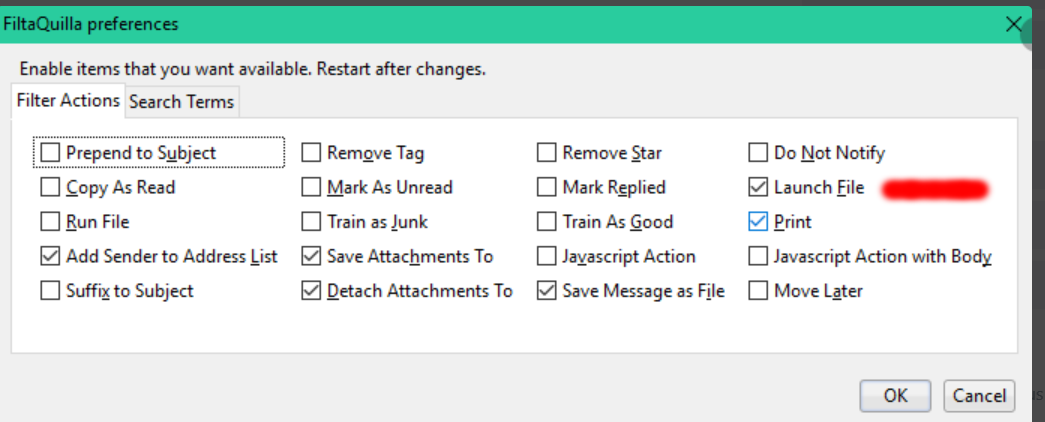
|
Filtaquilla
Move into Date Filter, first solution
- — Condition
- Date smaller 1.1.2019 and bigger than 1.1.2018
- — bad Solution
- Tag contains —-> Does not work
|
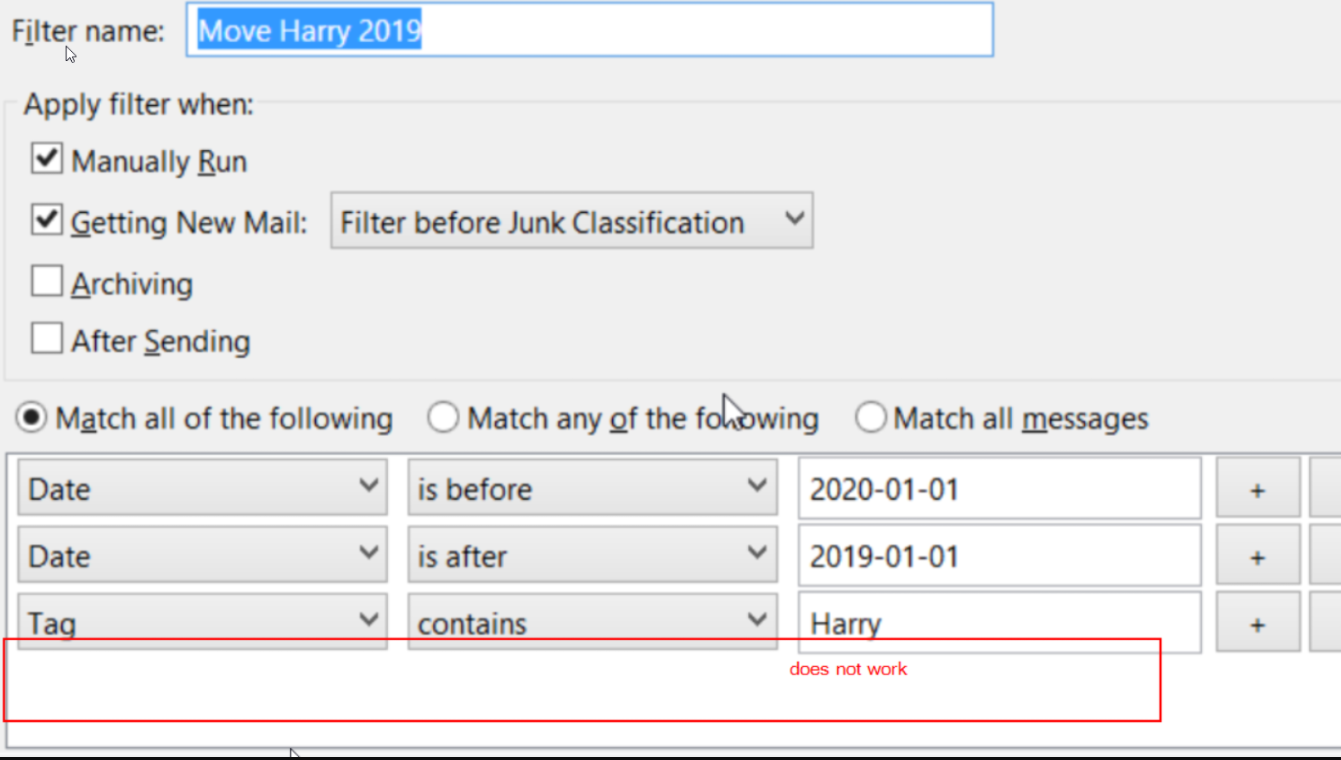
|
2nd solution:
- Tags –> but this only has a dropdown list, we want a text
- We use Filtaquilla to copy filters for each year and each account —> NOT NEEDED
- FOCUS: COPY, function exists
- and make the filter run
- — Better Solution
- DOESN’t CONTAIN for all tags that are not in the account
- Important: Use ALL
- (only Harry, Gmail, Dorgan, Swiss)
The statement is too complex. |
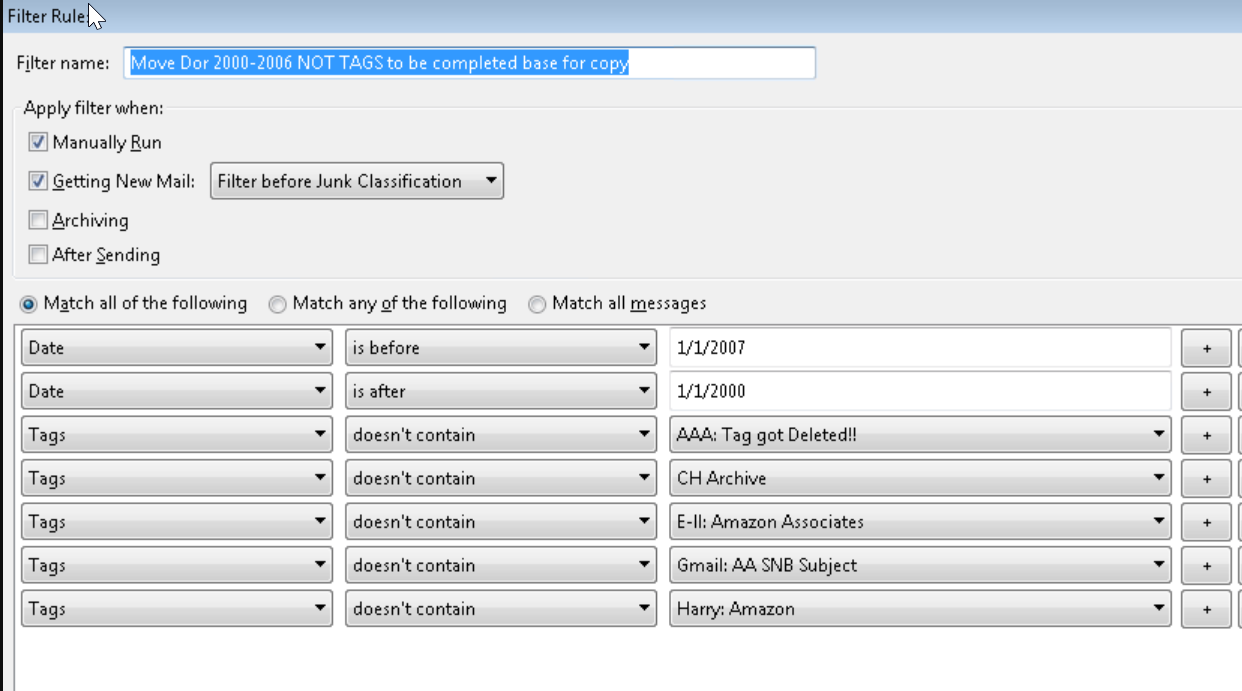
|
3rd solution: Two Steps
Step1: Assign a gen |
|
Filtaquilla Additional Actions for Mails
- http://quickfilters.mozdev.org/filtaquilla.html
- Here are the different options which you can choose for FiltaQuilla what to do with messages:
- Copy as Read
- Run File
- Add Sender to Address List
- Suffix to Subject
- Remove Tag
- Mark as Unread
- Train as Junk
- Save Attachments To
- Detach Attachments To
- Remove Star
- Mark Replied
- Train as Good
- JavaScript Action
- Save Message as File
- Do Not Notify
- Launch File
- Print
- JavaScript Action with Body
- Move Later
|
|
Step2: Execute Message Filters – 0:30h
- Move mails based on dates
- Execute each message filter
- — How to
- Open thunderbird
- Go to Tools –> message filters
- Navigate to CH Swiss account from top menu
- all message filters are in this account
- Click on each message filter for moving mails in Swiss Account
- Message filters for swiss accounts are starting with “CH”
- then click on “Run now” button
- to execute the selected filter
- — Improvements
- Select all folders in the account on which you want to execute message filters
- Once the folders are selected
- Click on Tools –> Run Filters on Folder
|
|
Filter Problems
- — Problem 1
- When you run the filter manually
- Nothing happens
- none mail is moved
- — Solution 1
- Problem fixed, when restart thunderbird
- — Problem 2
- Message filters are not working with double tags
- — Solution 2
- https://trello.com/c/xkSu1xxq/61-ma54-dual-tags-folder-setup
- Go to search folder called “_Dual Tags”
- Mark all mails
- Right click –> Remove all tags
- Run Message filters again on this folder
|
|
Other Add-ons for Message Filters
Send Filter
Send Filter on Thunderbird
Expected Results for Send Filter
- 1) Go to Tools –> Message Filters
- 2) Click on Checkbox to “Enable autorun after sending message on the saved folders”
- 3) This addon Enables the message filters automatically on sent folder
- 4) Adds a checkbox in the filter’s configuration panel, which enables the filters to autorun on the “sent items” folder.
|
Expected Results for Send Filter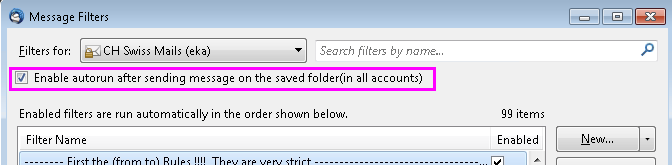 - Click to enlarge |
| Expected Results for Send Filter V60.4
Works with V60.4 of Thunderbird, but it gets disabled.
Work-Around:
Run Message Filters on Send Mail:
1) Select Folder
2) Run message Filters
for all sent folders
Regular Task |
Expected Results for Send Filter V60.4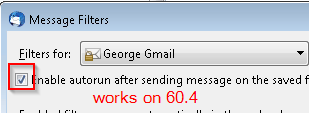 - Click to enlarge |
Import/Export Message Filters
Old way of using Messages Filters
Thunderbird: Message Filter Import/Export Enhanced 1.3.7.6
The add-on is Thunderbird Message Filters Import/Export Enhanced.
We have to use the right add-on. There has been a compatibility fix
Regular Trello Task Export Message Filters |
Compatibility Fix for Message Filters . |
|
Expected Functionality Export Filters
- 1) Go into Filter rules –> Tools –> Message FIlters
- 2) Choose Export button –> on right side
- 3) A windows opens with the file location for storing the filters
- 4) Save the filters
- 5) See the filter file on the disk
Thunderbird: Export message filters Old Way Details
- Open Thunderbird
- Go to Tools from “Menu Bar” at the top –> Open Message Filters
- New box will popup
- At the top left corner is “Filters for:” –> click on the email which is chosen
- Dropdown Menu will be opened –> Choose Swiss Account (Swiss Account is our Master for Message Filters
- Once chosen –> Navigate to “Export Filters” at right side of Message Filters Box
- Save the file D:\Sync\!Softwar\!Thunderbird\CM02o Message Filters Private –> for Private Mails
- For Company Mails: Export Message filters from SNBCHF Mail –> Save the file in D:\Sync\!Softwar\!Thunderbird\CM02o Message Filters Blogs
- With name Private/Blogs Filters and date (Private Filters 20190125 or Blogs Filters 20190125)
- For Blogs Message Filters –> Master is SNB Contact
Important! See the new way on top of this page |
Expected Functionality Export Filters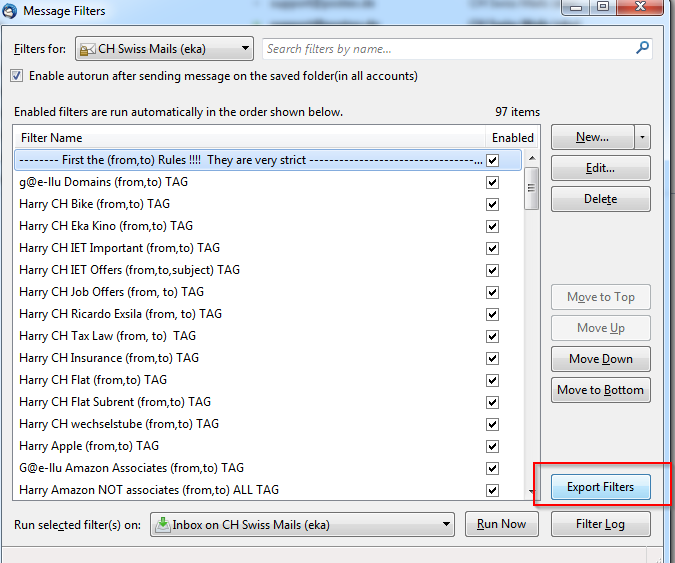 - Click to enlarge |
|
The video explains how to import message filters, but at the local installation we can not import message rules.
Keywords:
- Local Installation
- Local IMAP Folder
Rating: 5 stars |
|
| Message Filters do not show up after importing them.
George Office PC: They work, when we use Pcloud installation. They do not work, when we use local installation (on desktop)
George Home PC: They do not work.
Reason for not working: Posteo have different mail server than Gmail and the rest and they do not accept this kind of message filters.
Feedback:
On my computer in Schwyz it did not work at all. I could not import message rules with any account.
Keywords:
- Thunderbird Tags
- Thunderbird Mail Folders
Rating: 4 stars |
|
How to Delete Many Message Filters?
The message filters for the blog accounts contained the message filters for the private accounts. This is WRONG!
Solution1: Delete the message filters manually
|
Delete Message Filters for Other Accounts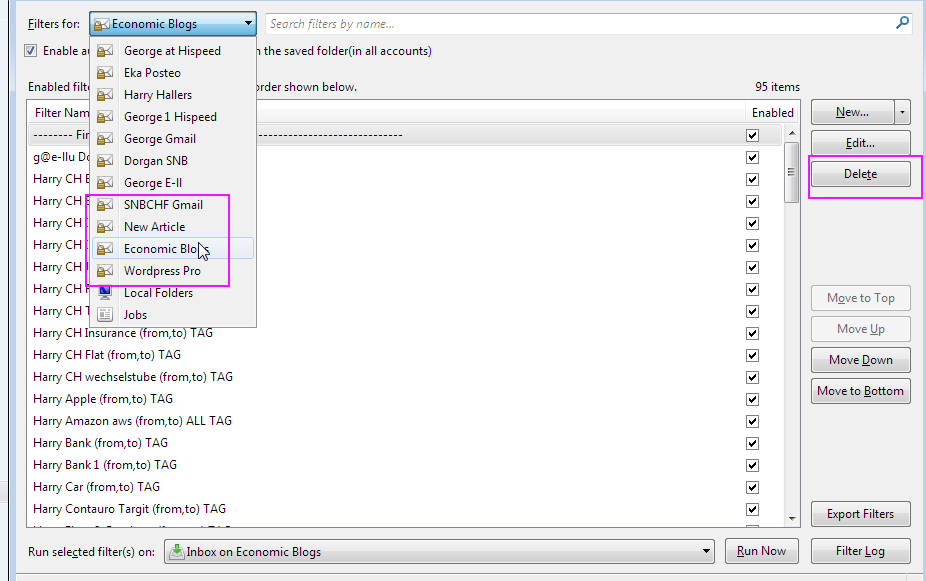 - Click to enlarge |
|
We used the private message filters for them.
Import empty message filters |
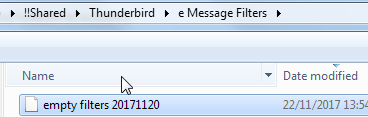
|
Filters on Thunderbird Portable
The Feedback shows problems with message filters on portable installation. We should install local installation if we can’t fix portable.
Keywords:
- Local Installation
- Thunderbird Tags
Rating: 4 stars |
|
|
This is about controlling folders. The Feedback shows problems with message rules after restart.
Keywords:
- Thunderbird Tags
- Thunderbird Mail Folders
Rating: 4 stars |
|