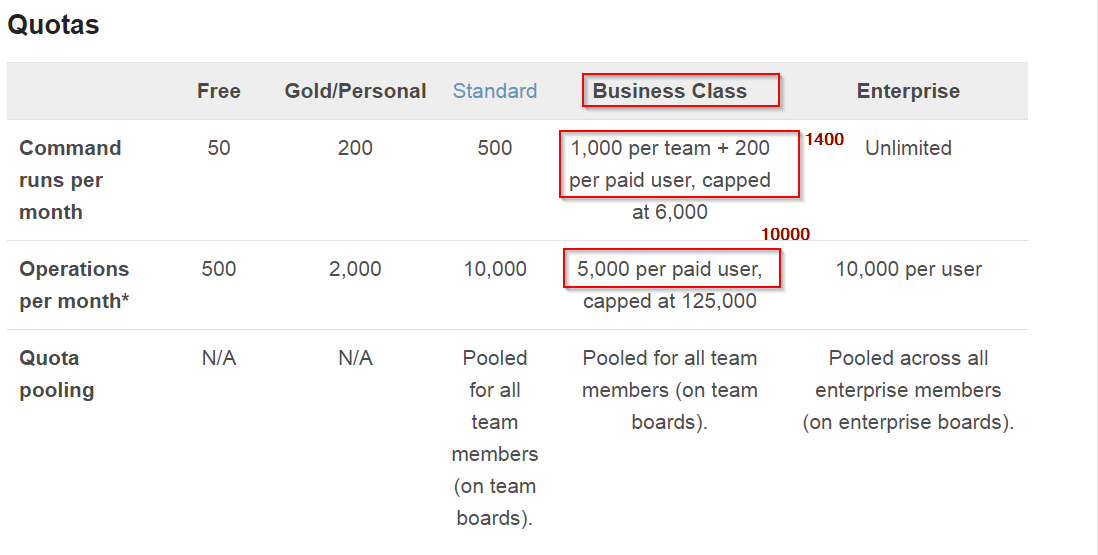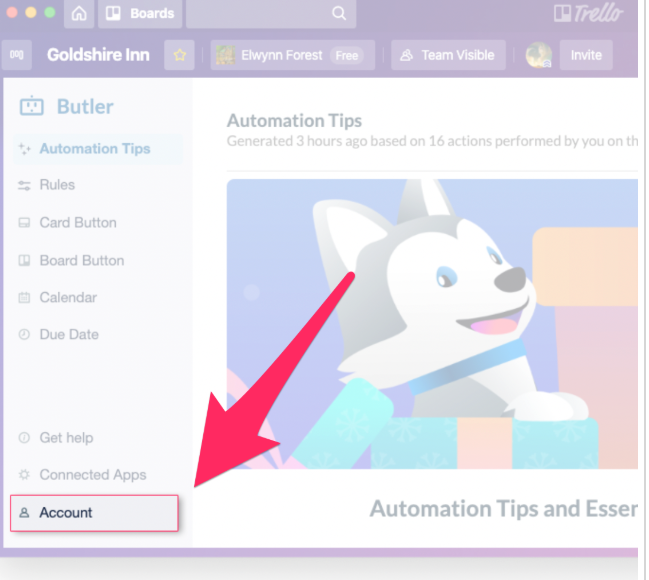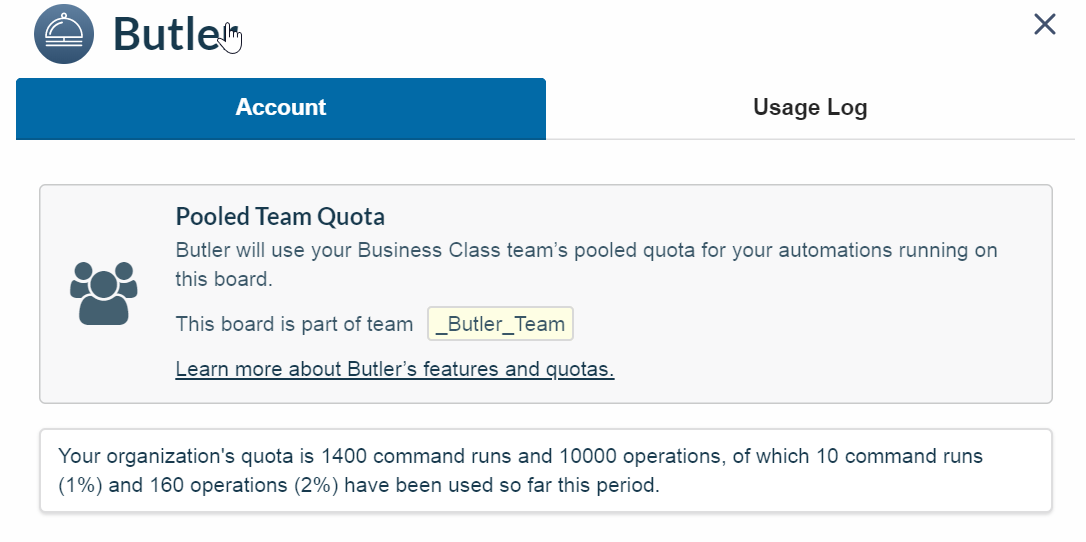Home › Orga Tools › O80 Trello Butler (mig) › O89 Butler Account, Quota
O89 Butler Account, Quota
Page no: O88
O89 Butler Account and Limitations, Quota
| Description,650 |
Image 450-500 |
Teams 2021
Modified with Quota
| Team Name |
Class |
Business
Class? |
New Owner |
Other
Users |
PowerUps
Needed |
PowerUps
Max |
Commands |
Price
Month |
Author
(incl Invest, Orga) |
Business Class |
Active |
2 |
Only Guests |
Unlimited |
unlim. |
1200 |
20 |
| Computer |
Business Class |
Active
Remove Andy until 11 |
1
CompJoe |
Only Guests |
Unlimited |
unlim. |
1000 |
10 |
| Private |
Gold from GD |
Cancelled
until 04.13 |
1
GD |
|
2
Merge,Cronofy |
3, Cronofy |
200 |
0 |
| (Orga) NOT USED, in |
Gold from GD |
Cancelled
Until 04.19 |
(Olga) |
Any |
3 (Limit)
CustomFields
Merge,Cronofy |
—- |
|
0 |
| UPS |
Gold from GD |
Cancelled
until 04.01 |
GD,
UPSi
Andy1 |
Any |
3 (Limit)
CustomFields,
Merge,Cronofy |
3, Cronofy |
200 |
0 |
| Total |
|
|
|
|
|
|
|
40 |
Needed:
- TeamTable,
(Alternative: PomodoneApp)
- Butler
- Powerups: Custom Fields, Cronofy, Merge, Total Costs, Empty Trash
SetNum Out _ instead &
Change to Standard Team ?
see quota
|
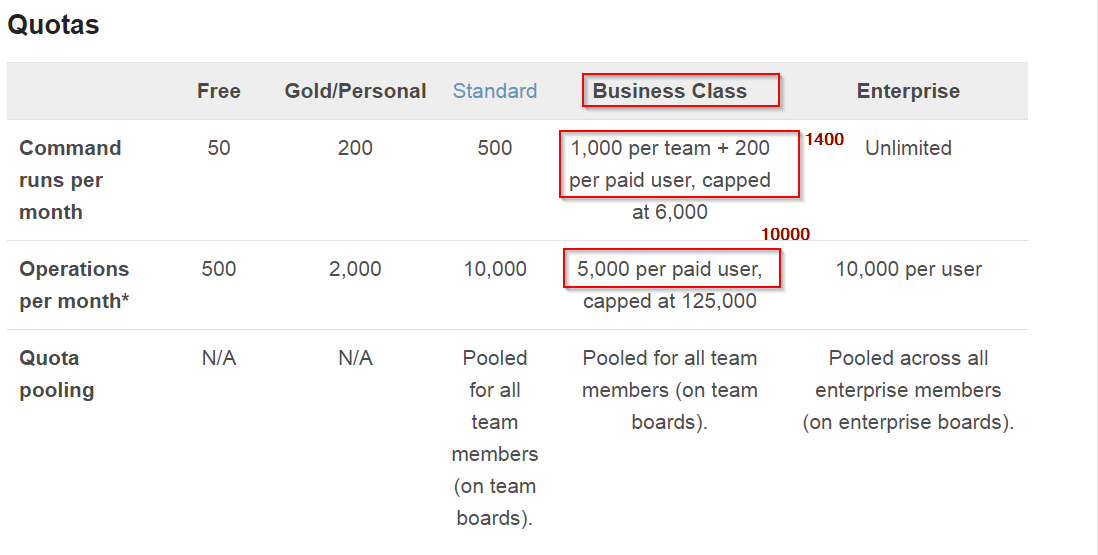
|
Account for Butlers
Change Account, how to:
O87 Rules
- Open the owner of the Rules (AG)
- Click on Butler –> Rules
- Click on the Command Libraries (which is the button next to “Create Rule”)
- Share all Rules
- Login with GD
- Click on Butler –> Rules
- Click on Command Libraries
- Import all Rules for GD
- Once the Rules are Imported, they exist on all Boards, Teams
|
|
Board Buttons:
- Open the owner of the Board Butlers (AG)
- Click on Butler –> Board Butlers
- Click on Enable for all boards and share with team
- Login with GD
- Click on Butler –> Board Butlers
- Copy Each of the shared butlers
- Enable share with team
- Then open AG (old owner) and delete the butlers
|
|
Card Buttons:
O85 Card Buttons
- They have to be recreated for each team
|
|
Quota available
Teams
Needed:
- TeamTable, Alternative: PomodoneApp
- Butler
See Quota |
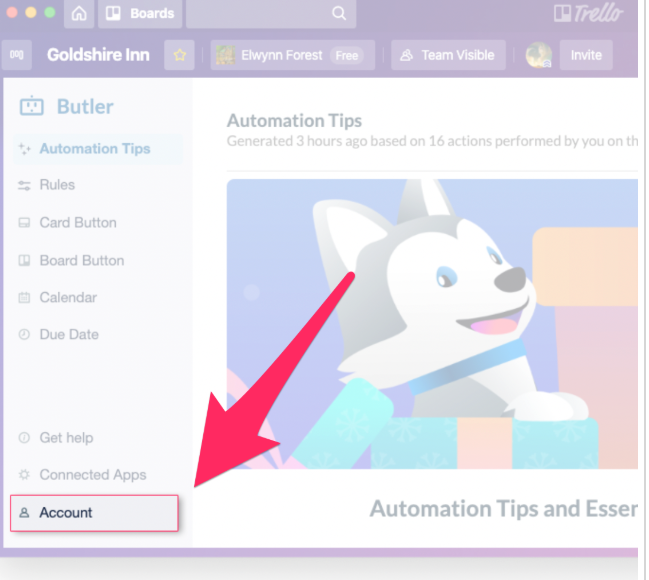
|
Avoids
Moving more than 50 cards with an autosort |
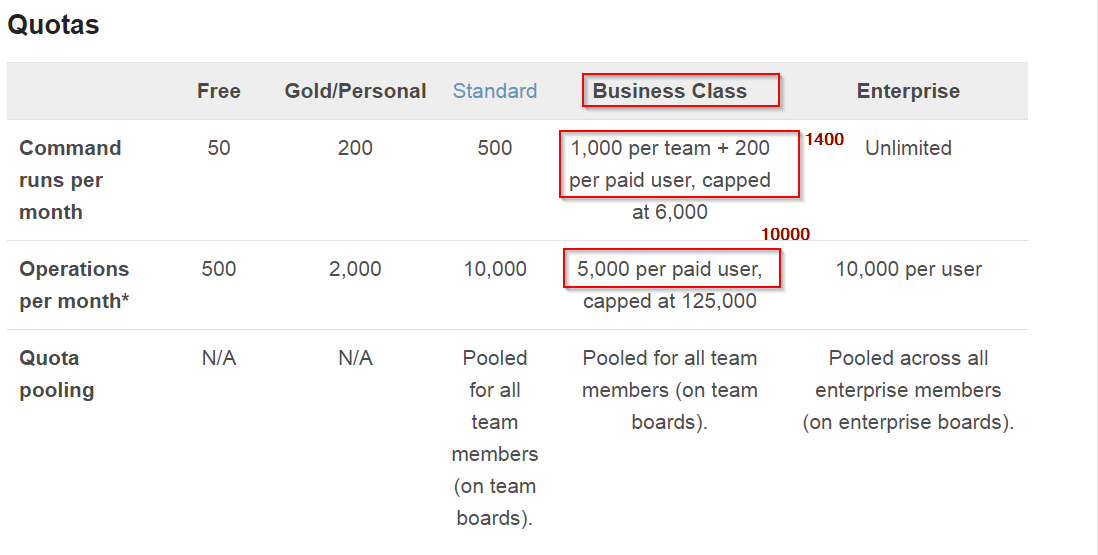 |
How to do:
Step1: Check the quota
Step2: Count number cards
Case that we have too many cards:
Step3: Run Button (butler) with autosort disabled.
Result: All cards in the same list
Step4: Run multi-select on this list
|
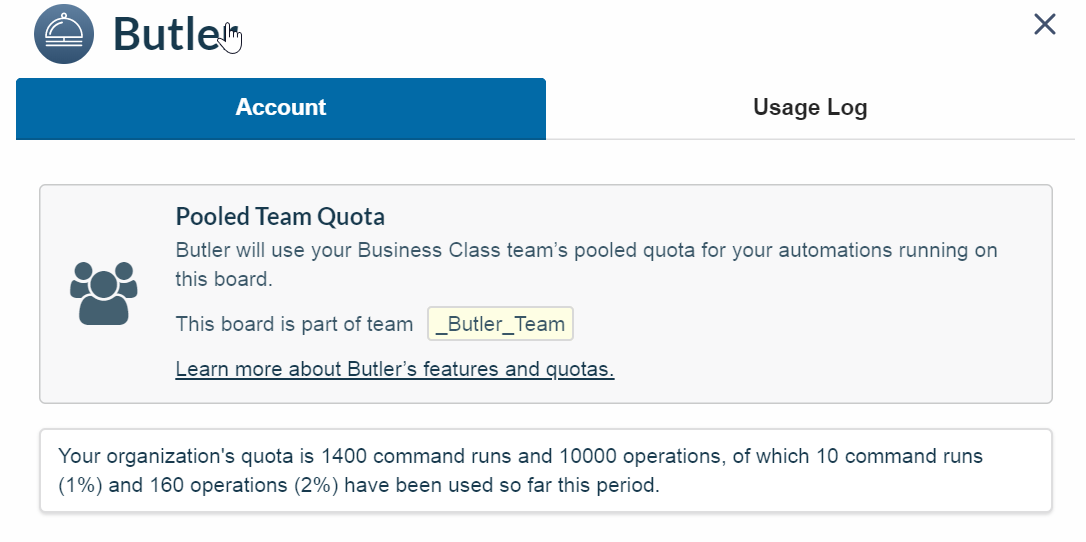
|
| Quota Check before Running Butlers |
Before |
After |
| March 2021 |
|
|
_SEO Authors Team
2021.03.30 |
Commands Used: 45%
Operations used: 20% |
Commands Used: 57%
Operations used: 43% |
Computer Team
2021.03.30 |
Commands used: 1%
Operations used: 0% |
Commands used: 5%
Operations used: 5% |
George Private Team
2021.03.30 |
Commands used: 1%
Operations used: 1% |
Commands used: 4%
Operations used: 4% |
| April 2021 |
|
|
See more for O8x Butler