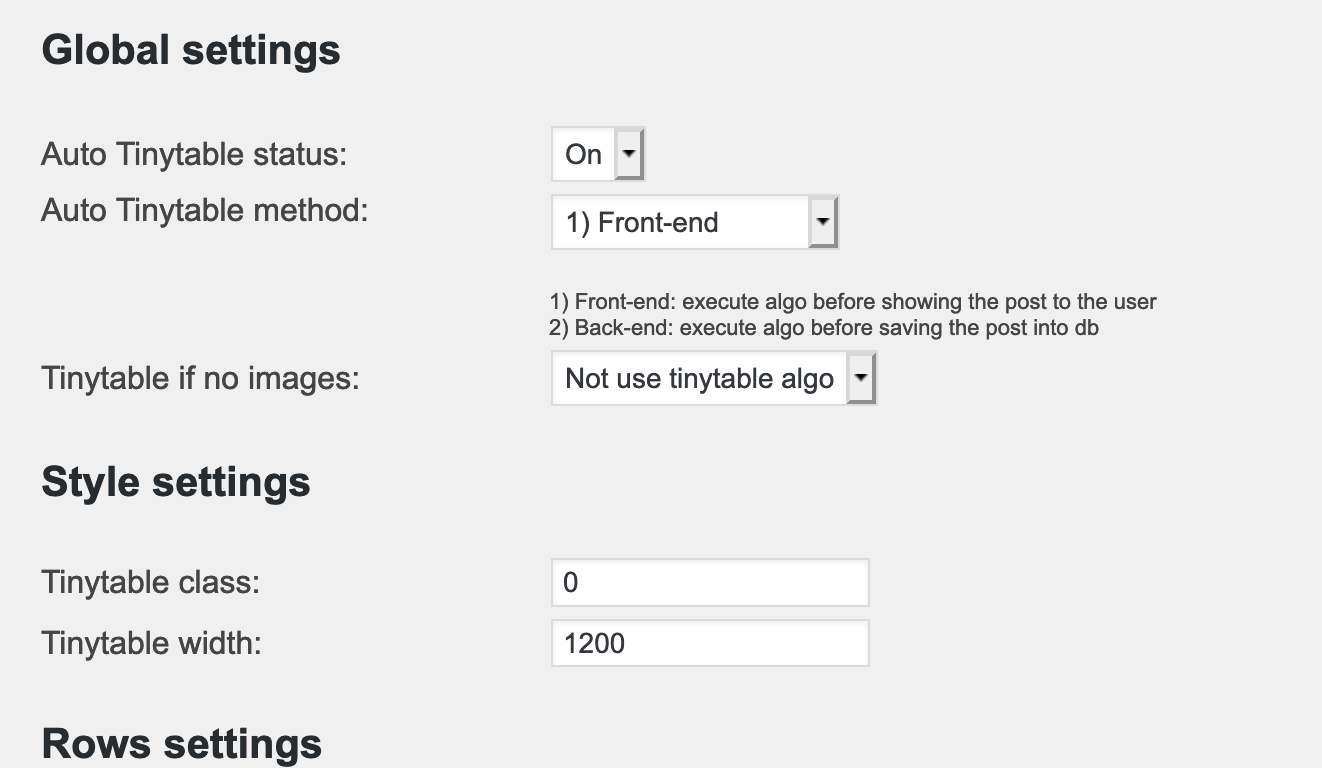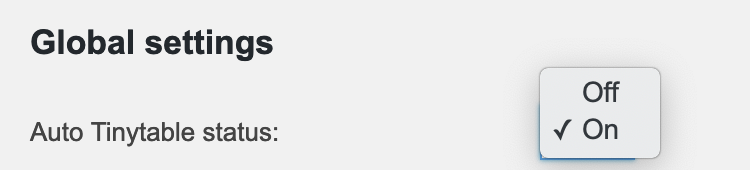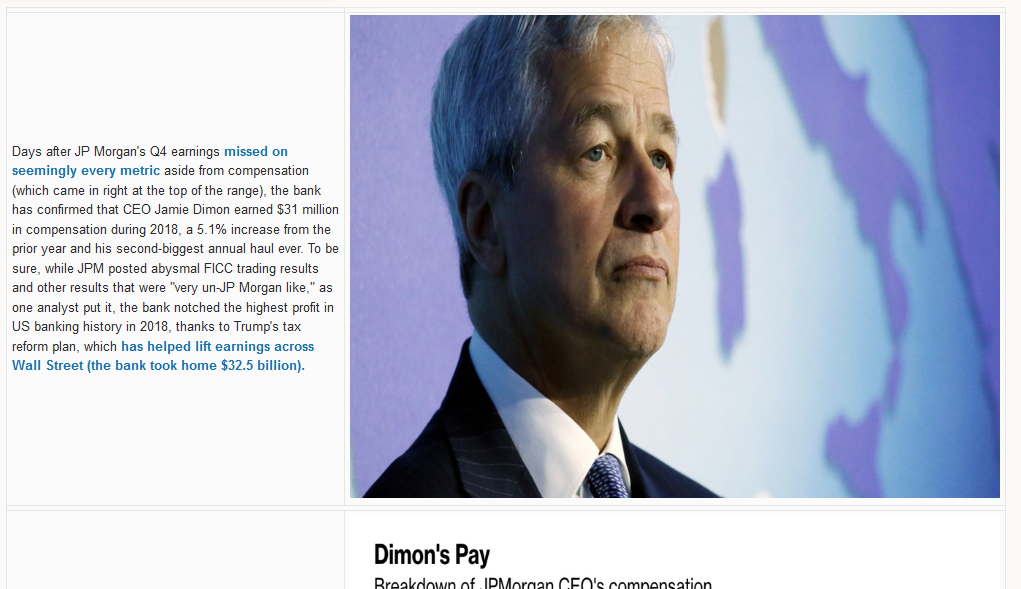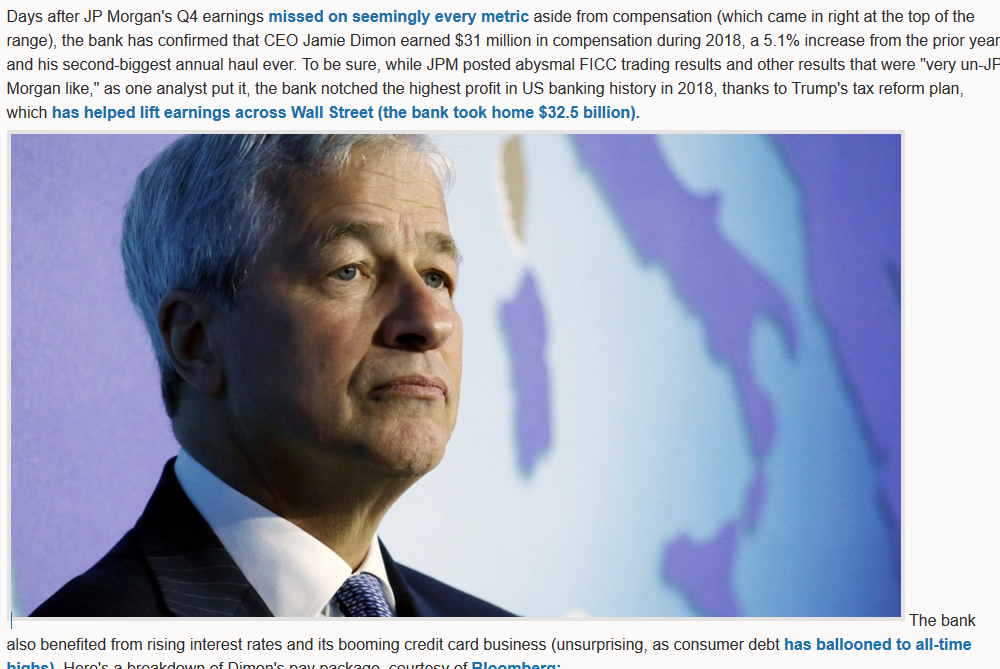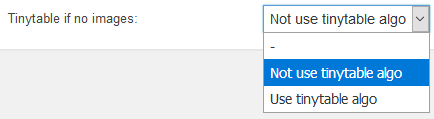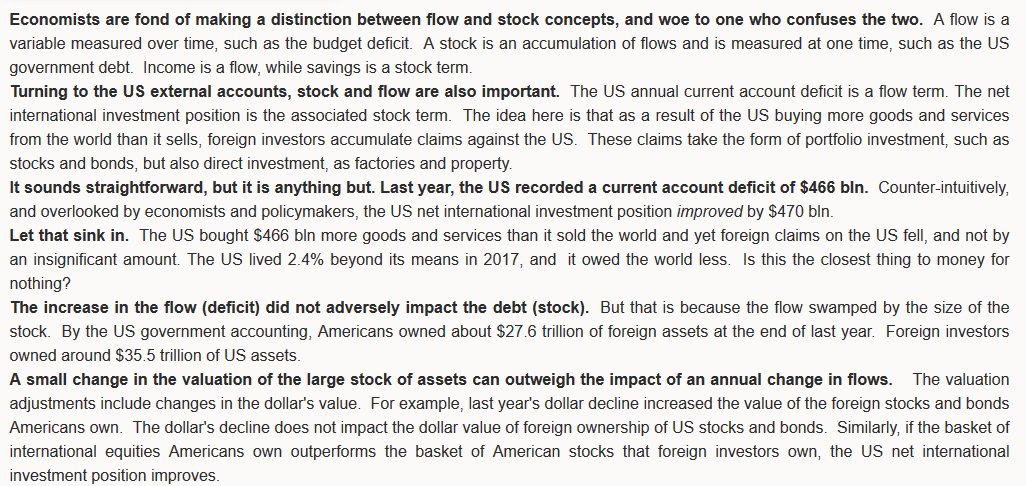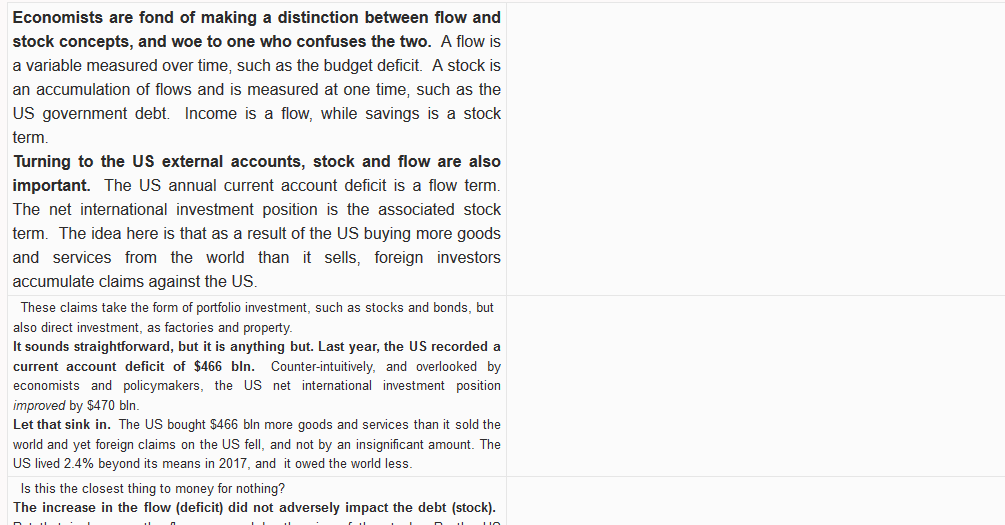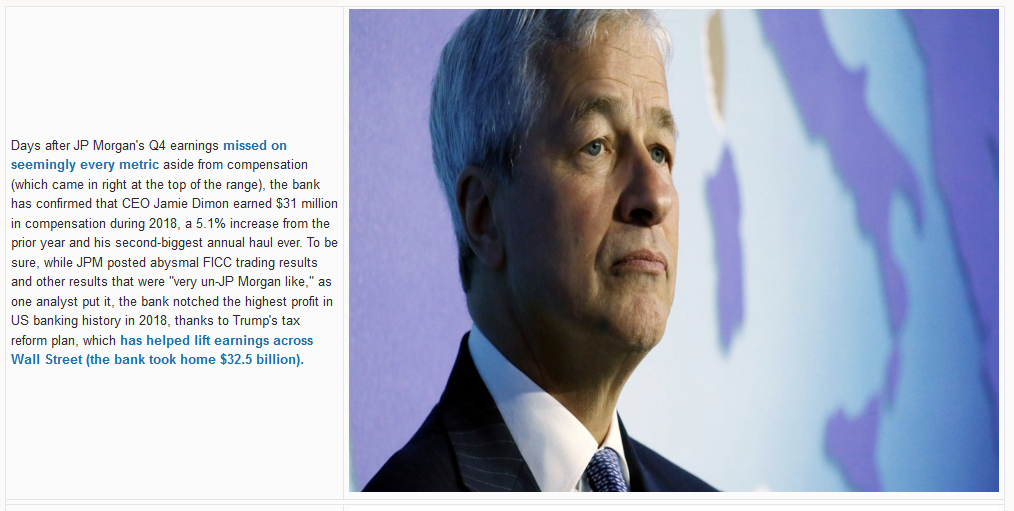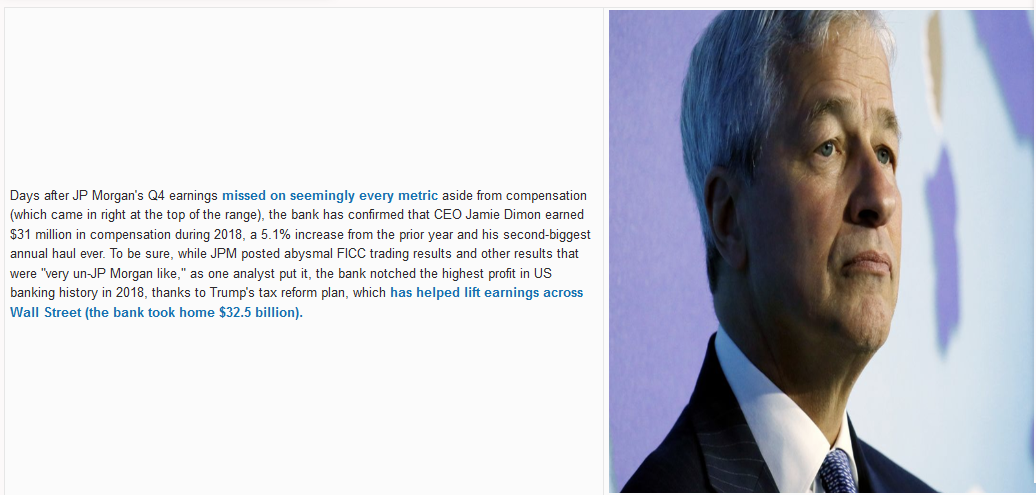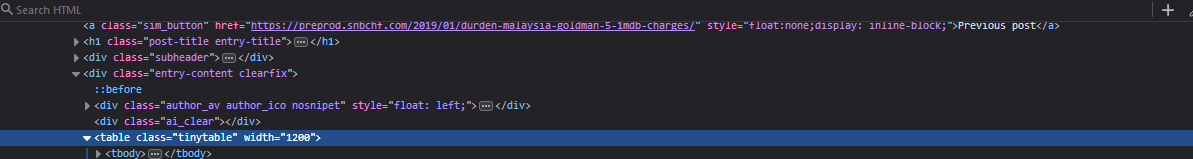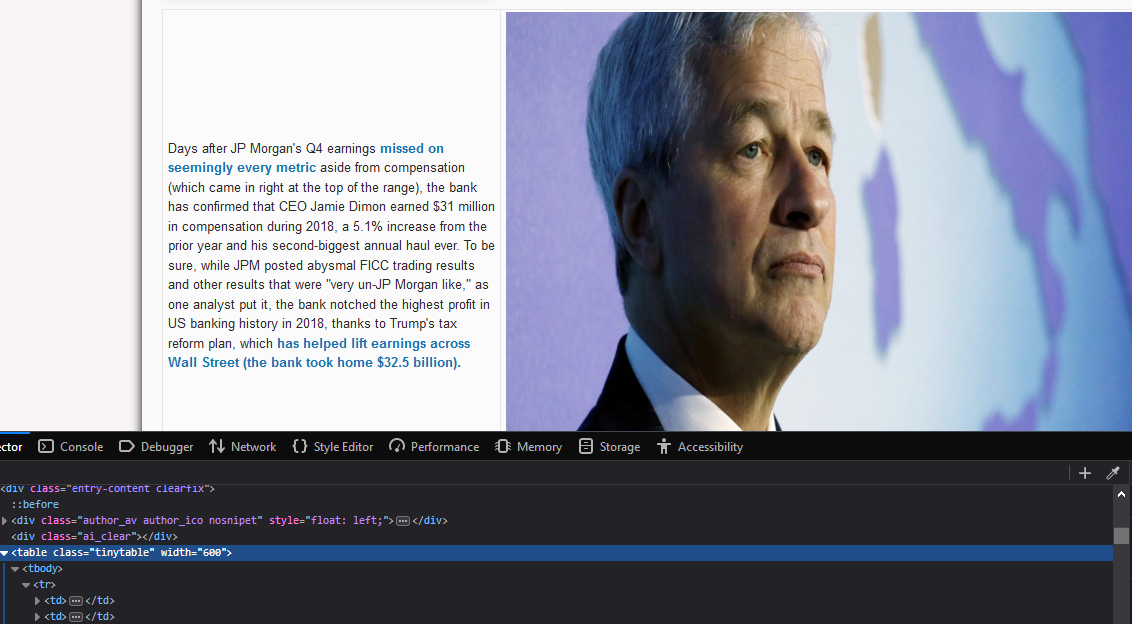Page no: W76
Tinytable Creator: Global GUI
|
|
| Create a GUI Global in WP Backend |
Create a GUI Global in WP Backend |
Global GUI Test Case
|
Global Settings |
| Outcome: 1.Working, tinytable is showing |
TinyTable is Enabled |
| 2. Working, tinytable is not showin |
TinyTable is Disabled |
|
!Precondtion: We need a post without single image
|
TinyTable Algo Ise Global GUI |
| Outcome:
“Not use tinytable algo” -> Tinytable algo must be not be used |
TinyTable Algo Disabled |
| “Use tinytable algo” -> Tinytable algo must be used with only one column field, the other one – empty. |
TinyTable Algo Enabled |
|
|
Set Class Name in Global GUI |
| Outcome:
Set class to “tinytable” -> the post must look good as usual tinytable |
TinyTable Test Right Class Global |
| Set class to “TESTtinytable” -> Post must look broken |
TinyTable Class Test Global |
Tinytable width
Testing cases:
|
TinyTable Width Global GUI |
| Outcome:
Width set to 1200 |
TinyTable Width Set 1200 Test |
| Width set to 600 |
TinyTable Width Set to 600 Test |
See more for