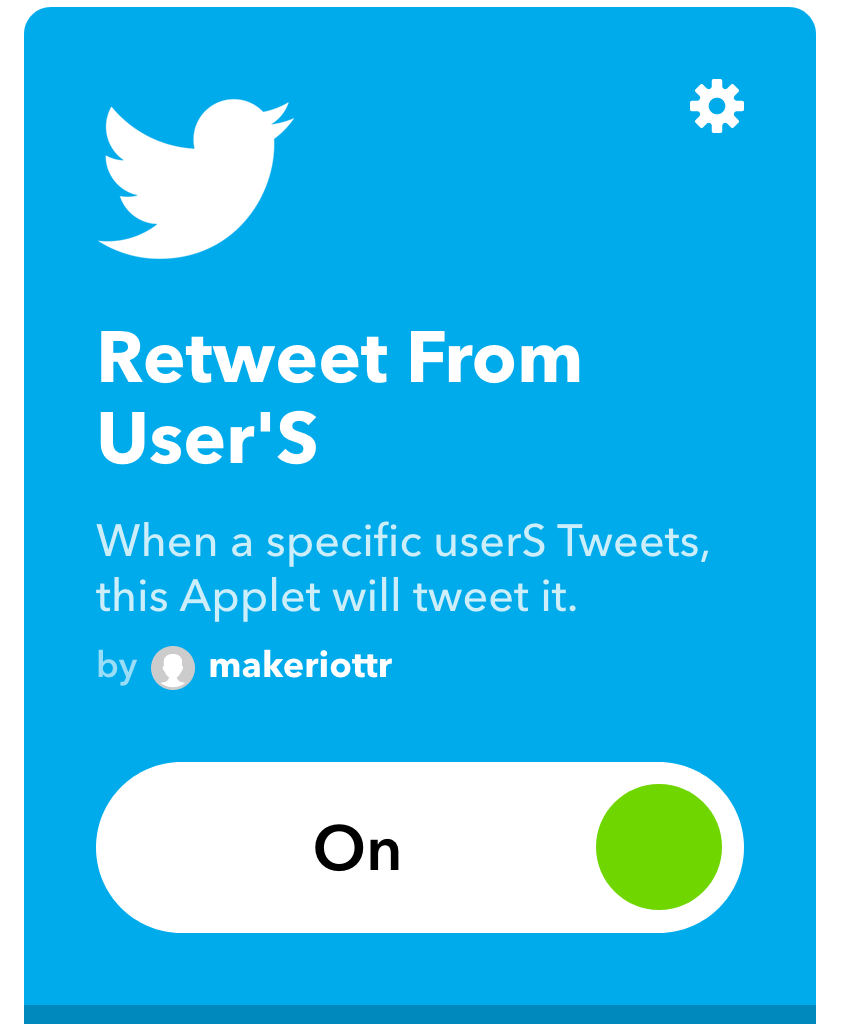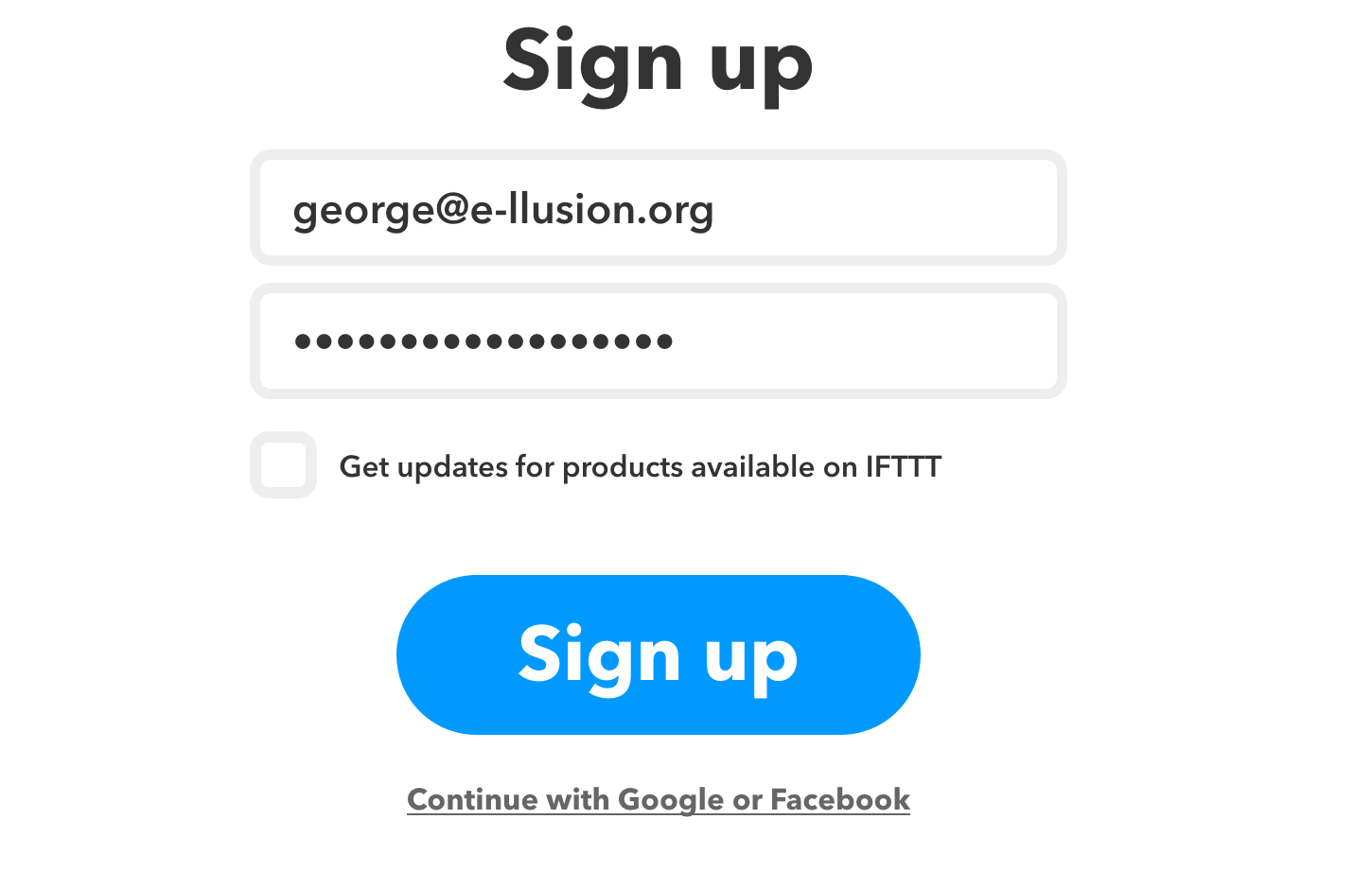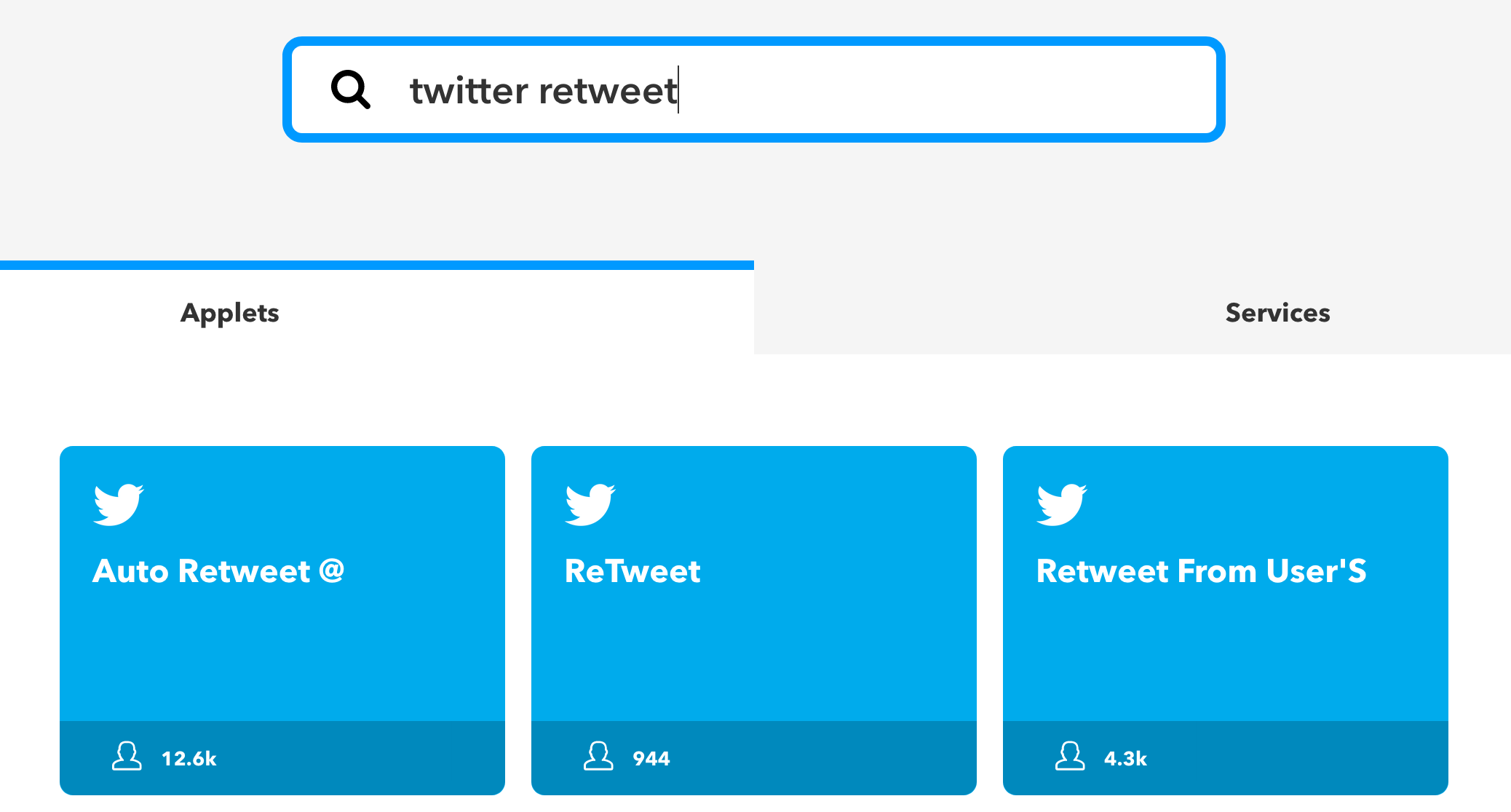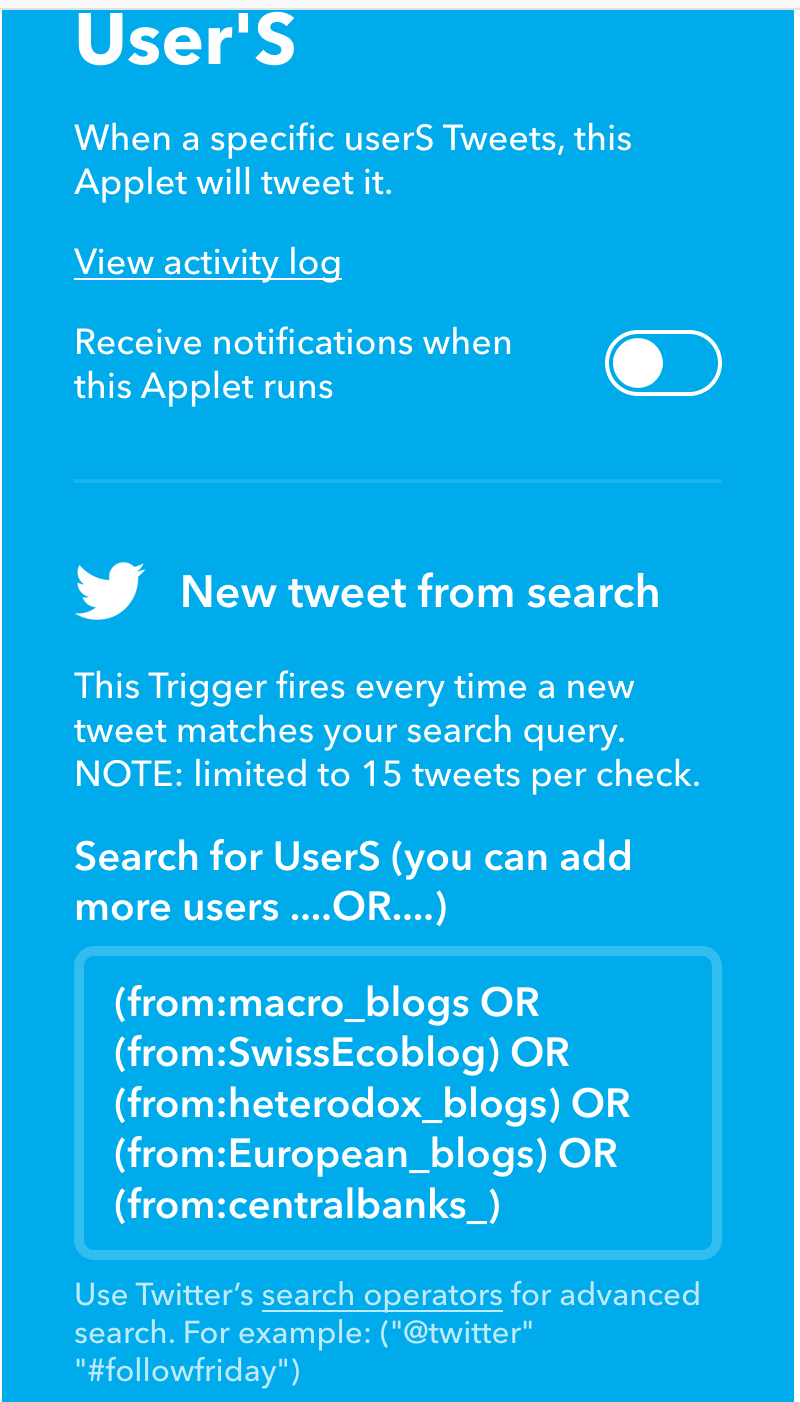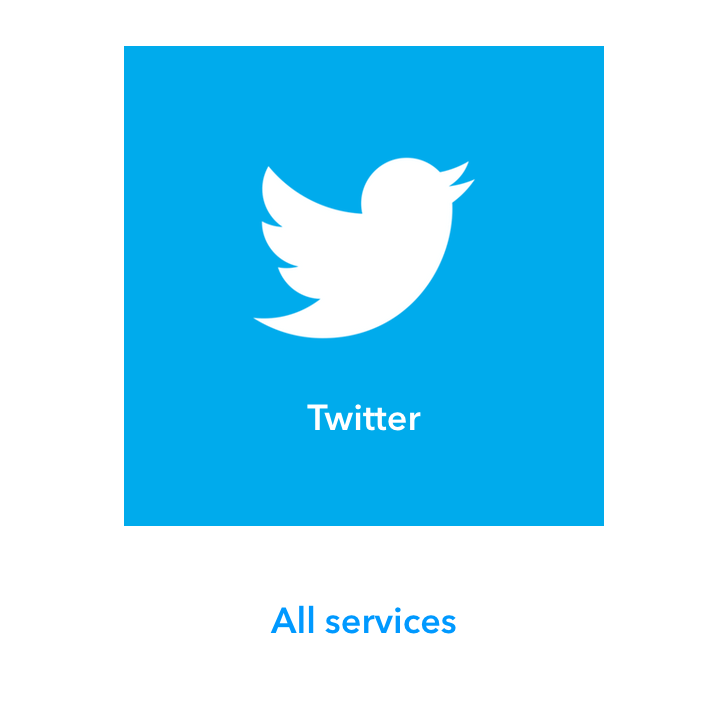Page no: Т32
Auto-Retweet with IFTT
|
|
Fitted requirements with IFTT
PROS:In IFTT you can configure:
CONS:IFTT has limitations, which we must fit our requirements, because no other tools:
|
Where are the screenshots? |
IntroductionIf This Then That, also known as IFTTT, is a free web-based service to create For example, an applet may send an e-mail message if the user tweets using a hashtag, or copy a photo on Facebook to a user’s archive if someone tags a user in a photo.
|
|
AppletAn applet is triggered by changes that occur within other web services such as Gmail, Facebook, Telegram, Instagram, or Pinterest. IFTT is based on Applets. Applet is a small script, which makes a certain activity. chains of simple conditional statements, called applets. How do use Applets: Applet is a small script which can do a simple activity. The biggest problem is to find a working Applet. If it is working, you just need to turn on the applet and configure the accounts. Then wait if it will works. |
|
|
We use IFTT for two different purposes. The only working tool is IFTT, so it is very important for us. Applets we use:
Status:
Details: Credentials for both applets are under keepass. User: [email protected]
|
|
Sign-UpStep 1: Sign up First and easy step is to sign up. Easy process, we need to provide email and password.
|
|
| Step 2: Search for an applet
The next thing which we must do is to search for an proper applet, which will help us for doing the job. Example: If you search for twitter, you will see many applets, so you need to search for exact job for twitter – “twitter retweet”
Disadvantages: There are many applets which are doing the same job. We need to test every applet to see which fits best in our requirements. This is a time consuming process |
|
| Step 3: Setup an applet
The next step is to setup the choosen applet. Just click on the applet and followt the steps. For example “Retweet From User’S” we need to fill up the usernames of the accounts which we will follow.
|
|
| Step 4: Connect social network accounts On the last step we need to connect and authorize the IFTT twitter app to our account.Then we need to wait and see what will be the result. |
Image not useful -> This is how adding a service looks like. |
About PageVideo name: Feedback Doc IFTT Summary: Empty |