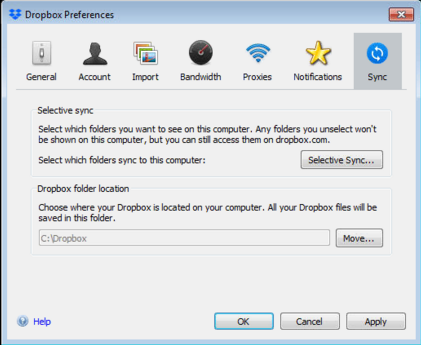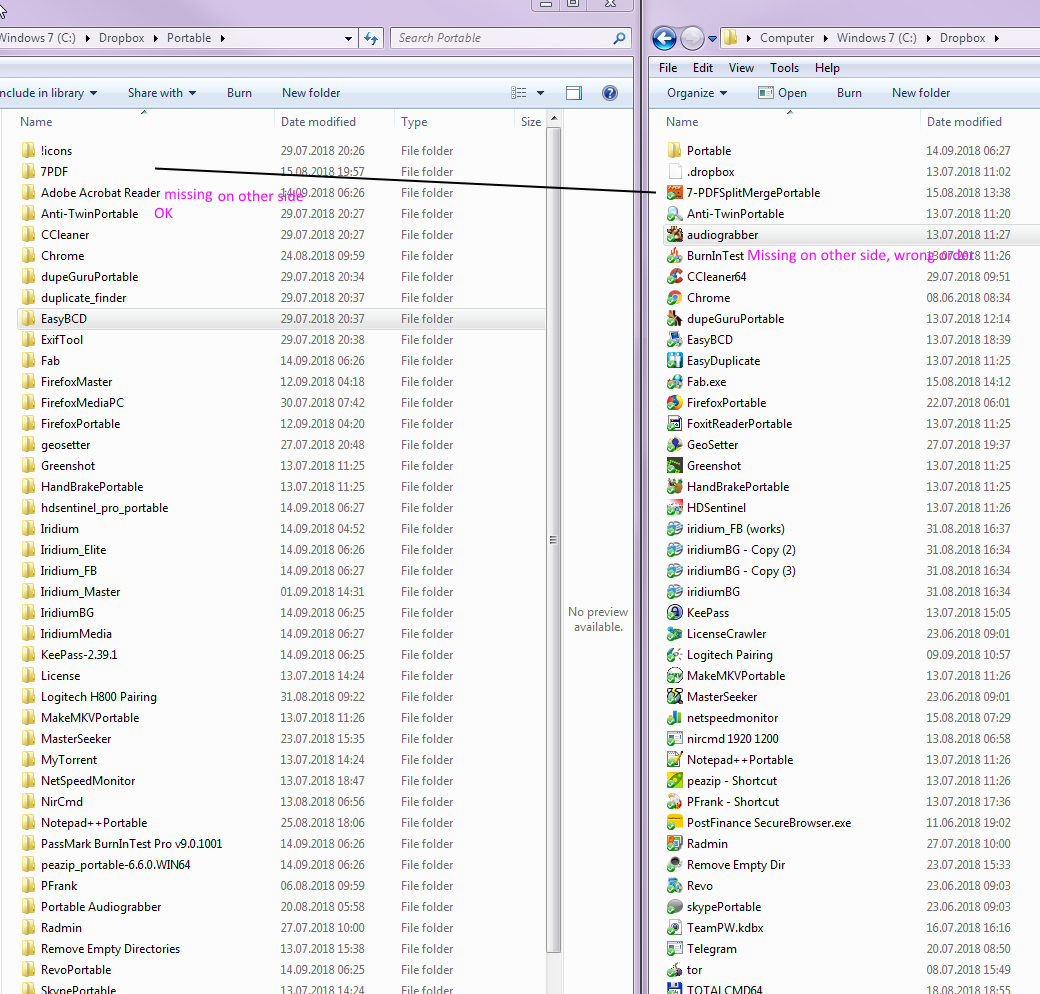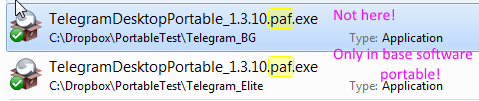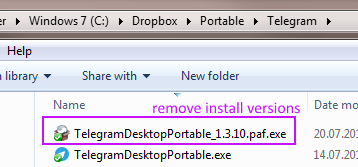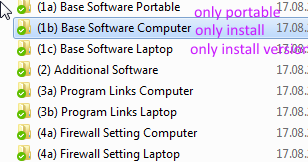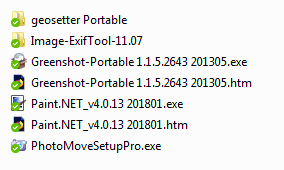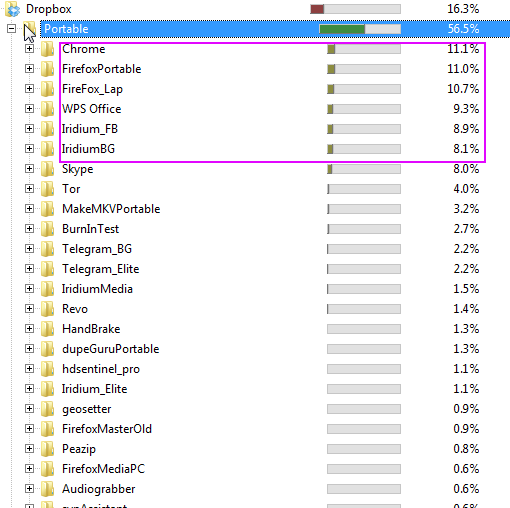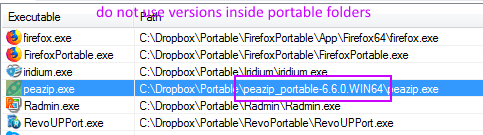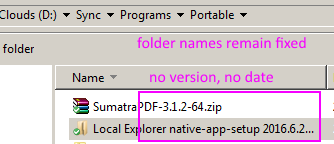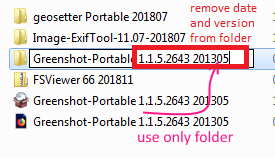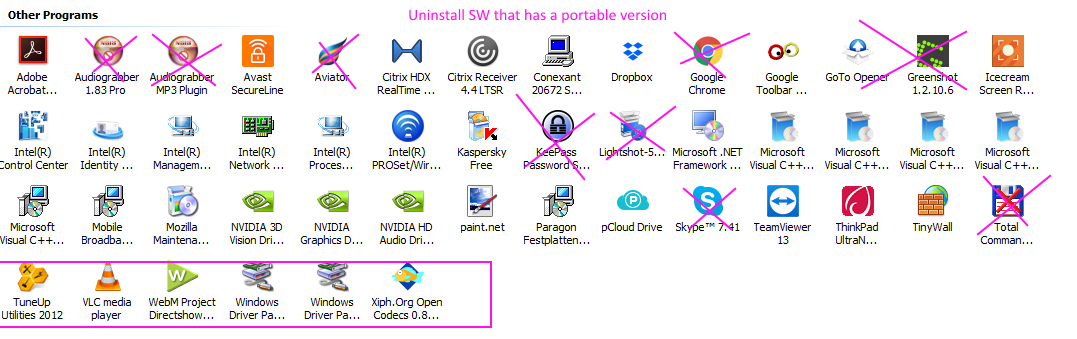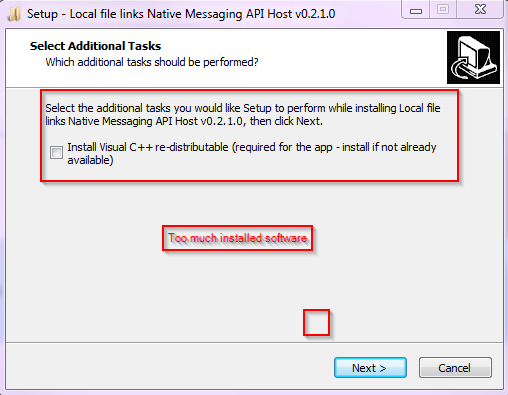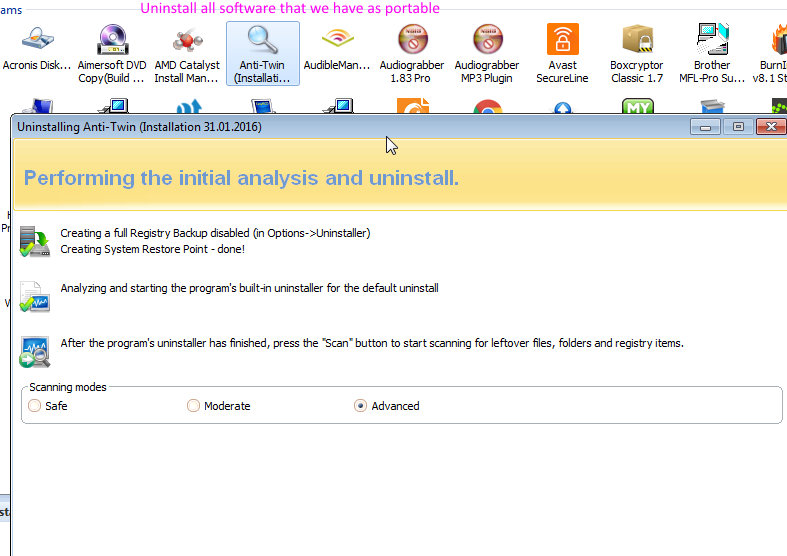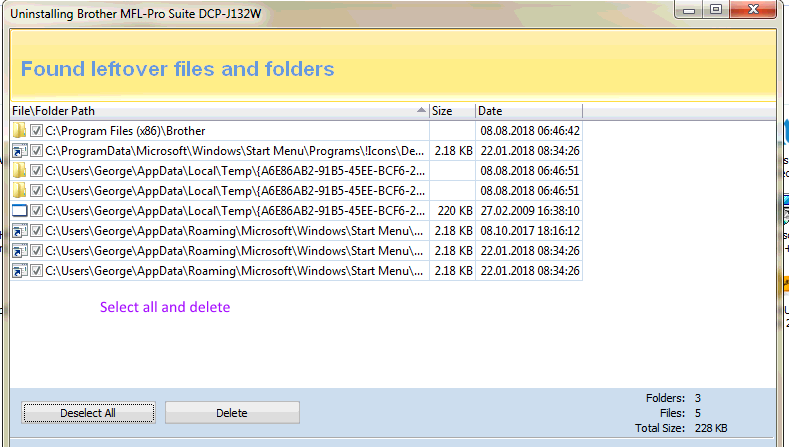Page no: CM32
| Area | Related Pages |
|---|
Explanation |
Video and Pics |
Installed Software LocationSee CM34 |
|
Portable vs. Base Software Installation FolderVideo name: Portable Installed Folder vs. Base Software
|
|
| Portable Sync Folder and Shortcut |
Portable Sync Folder and Shortcut |
| No PAF Inside Installation Folder
PAF files should exist only in Base Software folder. No PAF files in Portable Folder. CM37 |
No PAF Inside Installation Folder |
| Not Shortcuts with Exe
Do not use shortcuts with .exe inside. CM24 |
Not Shortcuts with Exe |
|
Installation version inside portable folder
|
Remove install version PAF |
Base Software Portable (for installation)
is now under (1a) base software portable. |
Portable Software in Own Folder |
File Name in base software portable
|
Example: WinRar Portable had been uploaded in the year 2008. This old software is not usable.
File name contain the upload date at the end |
|
Video Name: Base Software Portable File Naming
|
|
Installation Folder CleanupSize DetailsInstallation Folder Size Details |
Installation Folder Size Details |
Portable Software Installation Only
|
|
Filename
|
No version info in Portable |
Do not use the date
|
Portable Software No Version No Date |
Do not copy PAF files
|
|
Cleanup Portable Installed Folder
Valid for Folder c:\dropbox\portable (installed folder)
|
Software Folders Names |
Normal Software with Portable Version
|
Uninstall Software that has Portable on Notebooks |
|
Too Installed Software We do not like too much installed software. This includes dependent software like:
|
Too much Installed Software |
Uninstall with RevoWe use Revo Uninstaller with Advanced Search. |
Uninstall Anti Twin with Revo |
|
Select all files and delete them. |
Revo Uninstall and Delete |
| Video:
Startup from Dropbox Portable (no trello card) Trello Summary: Empty
|
|
CleanupVideo name: Portable Software Rename Category |
https://vimeo.com/298568495 |
| Portable Software Menu Items |
Portable Software Menu Items |
See more for