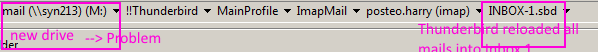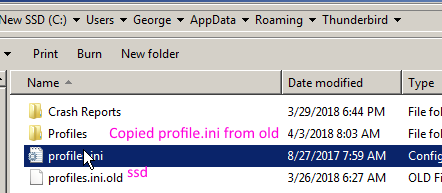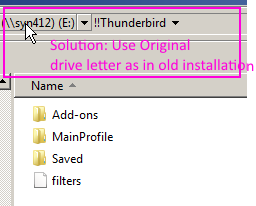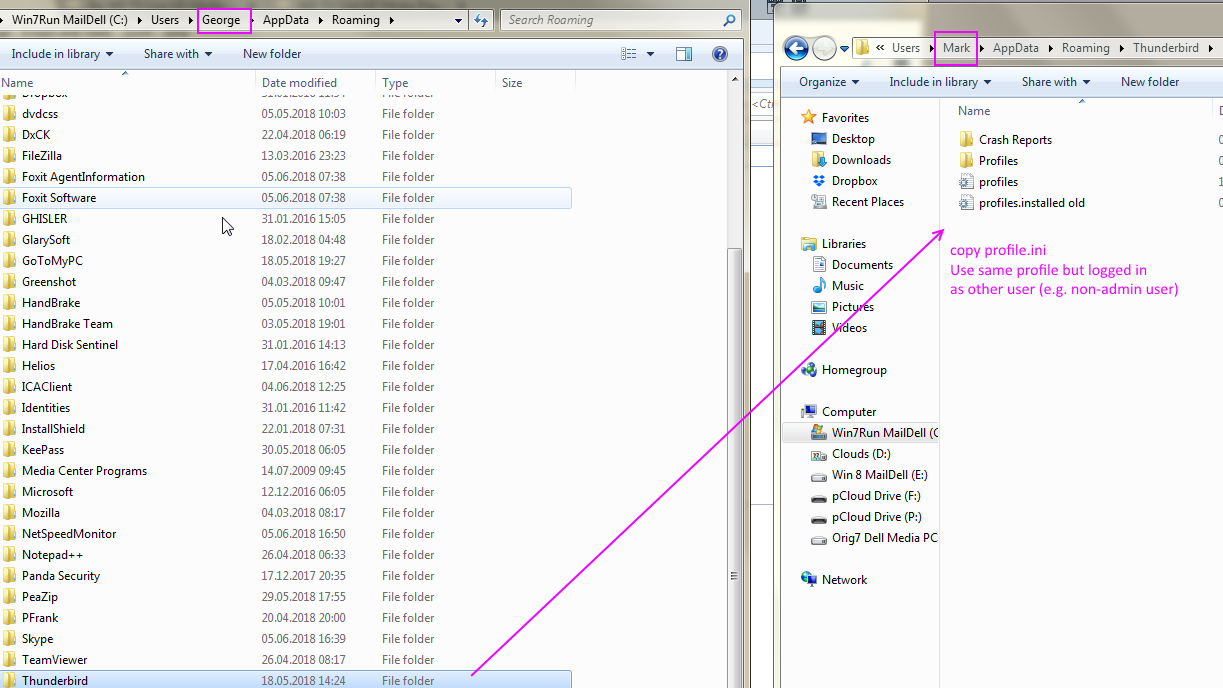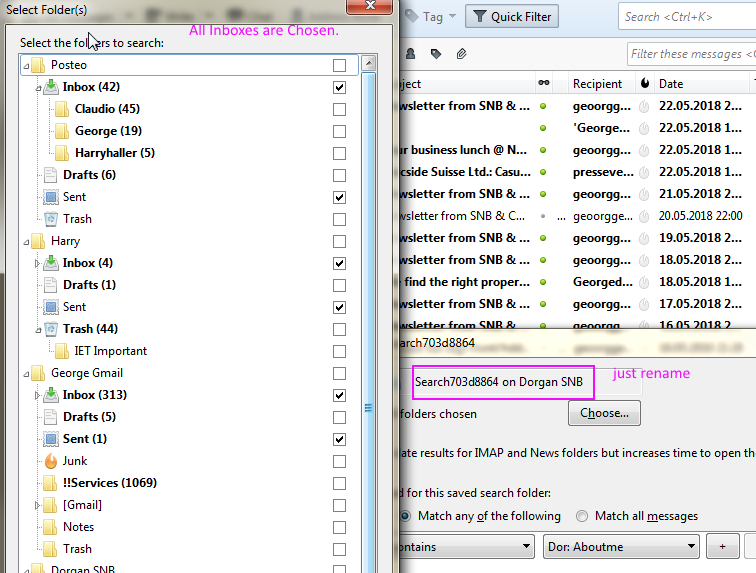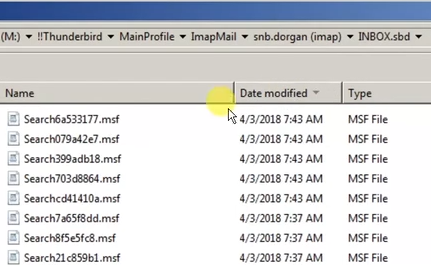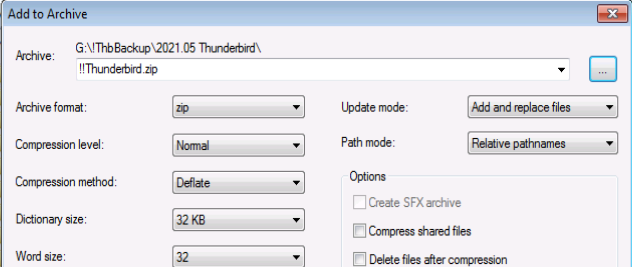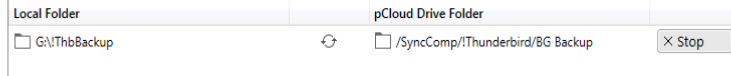Page no: Ma34
This chapter describes how to change the Thunderbird Profile and how to back it up
Explanation |
Video and Pics |
Profile to new SSD
|
|
Profile Move: Search Folders Gone
|
|
|
Profile to new SSD Solution Problem Description (no trello card) Trello Summary: Profile has been moved. Thunderbird creates a new folder called “Inbox~1”, where it loads again all mails. |
|
|
Profile Problem Wrong Drive Letter Thunderbird loads all mail again into this new mail folder. |
Profile Problem Wrong Drive Letter |
|
Profile Copied from Old SSD |
|
2. Profile Solution: Use old Drive Letter
|
Profile Solution Use old Drive Letter |
| Profile to new SSD Solution Solution
(no trello card) Trello Summary: The video shows how we avoid that Thunderbird does a duplication of all files that represent the IMAP folders.
|
|
Different Users, Same Computer
|
|
| Same Profile But Other Windows User |
Same Profile But Other Windows User |
| Search Folders after Move
After profile is moved, should choose all inbox for all search folders. |
Search Folders after Move |
| Search Folders in Inbox: Obtain Right Names All search folders after the move will be renamed with some dummy names. Should rename them to the right name. |
Search Folders in Inbox |
Move to Thunderbird PortableFrom local installation to portable installation
|
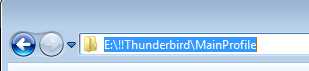 |
Parallel Thunderbird Installation
|
|
Profile Cleanup
|
|
Profile BackupSolution1Copy content of E:\\Thunderbird Folder into master on P:\sync!Thunderbird\ CURRENT DATE |
|
Cannot upload Thb file because file is too big for Pcloud accountMax 6GB Step1: Back up the Thunderbird folder to G regularly
|
|
| Step 2: Use Pcloud Sync to copy the profile |
|
Tags: DropBox, GoToMyPC, Local IMAP Folder, pCloud, Thunderbird Account, Thunderbird Mail Folders, Thunderbird over Dropbox
See more for