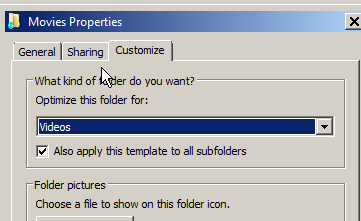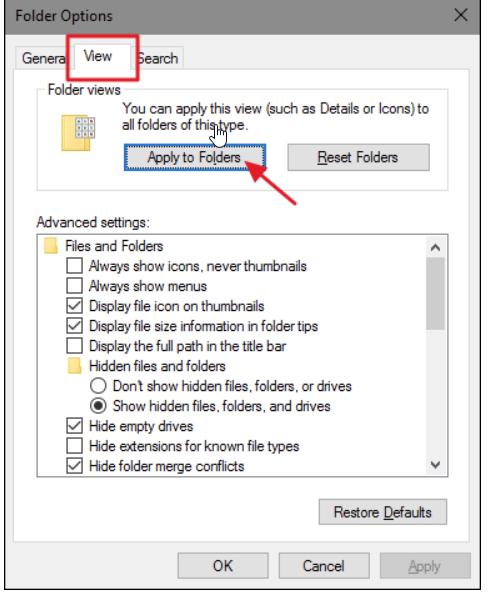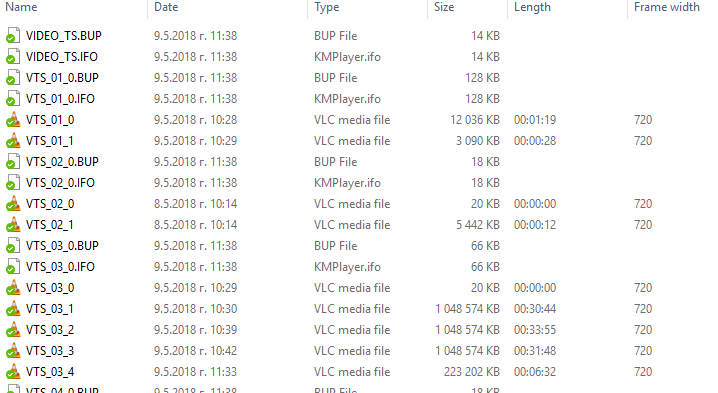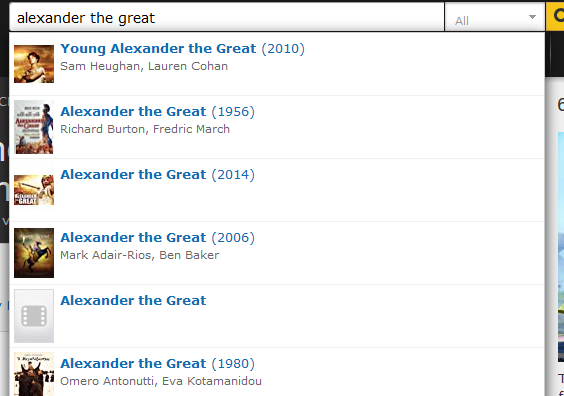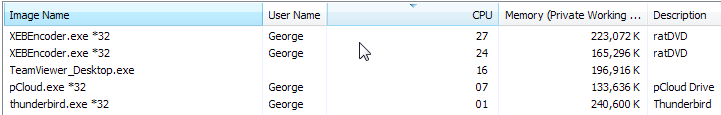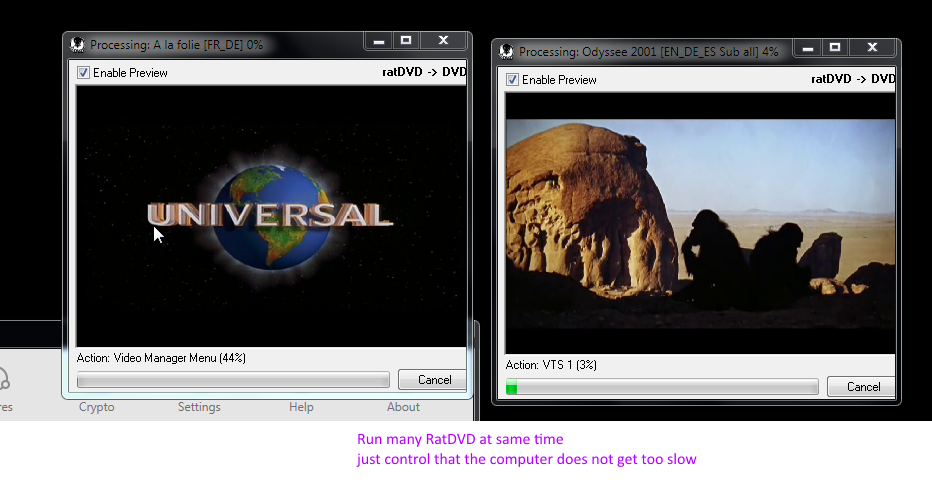Page no: V57
Explanation |
Videos and Pics |
|||||||||||||||
Frame WidthFrame Width Folder Level (no trello card) Trello Summary: Empty
|
||||||||||||||||
Frame Width on Devices
|
||||||||||||||||
Frame Width in WindowsStep 8a: Optimize folder for Videos so we can see Frame Width for Films.
|
||||||||||||||||
|
File Explorer, click the “File” menu and then click the “Change folder and search options” command. In older versions of Windows, this command was named “File and folder options.” |
|
|||||||||||||||
| Step 8b:
Find the Frame Width of the Film. |
||||||||||||||||
| Step 8c:
Write Frame Width at the end of the converted film. |
||||||||||||||||
IMBDIMDB Link for Films (no trello card) Trello Summary: Empty |
||||||||||||||||
IMDBStep 12a: We want the IMDB Rating of the films and link to their IMDB page. We go to IMDB Website and search by the film’s name with the search bar. |
||||||||||||||||
| Step 12b:
When we go to the film’s IMDB page Right Click -> Save Page as.. and save the page to film’s VOB folder.
|
||||||||||||||||
How many at same timeStep1: We want to know how many RatDVD we run at same time. We look at memory. Example shows only 24% and 27% of CPU. No problem to run 2 instances, but it can go to 100% total memory. |
||||||||||||||||
2 ConversionsWe make many 2 conversions at same time.
|
RatDVD Many Conversions at same time |
See more for