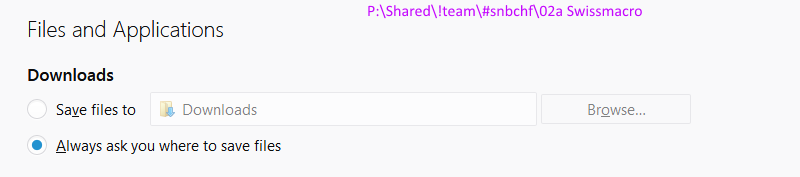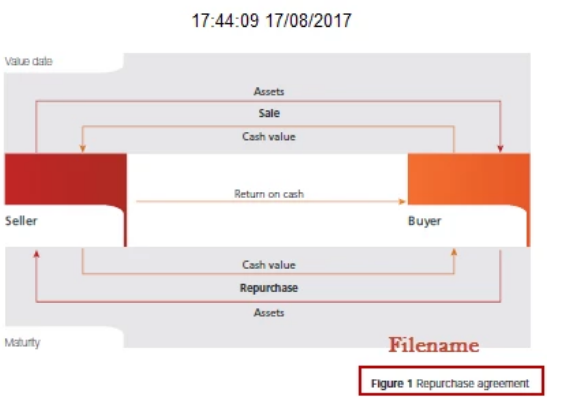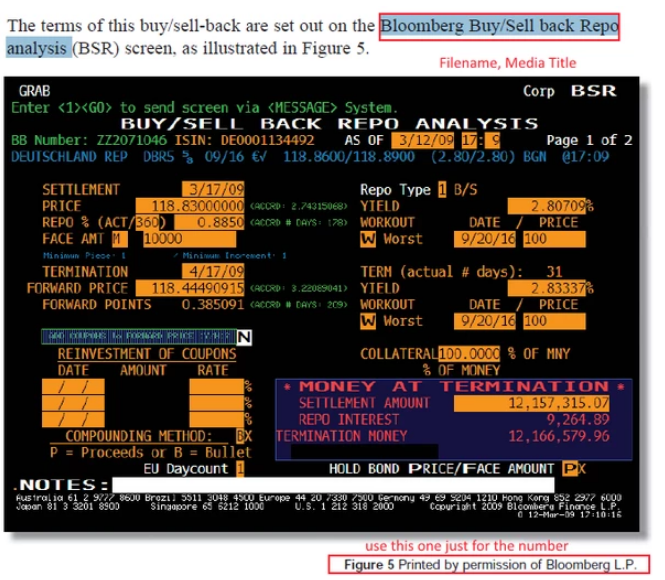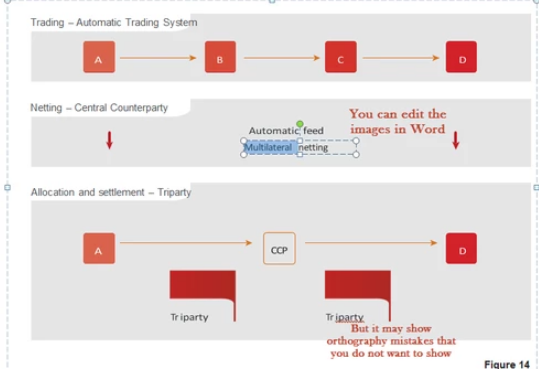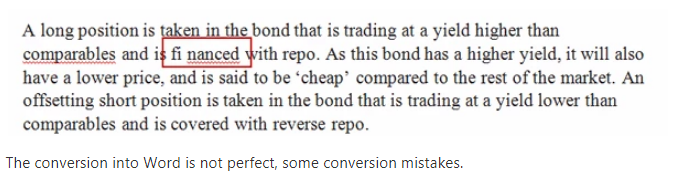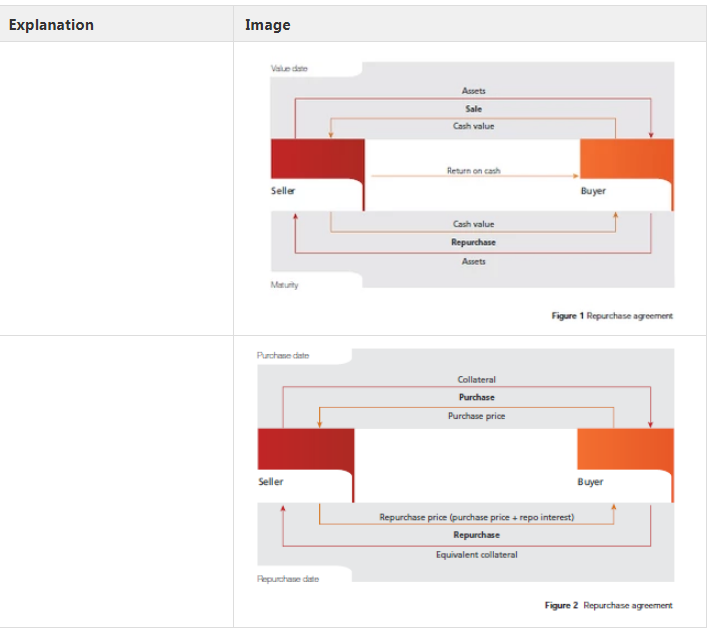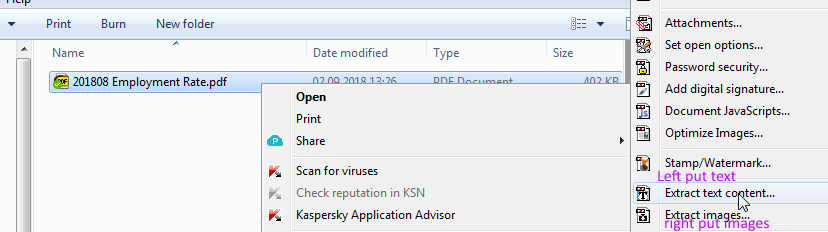Page no: V93
Explanation |
Video and Pics |
||||||
|
Why: Convert PDF into WordPress / Confluence? |
PDF files are often too big, so they should be split into smaller parts, e.g. web pages (or Confluence on an internal site).
This helps Google (or the internal to find content better. |
||||||
Converting StepsStep1: Convert PDF into Microsoft Word |
Import the document with one of the methods described here.
I prefer to use Office 2013 and open the PDF inside Word. |
||||||
Step2: ImagesWe prefer making screenshots of all images based on the PDF, using SnagIt, Lightshot, Greenshot or Windows Snipping Tool. The images should be numbered, similarly to the figures tables (see screenshot). |
|||||||
Step2a: Media Title, FileName is often on top of the imageWhat is written on bottom is not always correct. |
|||||||
| In Word you might edit the images, if you really need that. | |||||||
Step3: Improve Word docThe conversion into Word has some problems. I had some words that got split. You should correct the document using the Word spelling check. |
|||||||
Step4: Upload the images to WordPress/ConfluenceInsert all the images to your WordPress/Confluence. I tested Mammoth converter, he struggled on images. Related Page: How to Import .docx into WordPress. |
We work with a table structure: Left the explanatory text, right the image.
Upload Images to WordPress |
||||||
Step5: Copy the textinto WordPress/Confluence. For Confluence just copy paste. For WordPress you may use a plugin like Mammoth. |
|
||||||
Step6: Split the documentas needed, when you identify the different chapters/pages. |
|||||||
Step7: Improve the pages.It helps to create new section, enumerations. Bold text for important things, etc. |
|||||||
How does team workImagesQ: How does team copy a PDF into WordPress
|
A:
Directly into WordPress from PDF. |
||||||
| Q:
Suppose that team uses Image Elevator
|
A:
Yes we are using Image Elevator, it’s the easiest way to copy paste images. |
||||||
| Q:
Save Image on Pcloud –> Could be automized
|
A:
Not sure that it is possible to be automized, because every image is for different folder in pcloud. |
||||||
| Upload to Blog
|
Advantage:
Media Title work betters |
||||||
| Q:
Why are Swiss Statistics Images not saved on Pcloud any more?
|
A:
Because we are are just pasting images without saving. |
||||||
| Q:
Copy image with Image Elevator, Modify Media Title later |
A:
This also will take some time, saving the image into right folder and renaming . |
||||||
| Q:
Copy Table as image?
Q: Copy Table as HTML? |
A:
Yes, taking tables from Swiss Statistics PDF as images. A: No. |
||||||
PDF into HTMLPDF into HTML How to convert pdf files into html Trello link |
|||||||
| Save PDF Files |
Save PDF Files |
||||||
| PDF Extract Images |
PDF Extract Images |
Tags: html, import pdf
See more for