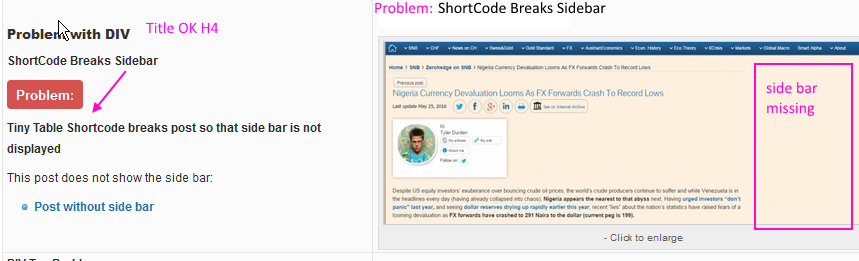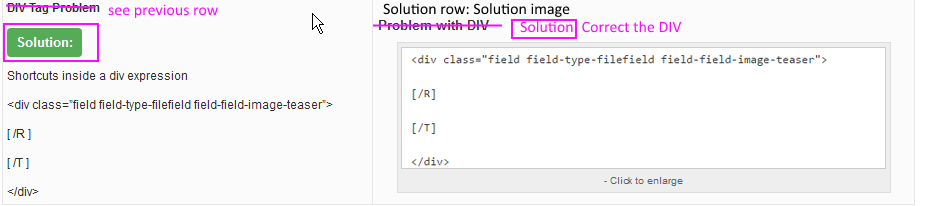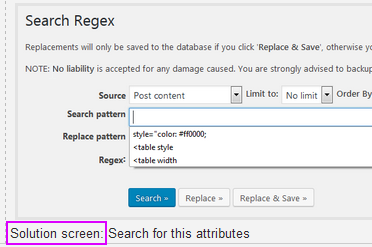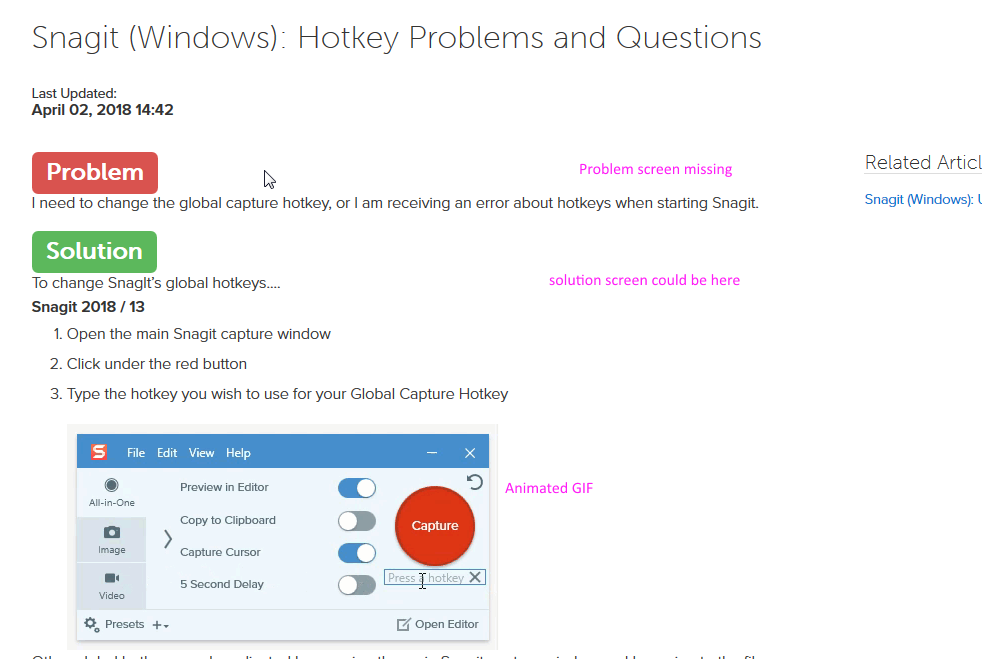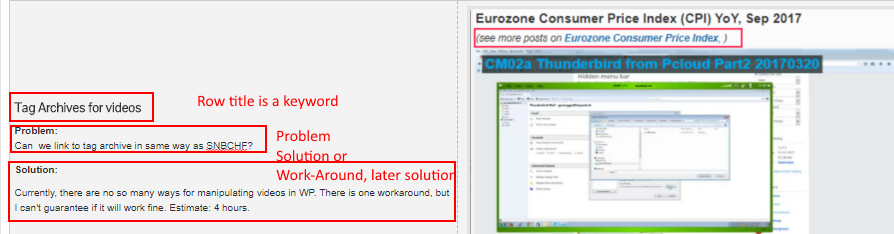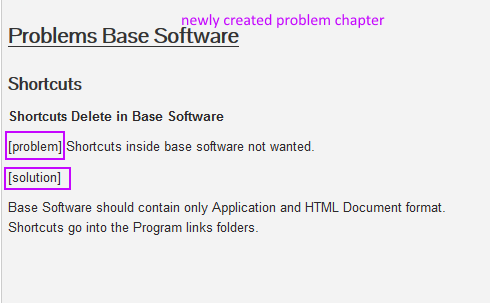Home › Orga Tools › O40 Doc Pages › O46 Problem, Solution, Result Screen
O46 Problem, Solution, Result Screen
Page no: O46
Important!
This is about problem, solution inside one page.
It is not about problem pages / requirement pages and solution.
Explanation
|
Video and Pics
|
Problem not successful test
Thb Screens of not successful test
Trello task
George review for Result screen
|
https://vimeo.com/321489222 |
Problem, Solution Rows
Row one: problem
- Chapter “problem Description” –> Bold Font
- This is one row in the tiny table
- explanation text of problem left
- and screenshot of problem right
|
Problem Solution Problem Row Media Text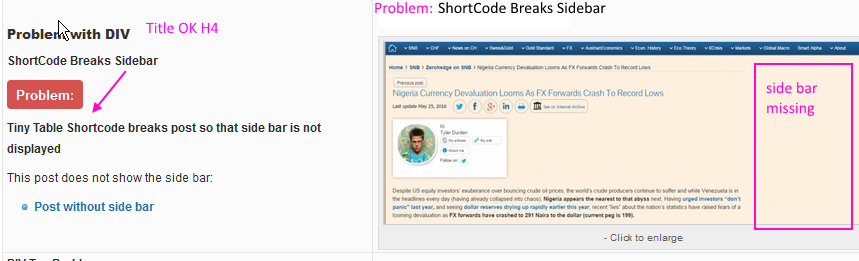 - Click to enlarge |
Row two: solution
- chapter “solution” (Bold Font, Paragraph)
- This is one row in the tiny table
- explanation text of problem left
- and screenshot of problem right
- Whenever possible provide a link (like link to a WordPress installation)
(not needed for programs)
|
Problem Solution Solution Row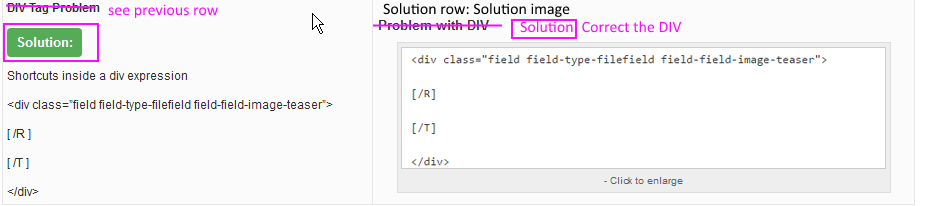 - Click to enlarge |
| Solution Screen
another example for a solution screen. |
Solution Screen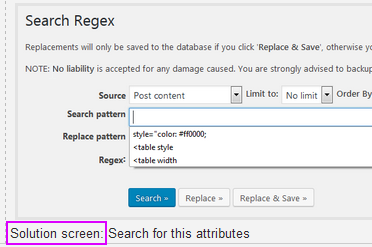 . - Click to enlarge |
Problem Solution Template
Snagit problem solution is our template.
They have something better, they use animated GIFs.
They do not use problem solution |
Problem Solution snagit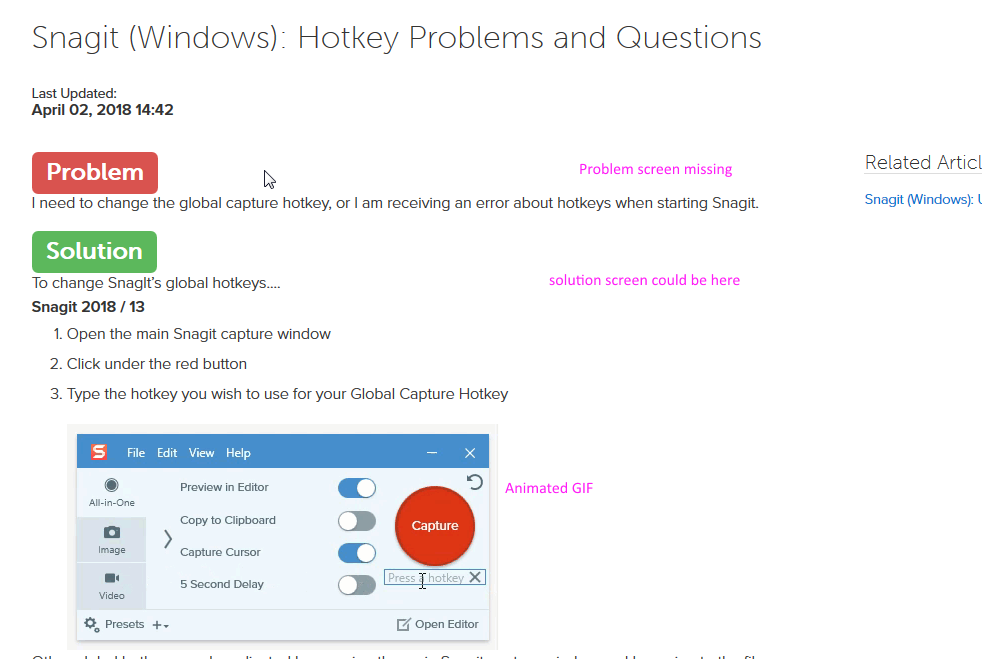 - Click to enlarge |
Problem, solution in one Row
- Keyword is the title
- problem
- solution
When we have do not have a problem yet, but just an estimate we use one row. |
Short form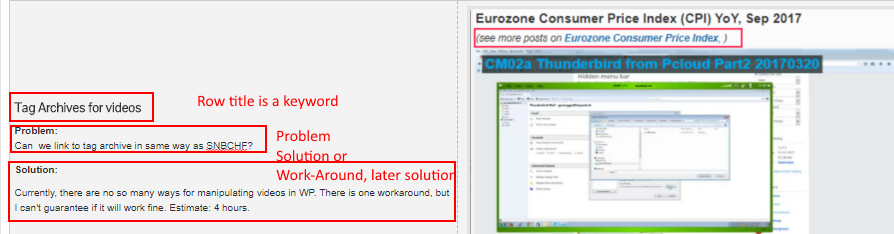 . |
video name: Problem solution in one row
(No trello link)
Trello Summary: Empty
|
|
Problem Solution on Existing Pages
video name: Problem Solution Sections Existing pages
Video Link to Trello
Summary:
- Look at screenshots in existing pages
- If they are problem screens
–> Create a problem snippet and describe problem
- write the solution using solution snippet.
- When you see several problem screen
–> Create problem section under existing one
- Usually Section under the main chapter, sometimes own chapter
|
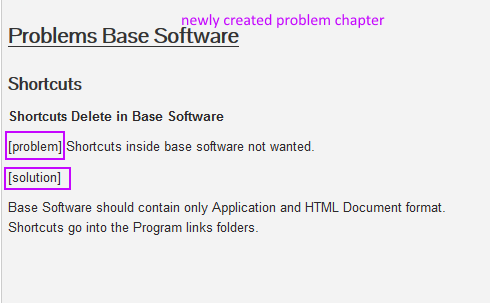
Example: Chapter Base Software
new Section/Chapter: Problems Base Software |
|
Video Name: Problem Solution Screen
Video Link to Trello
Things to Do (Trello Summary)
- When you see /read things that are solution
- —> always put the solution snippets and
- Solution screen –> Put the screen on the page
- Optional: Put the Solution: into image title
- Same valid for problem
|
|
Result Screen
|
|
See more for O4x Doc Pages