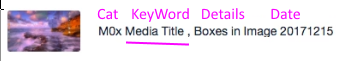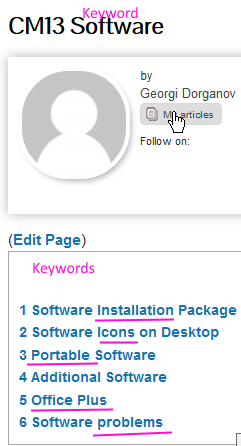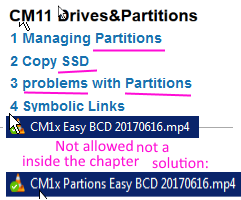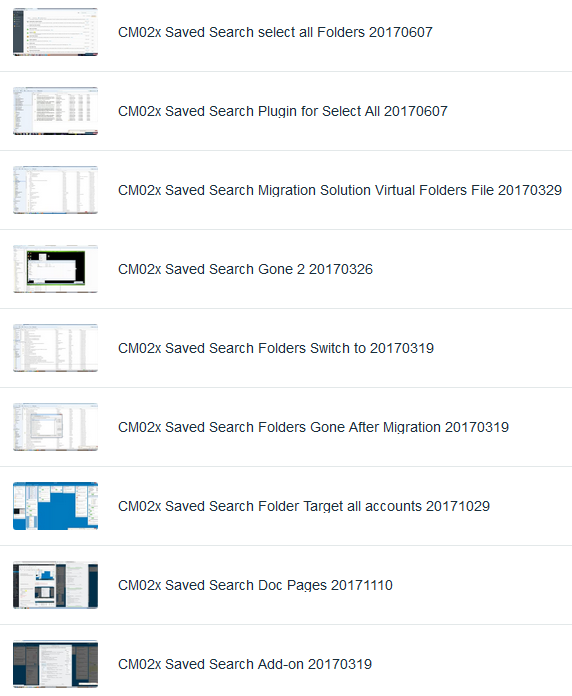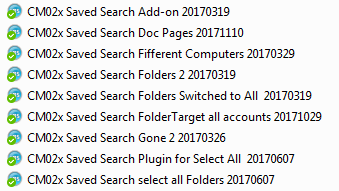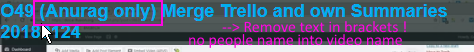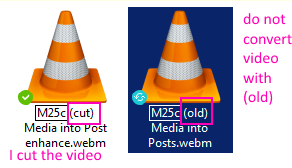Page no: M44
Explanation |
Video and Screens |
Overview
Video Name after Conversion |
Video Name after Conversion |
| The first words of a video name should be the keywords. We use the following syntax:
Who does this? New videos: Usually George Old videos: Team |
Video Naming Convention |
| Keywords inside Chapters or Page Titles
The keywords of the videos should correspond to the keywords in the chapters or sections. |
Keywords inside Chapters or Page Titles |
| Examples:
Bad Example: How to create System entries with Easy BCD.mp4 Good example: Easy BCD Partition createion |
Keywords on Front Cm11 |
Chapter NameChapter Name is never Video Name (no trello card) Trello Summary: Empty |
|
Examples for Keywords in Video NameMedia VideosVideo Numbers use category/Keywords now
Trello Summary: Use category for Media video
|
|
Thunderbird videosThis example shows how we move the keyword “Saved Search” to the front.
|
Vimeo Saved Search Keywords |
| Video Numbers use category/Keywords now
Keywords Thunderbird to Front part1 |
|
| Video: Keywords Thunderbird to Front part2 | |
| Video: Keywords Thunderbird to Front part3 | |
Pcloud Keywords to FrontThis example shows that we also put the keywords to the PCloud names. |
Pcloud Saved Search Keywords |
SNB MenuCategory Keywords to Front Other menus Trello Summary: Category: Regular SNB Keywords to the front. |
|
CleanupVideo Name Cleanup (no trello card) Trello Summary: Empty |
|
Bracket RemoveRemove Text in Brackets from Video Name We should remove the text in brackets and the brackets itself. Example for Bracket Text:
|
Rename Bracket Text from Videos |
Video Editing in IceCream
|
Video Editing Changed Title |
|
Team puts the syntax into the ARVE shortcode. |
|
Video Edited on Pcloud(cut) means that I have cut the video into parts. It is just an indication for the team which video is cut. |
Video Cut on Pcloud |
Video DateOne video per row, video must have date Trello Summary:
|
|
Meaningful Video Names (old)Meaningful video nameVideos must have meaningful names. (no trello card) Trello Summary: Empty Not too much detail, just do most obvious cases. Example: “New functionality”: Which functionality?
|
|
Video(No Trello Card) Trello Summary: Empty Showing a different example of how to create a proper summary. Also how to format doc page, when you have screen and video. How to use two different tinytable rows. |
|
Cleanup
|
See more for