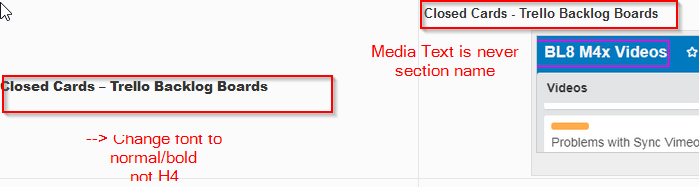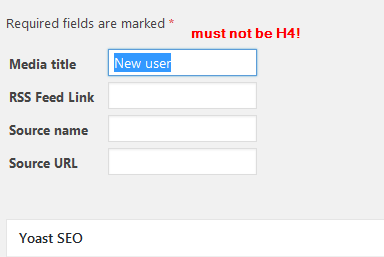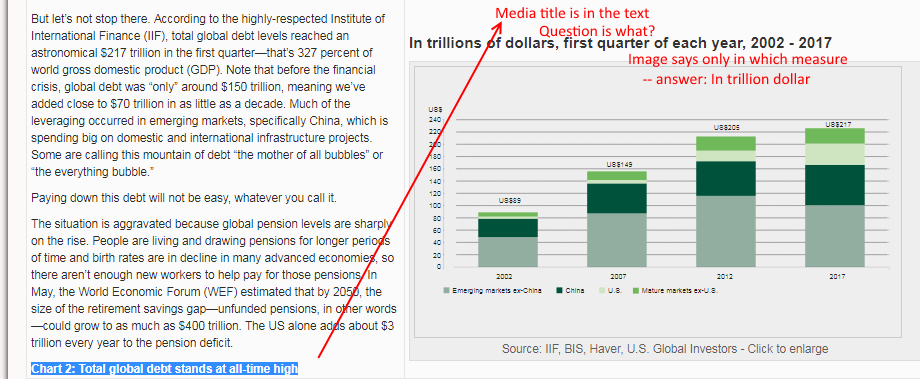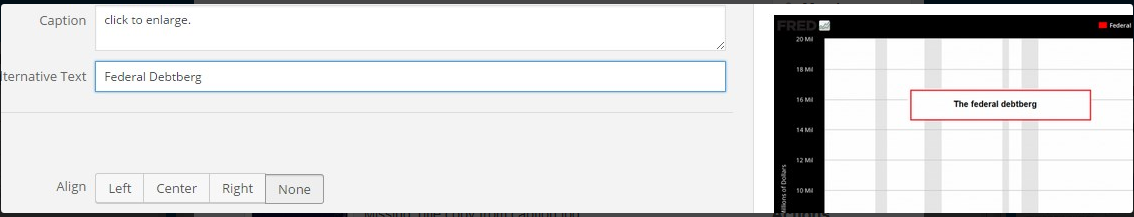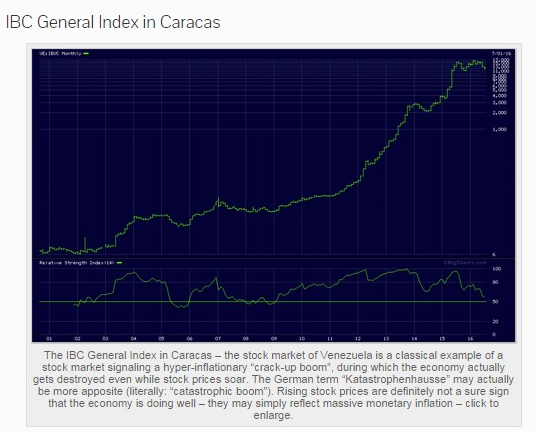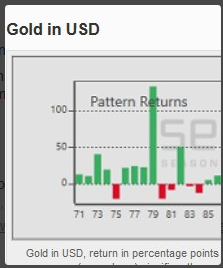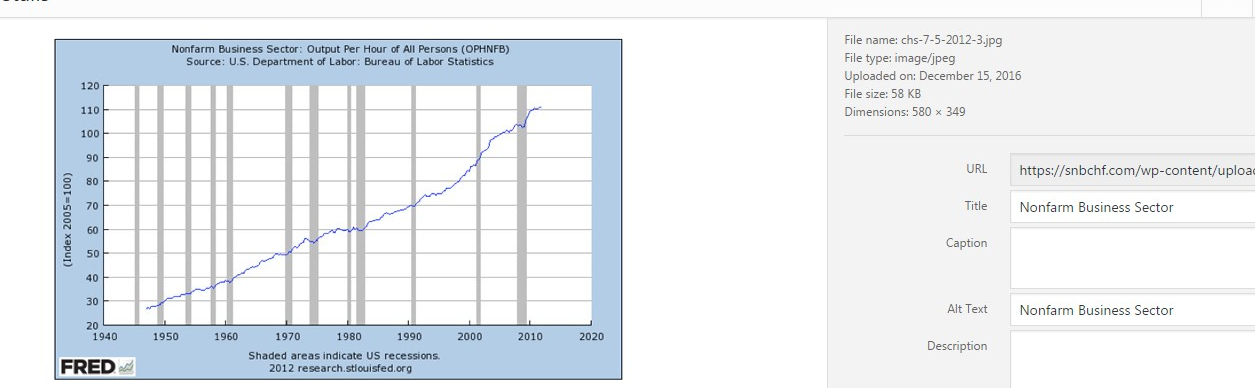Page no: R24
Copy here all from Trello list “Media” in tiny tables format.
The attachments come from the cards.
add the videos from video input page R10V. If they are not uploaded add them from Pcloud
Control the tasks and correct errors, when we changed the way we work.
Explanation |
Video and pics |
Edit Media attributes
|
(December 22) |
MediaTools and Dot in CaptionSummary
|
|
Media Title, Alt TextMedia TitleVideo name: Wrong Fonts Media Text Sections Private Video Summary: |
|
| Media Text Cleanup |
Media Text Cleanup |
| Media Title Not H4 |
Media Title Not H4 |
Media Title: Look also in the from Text, not only in graph |
Media Title from Text not only Image
|
Media Title from Text, not only Image
|
|
Alt Text, Media Title: What is written in the image, Add the country for economic graphs
|
Image Title into ALT textMissing Title copy from caption |
Two graphs in one media: Write WHAT for both graphs
When you have two graphs in an economic graph: Example: Media Title: Title (same) ALT: Caption: Remember (near) synonyms: |
Two Graphs In One Media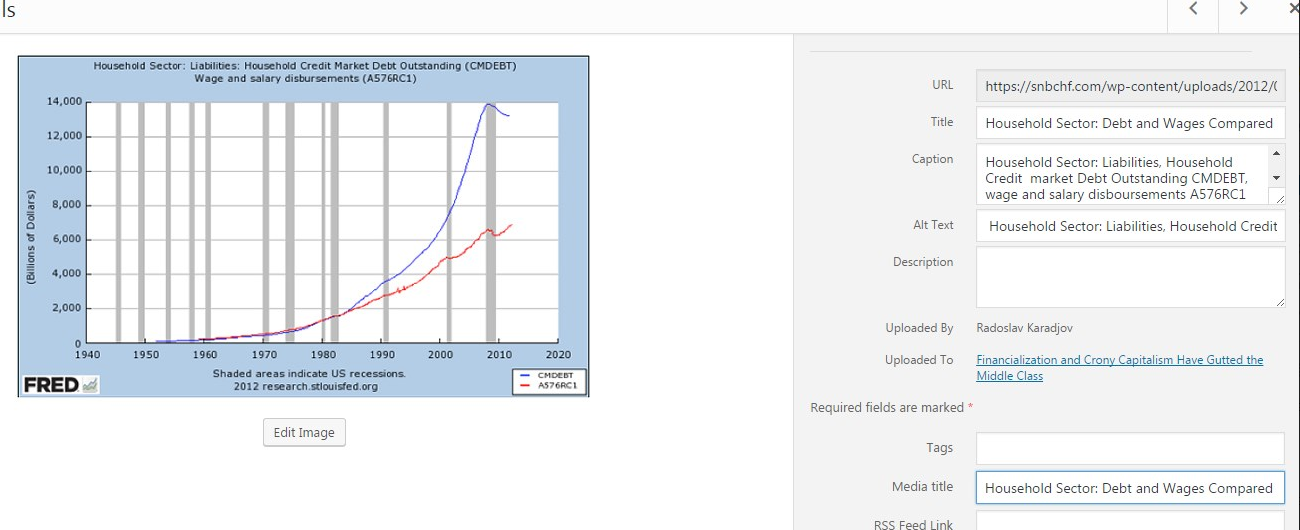 . Source: Two Graphs In One Media - Click to enlarge |
Media Title: Copy text from inside image and from caption into Media Title, look at values to understand WHAT it describes
Please look at the images and the existing media title entered by you guys. In the caption you see what should be the correct media title. but NOT from when to when and which years But description like per year, per month, per hour are important again Exercises Hence Media Title Too Short2: Media Title Too Short: image.png: Return or profit The word return is quite important to understand: Old Goldprice is for example 1000 USD –> Return is 10% Hence look into the values of the graph from: here Hint So he is writing about the return in a season. How much return did he get in January, how much in February |
Media Title - Click to enlarge |
Media Title: Put part of the economy and WHATMedia Title too shorts: Part Economy1 New: NonFarm Business Sector: Output per hour Output per hour answers the question of WHAT? |
|
Add Date Range to Media Title
|
|
Format for date in title, ALT text and media title
|
(January 10, 2017) |
Media Quick Edit Economic DataThis is an advanced video for our media wizard. It explains how to use the media wizard for FX rates screenshots. |
(Dec 26, 2016) |
Abbreviations Bloomberg
|
|
Media Title 3 Graphs(December 18) |
|
Media Title and Featured Image
|
|
Regular Media Tools Run |
|
Media Library Sept 29
|
|
Media Title conflict with rest JavaScriptThe Media Title button must work on all images It was a conflict with other JavaScripts and I re-write the Media Title JavaScript files.
|
Media Title Conflict . Source: Media Title Conflict - Click to enlarge |
See more for