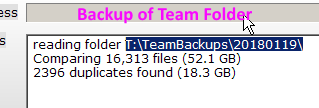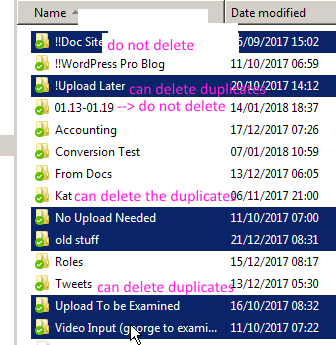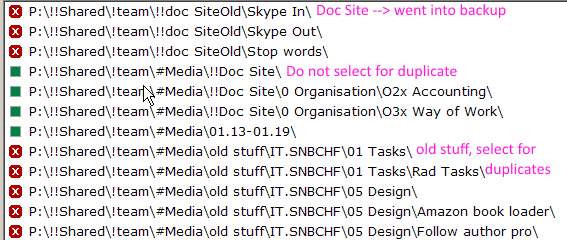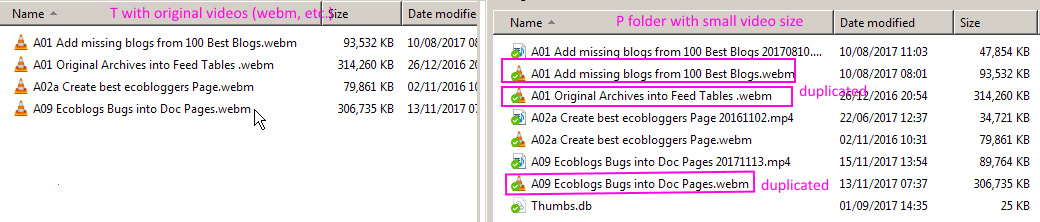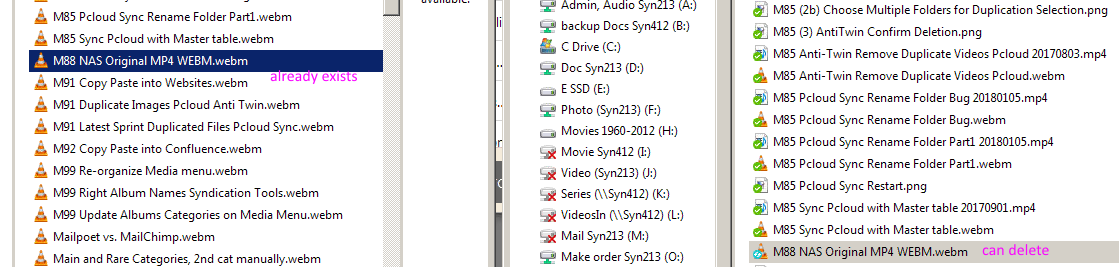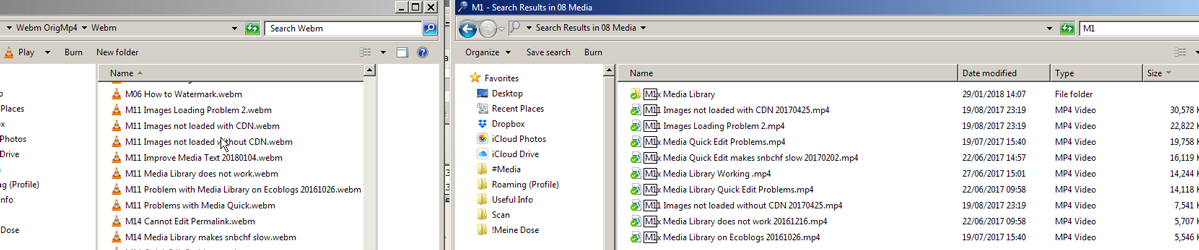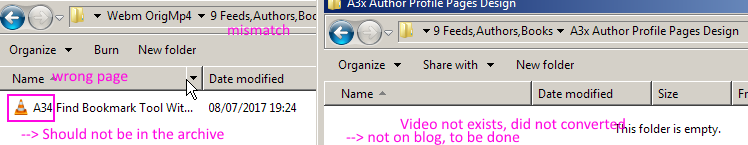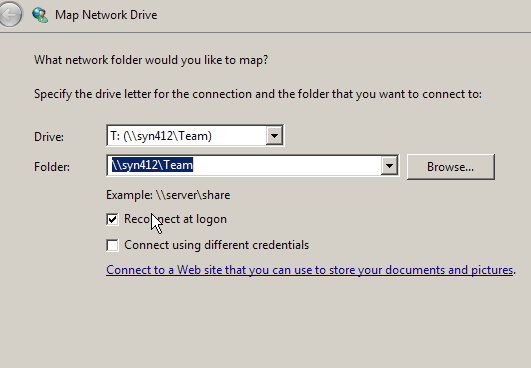Page no: V782
Explanation |
Video and Pics |
Backup FilesBackup Team FolderWe regularly back up the team folders.
|
Backup Team Folder |
Remove Duplicate Data before backupBefore we run manual backups, we should remove the duplicate data. Here we use Anti-Twin.
Anti-TwinAnti-Twin Remove Duplicate Videos Pcloud Trello Summary: Empty The video explain how to remove duplicated videos with program Anti-Twin. |
|
Exclude webm and original Mp4The image shows how we exclude copying webm and original MP4 to our backup folder on the NAS.
|
|
Deletion RulesIndie the backup we use the same deletion rules as for the team folder Anti Twin Where Delete Duplicates The following are the rules for deleting files on the team folder Can delete the duplicates:
Not used any more:
Folders that become a backup:
|
Anti Twin Where Delete Duplicates |
Do not Delete:
|
Anti Twin Where Delete Duplicates |
Original Videos only on NAS
Background: George creates MP4 or Webm files. Mp4 got named Original MP4.
Order original videos
|
|
SynchronizationSynchronize original video folder with Main Team folder
|
NAS Archive Original MP4 WEBM OverviewRemove Duplicated Webm, Original MP4
|
Pcloud NAS Sync |
Pcloud NAS Sync |
Video RenamePcloud Video Rename on Original and Pcloud
|
Pcloud Video Rename on Original and Pcloud |
Regular Task:Move Original Videos into T Webm folder
|
We are not doing this task anymore. We keep it on Pcloud. The reason is that we must rename both files and then it is difficult |
Problems:Wrong Page Number
Video does not exist
|
NAS Archive Original MP4 WEBM Problems |
Team FolderNAS Connect Team Folder The image shows how to connect to team folder. |
NAS Connect Team Folder |
See more for