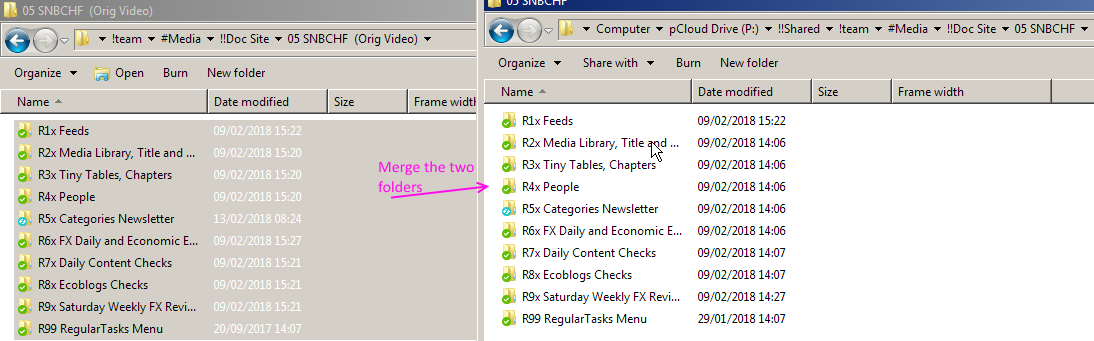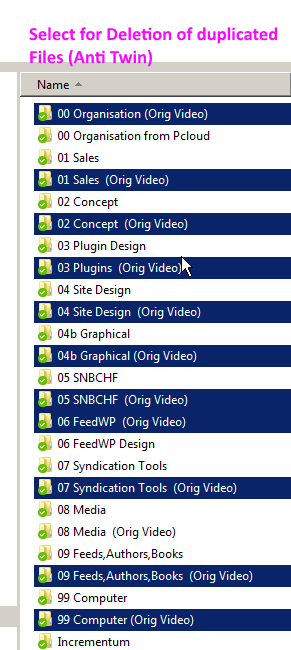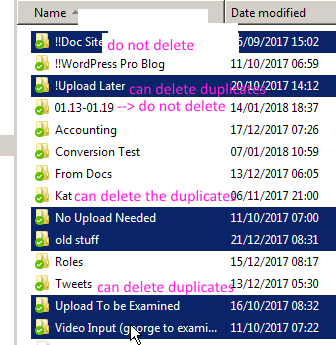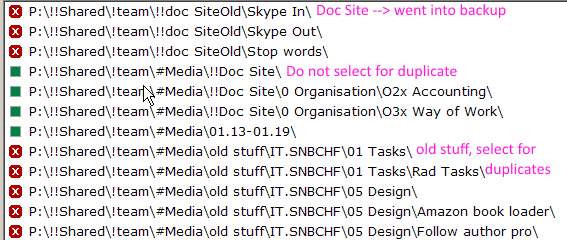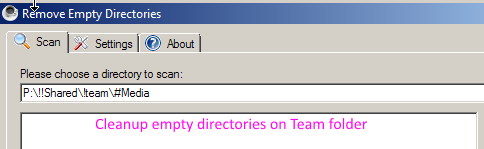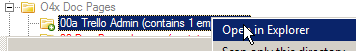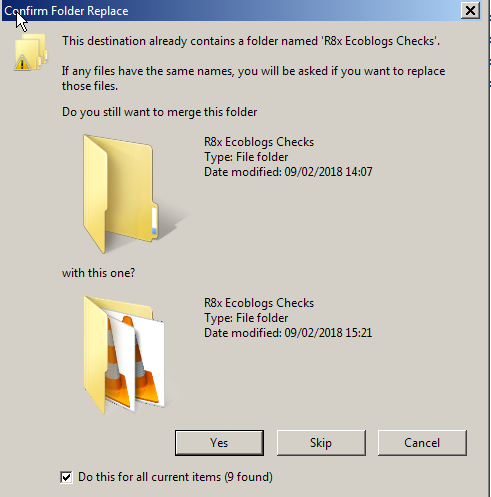Page no: V79
Content:
- Team Folder: Explains the team folder and what it contains
- Duplicate Files Cleanup: Antitwin
- Empty Directories: Remove with RED Empty Directories
- Cleanup after Tool Execution
Explanation |
Video and Pics |
1. Team FolderExplains the team folder and what it contains |
|
Antitwin DuplicatesTeam Folder Antitwin Duplicates in Orig Video
|
|
Merge folderTeam Cleanup Merge Folders George has merged the two folders.
|
Team Cleanup Merge Folders |
2. Duplicate Files Cleanup
|
|
Restored DuplicatesDuplicates Restored from PCloud |
|
Desktop RestoreRestored from Desktop |
Restored from Desktop |
Start Folder for Antitwin
|
Anti Twin Start Folder For Team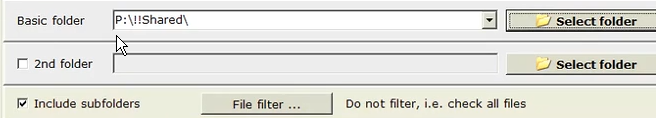 Source: Anti Twin Start Folder For Team - Click to enlarge |
Select for Deletion
|
Team Folder Select for Deletion |
Deletion RulesAnti Twin Where Delete Duplicates The following are the rules for deleting files on the team folder Do not Delete:
Can delete the duplicates:
Not used any more:
Folders that become a backup:
|
Anti Twin Where Delete DuplicatesAnti Twin Where Delete Duplicates |
Remove Duplicate VideosAnti-Twin Remove Duplicate Videos Pcloud Old Video Before we run manual backups, we should remove the duplicate data.
Tasks: Search for duplicate videos,files via AntiTwin and delete them Remove short videos with “Test test test” |
|
3. Empty Directories
|
Team Empty Dir Start Folder |
Directories Settings
|
Team Empty Directories Settings |
Directories in Explorer
|
Team Empty Dirs Open in Explorer |
4. Cleanup after Tool ExecutionThings we do after we have the two tools:
|
|
Overwrite FoldersTeam Merge Folders Overwrite Being sure that we do not have duplicated files, we move all content from the (orig Video) folder in to normal folder. in Picture:
|
Team Merge Folders Overwrite |
See more for