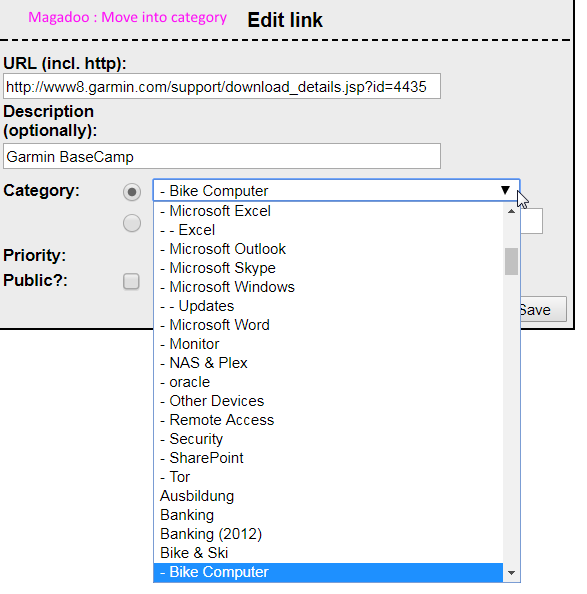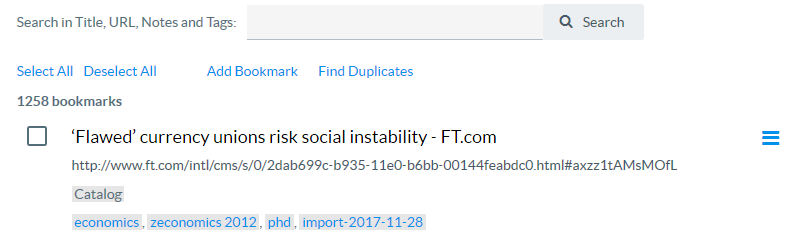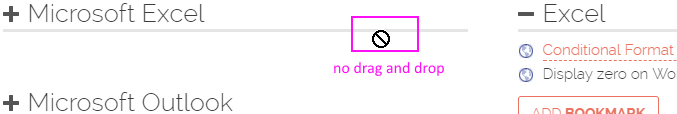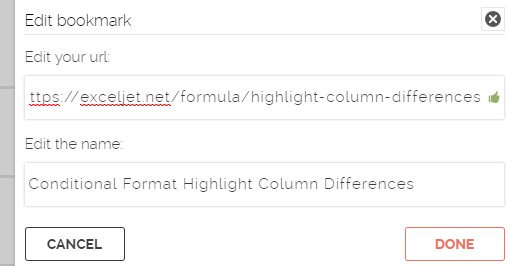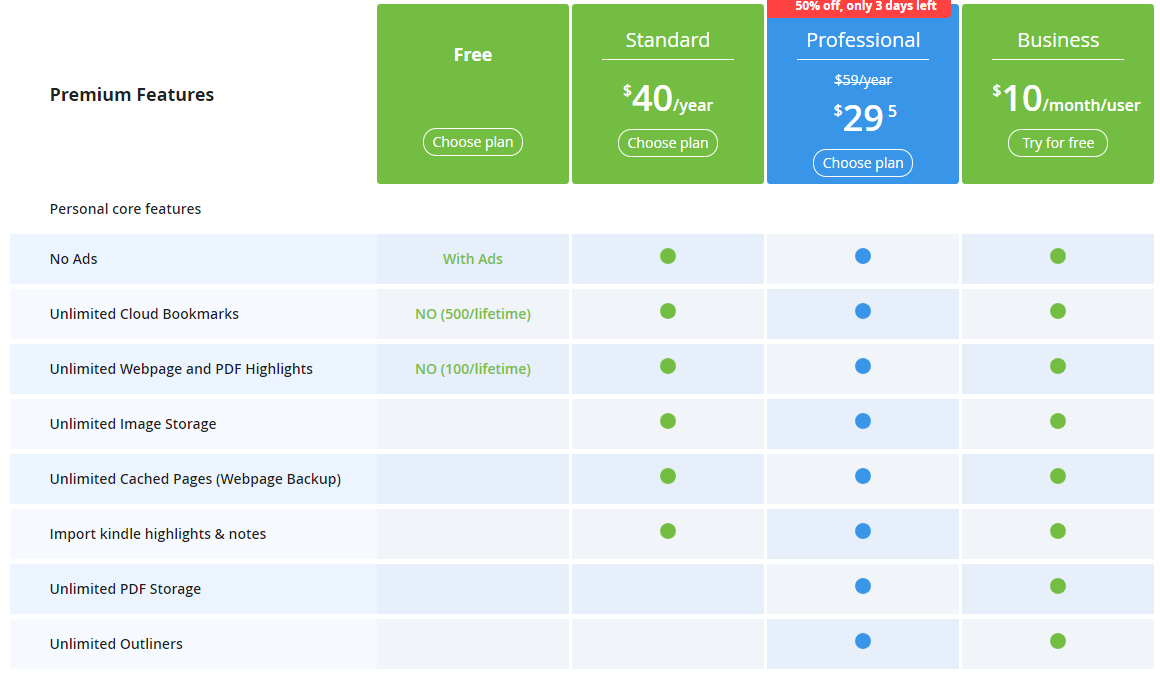Page no: V81
Explanation |
Pics and Video |
Online Bookmark ComparisonBest Online Bookmarks Tool
|
|
Current Bookmarks managerWe currently use Magadoo.com Advantages:
[problems]
|
Magadoo Move into Category |
Bookmark NinjaBookmark Ninja is one of the best bookmark managers that you can get today. This is a feature-rich bookmark manager which is meant for power users who need to manage a large number of bookmarks. As expected from a bookmark manager, Bookmark Ninja allows you to access your bookmarks from any device that you are using. All your bookmarks are private by default with optional sharing. Another good thing is that it allows you to easily import bookmarks from other services. Advantages:
One needs to understand the tags, they are the sum of all folders. Example: [problems]
|
Bookmarks section |
Booky.ioAdvantages:
[problems]
|
Booky: no drag and dropChange Category Not possible |
BucmarksAdvantages:
[problems]
|
Bucmarks Drag Drop Inside one folder |
DiigoKey Features: Annotate Bookmarks, Take a screenshot, Read it later, Discover and join groups, Different mobile apps and browser extensions, Send by Email, Import/Export Bookmarks. Platforms Supported: Google Chrome, Mozilla Firefox, Internet Explorer browser extensions; Android, iOS and Mac applications. Price: $40/year
Advantages:
[problems]
|
Diigo plans |
Draggo
[problems]
|
Drag and drop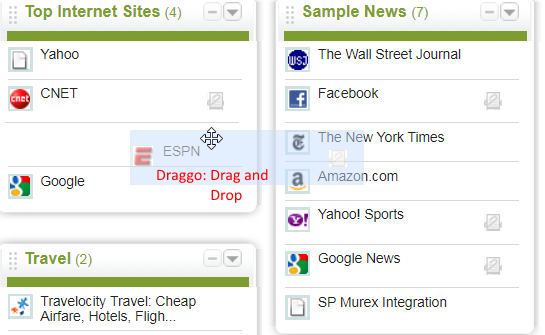 - Click to enlarge
|
|
Advantages:
[problems]
|
|
QuickbookmarksAdvantages:
[problems]
|
Quickbookmarks |
Tags: Migrated, PicsNotNeeded
See more for