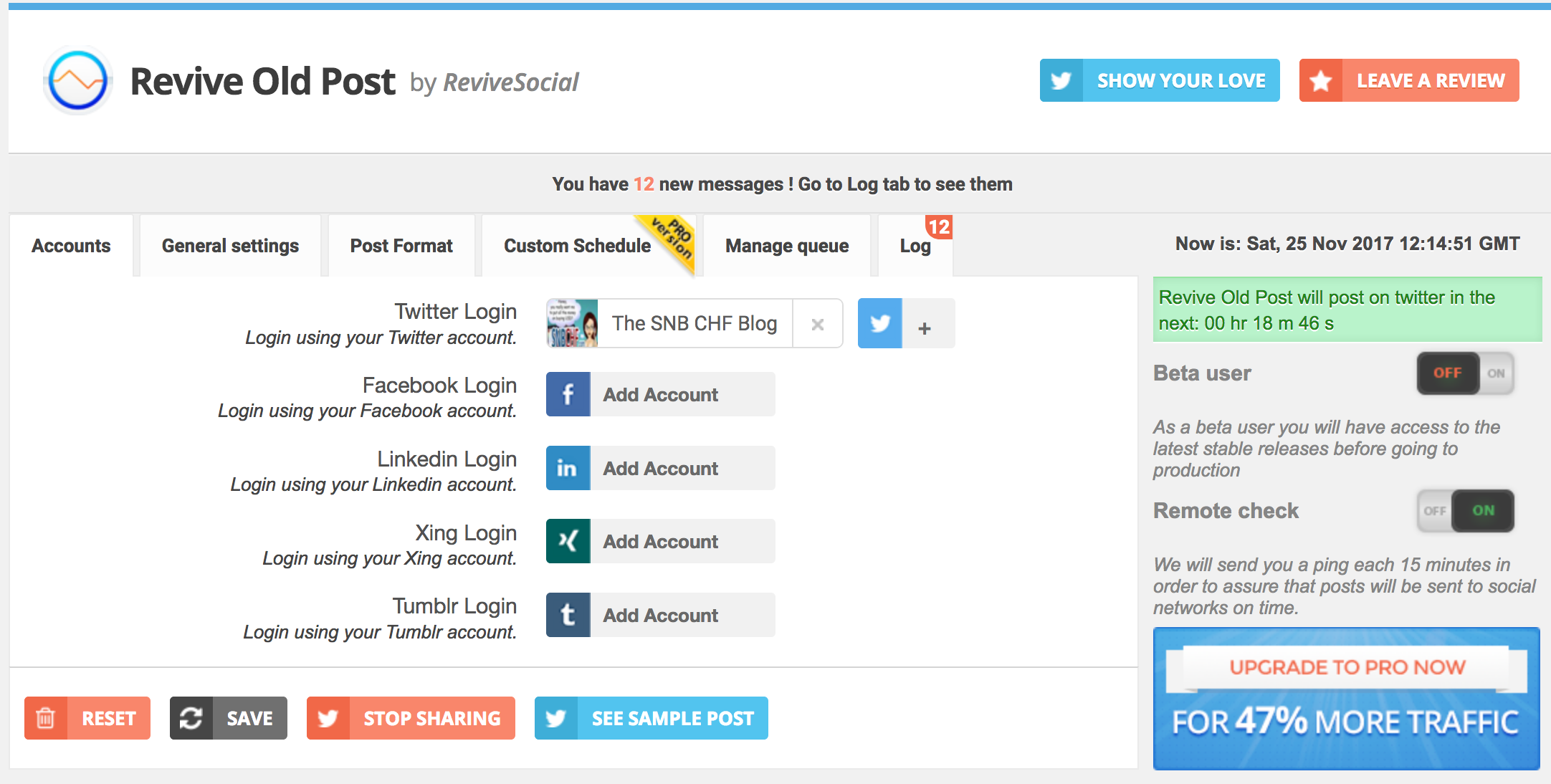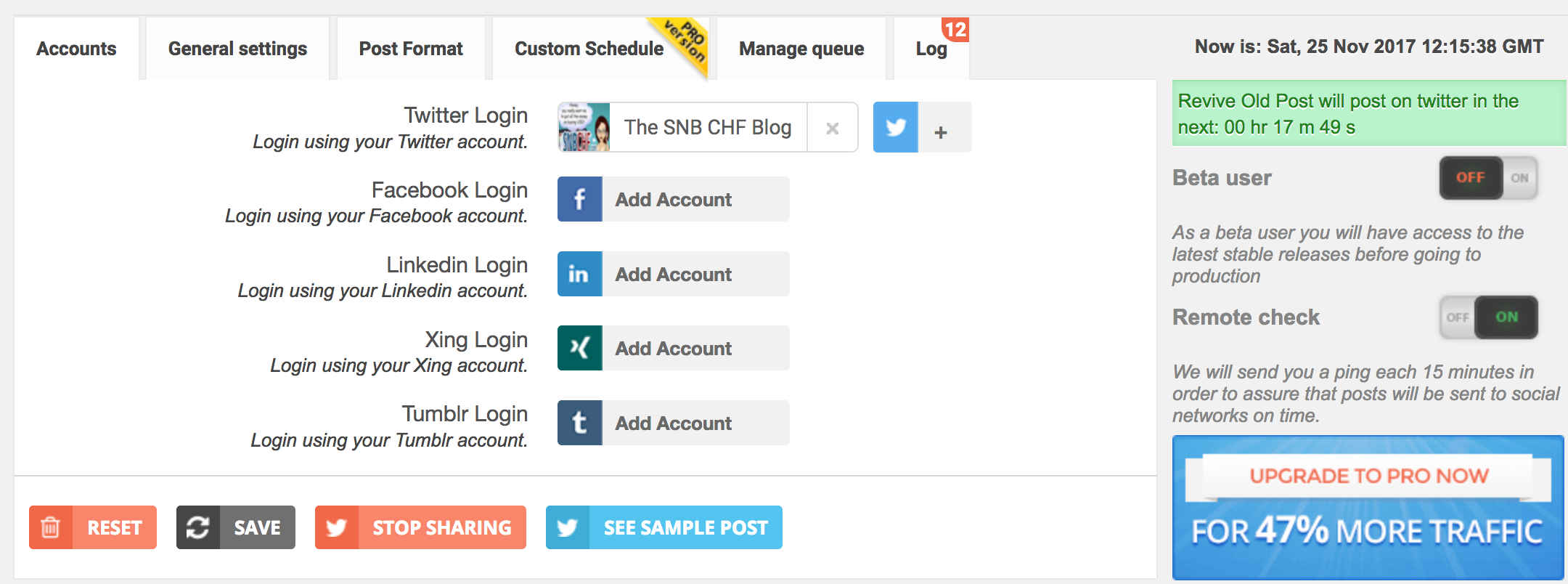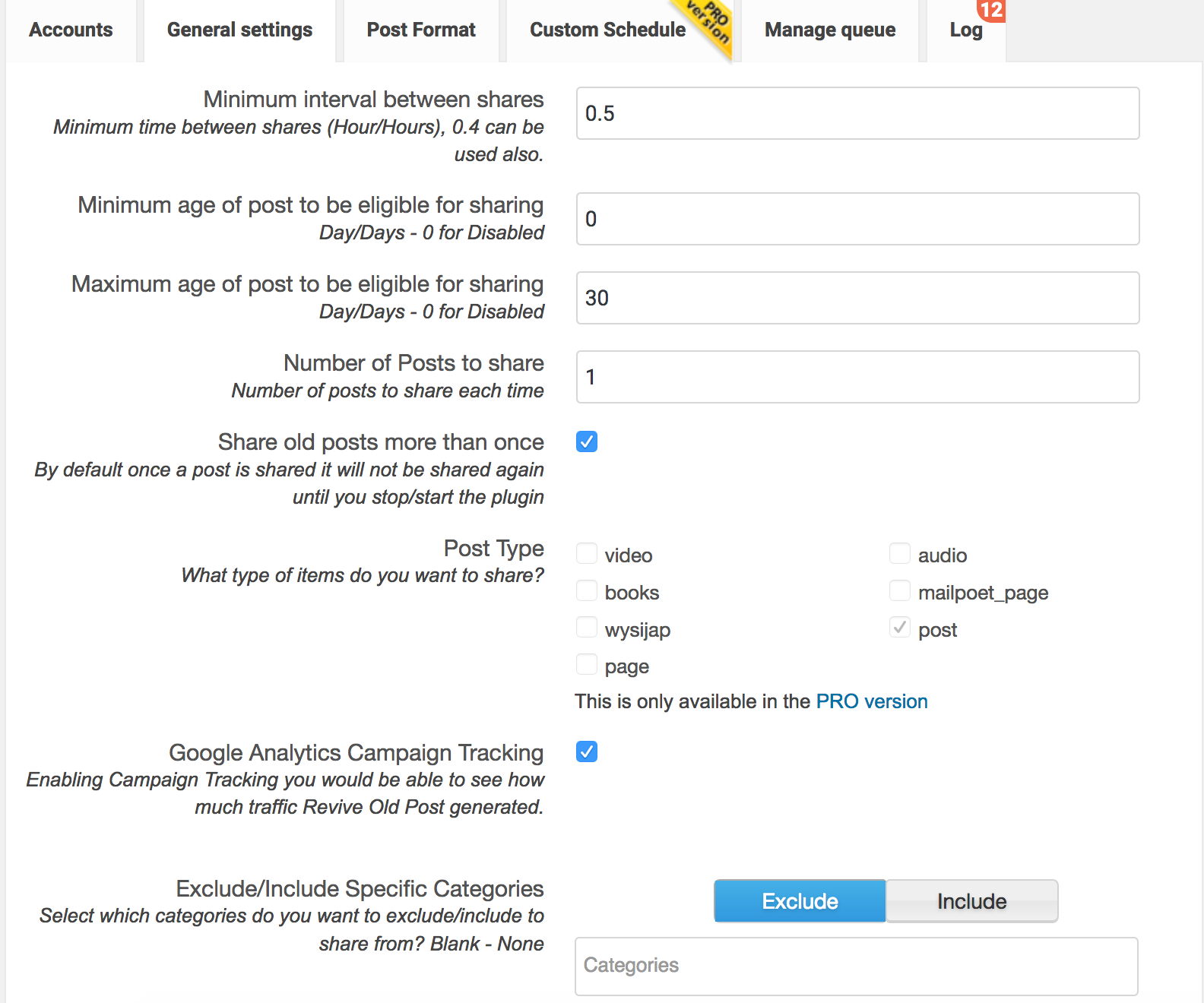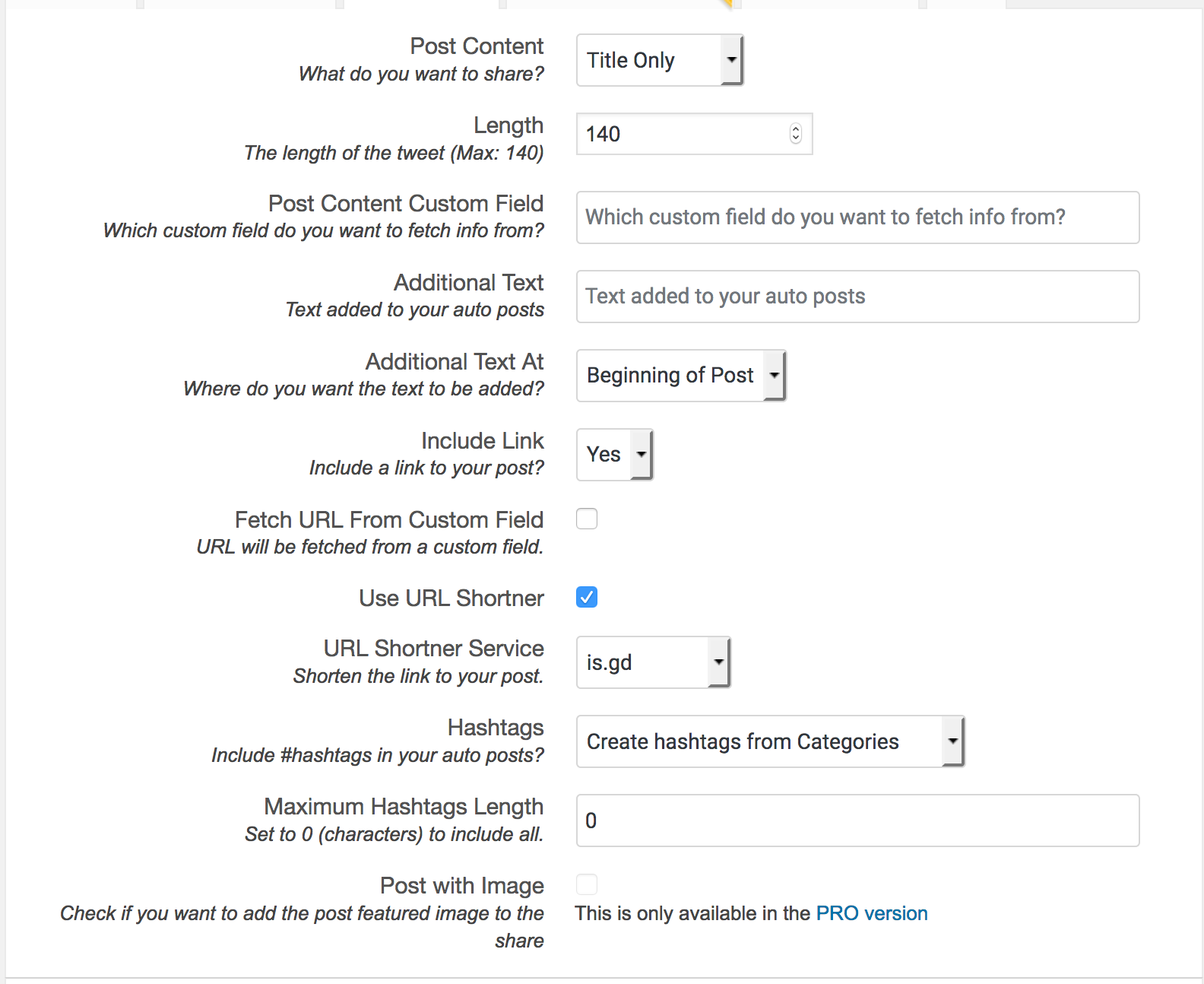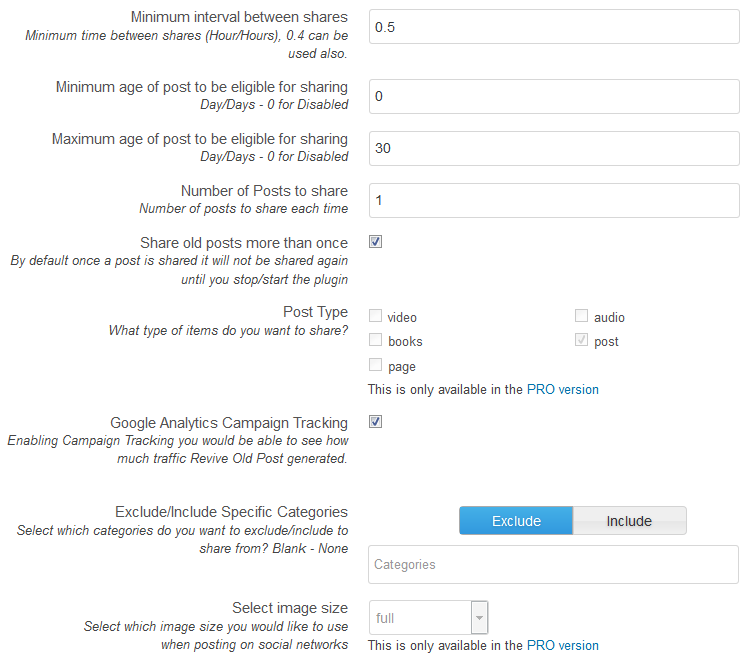Page no: T23
Revive Old PostsLink: WordPress.org What the plugin can do ?This plugin helps you keep your old posts alive by automatically sharing them and driving more traffic to them from Social Networks. It also helps you to promote your content. You can set sharing interval and number of posts to share to drive more traffic.For questions, comments, or feature requests, contact us! ROP can work as a facebook or twitter auto-poster and using it you can easily auto-share your posts on social media. Revive Old Post provides the following features
Why to upgrade to PRO ?Using the PRO version of the plugin you will unleash the most important functionality : images in tweets . Using those your RT/CTR will go crazy. Other notable features :
Some of you reported some scheduling issues, after investigation work looks like this is coming from some web hosts, make sure you check-out this post about shared WordPress hosting, which should help you pick a good one that works. For updates follow https://twitter.com/ReviveSocial If you have anything you can let us know here. ** Useful Resources **
|
|
Configuration of Revive Old Post
just an overview ** Useful Resources **
Account page1) First step is to add the twitter account 2) Then we need to turn on the remote check |
|
| 3) Then using the configuration documentation about every different blog, we need to setup the tweet interval, the needed content and which category to exclude. | |
4) Then we need to setup the post format, following these rules:
|
|
| SNBCHF
Configuration of SNBCHF, revive old posts |
SNB Settings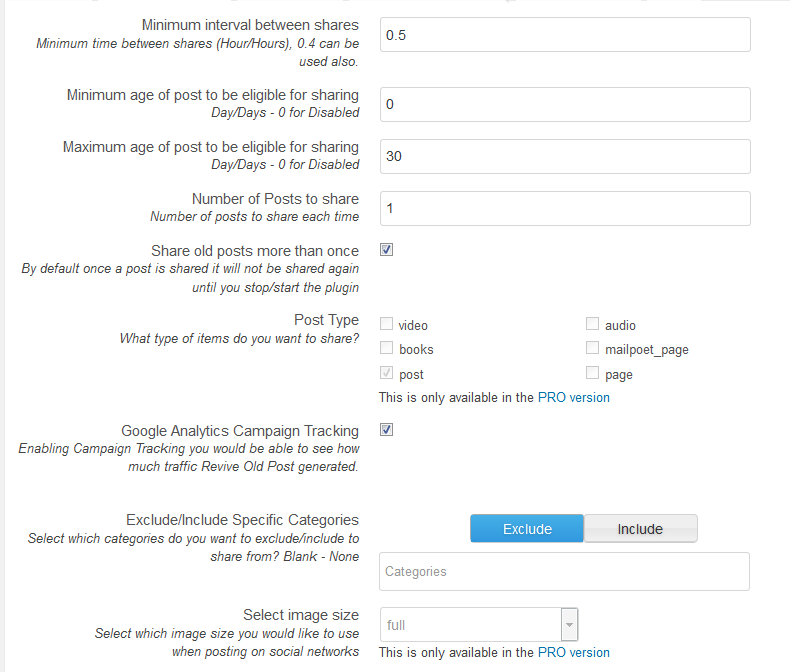 Source: Settings - Click to enlarge |
| Austrian
Configuration of Austrian, revive old posts |
Austrian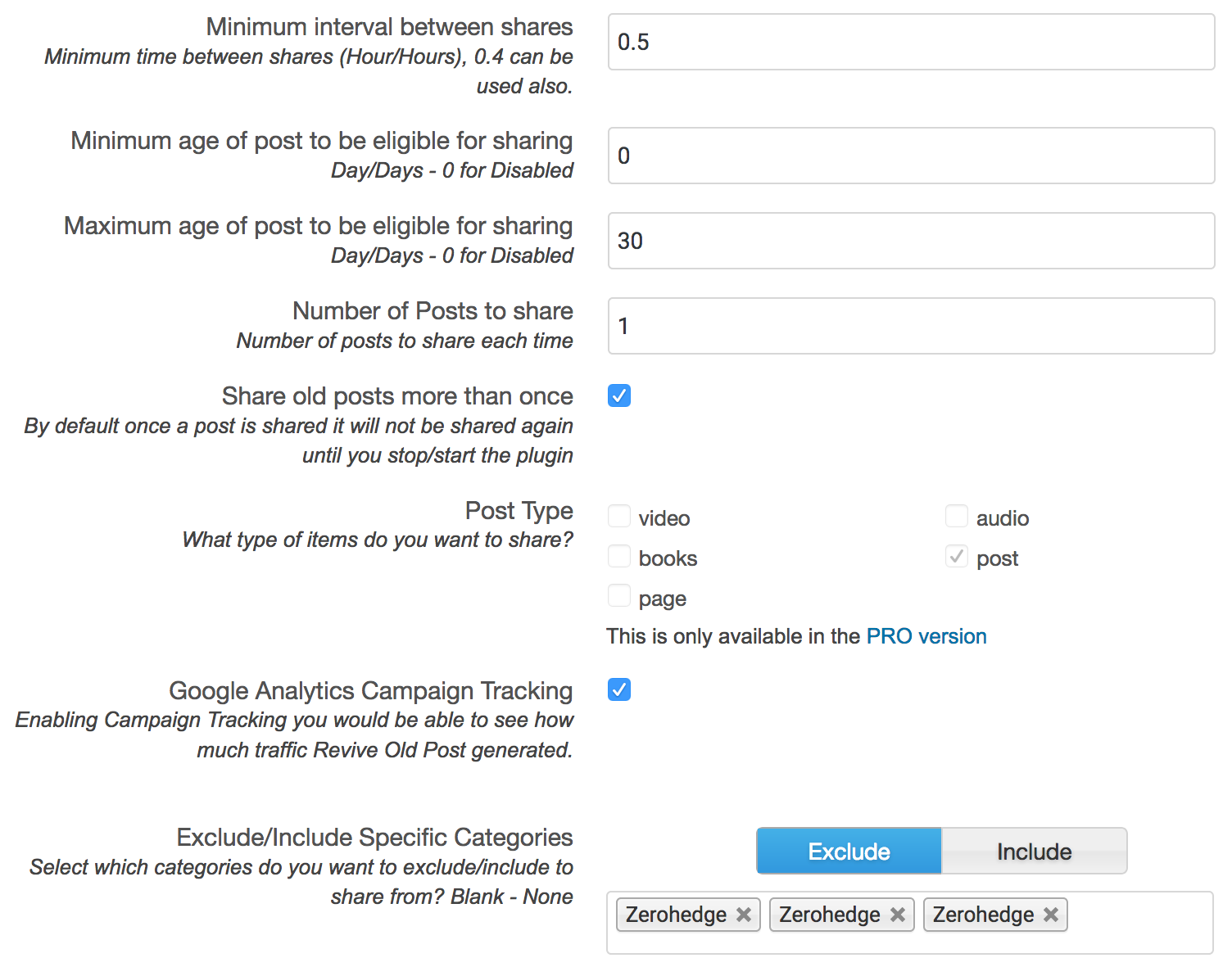 Source: Settings - Click to enlarge |
| Central Banks
Configuration of Central Banks, revive old posts |
Central Banks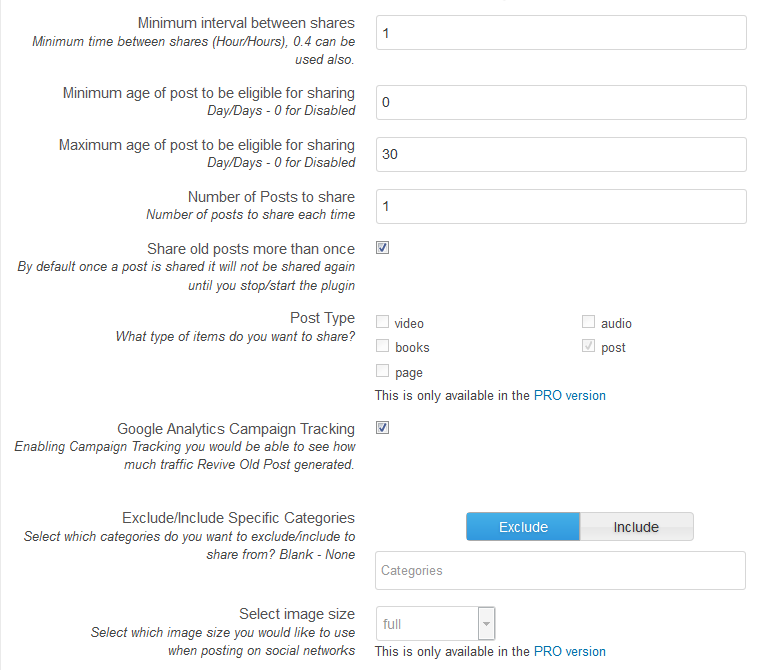 Source: Settings - Click to enlarge |
| Heterodox
Configuration of Heterodox, revive old posts |
Heterodox |
| European
Configuration of European, revive old posts |
European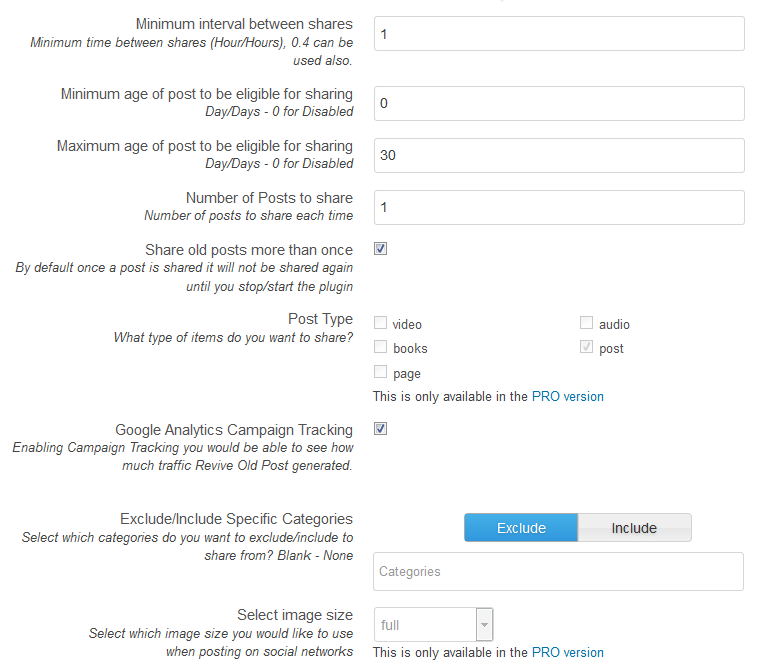 Source: Settings - Click to enlarge |
| Macro
Configuration of Macro, revive old posts |
Macro Source: Settings - Click to enlarge |
| Swiss
Configuration of Swiss, revive old posts |
Swiss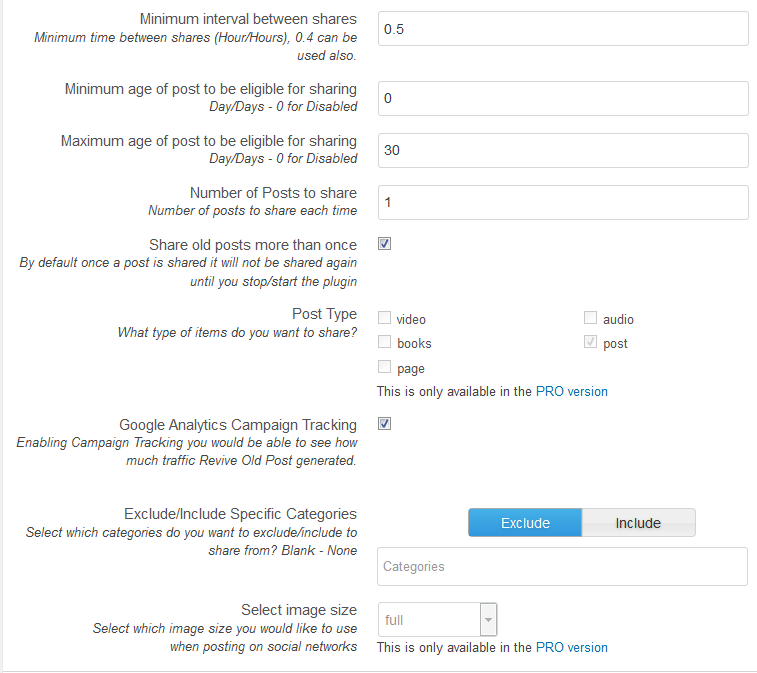 Source: Settings - Click to enlarge |
| Leaders
Configuration of Leaders, revive old posts |
Leaders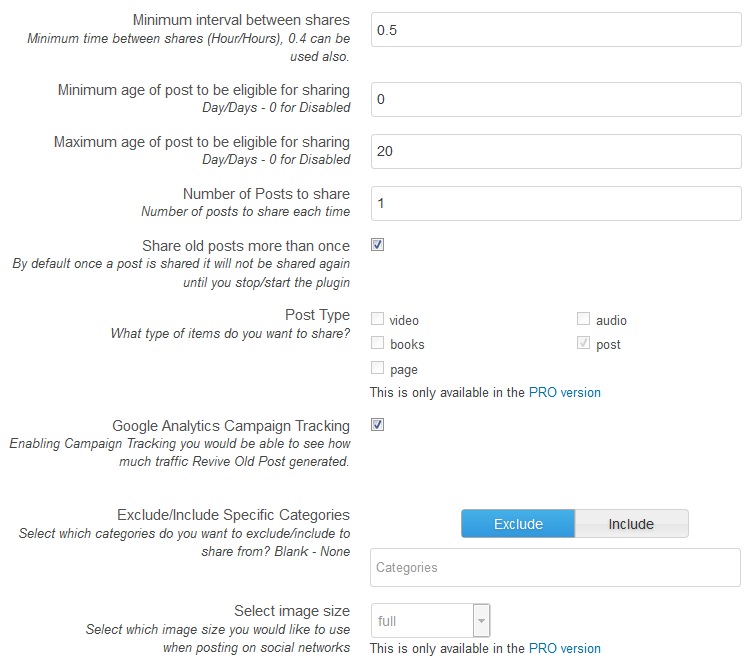 Source: Settings - Click to enlarge |
Configuration of Revive Old Post Pro
|
|
Requirements for Twitter
Snbchf: 7 days, all categories Austrian: Reduce to 7 days, tweet more often Central-Banks: 7 days Heterodox: Reduce to 7 day, every 30 min Leaders: Reduce to 7 days, increase tweet speed by 2 Macro: Reduce to 7days, increase tweet speed by 2 Swiss: Reduce to 7 days, increase tweet speed |