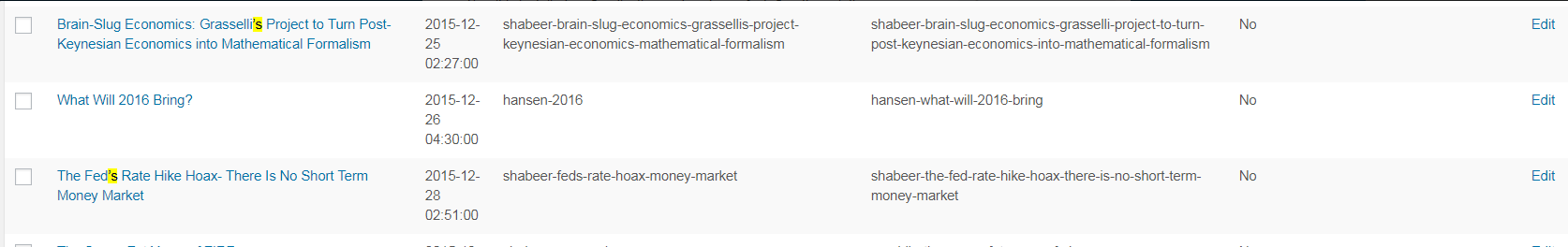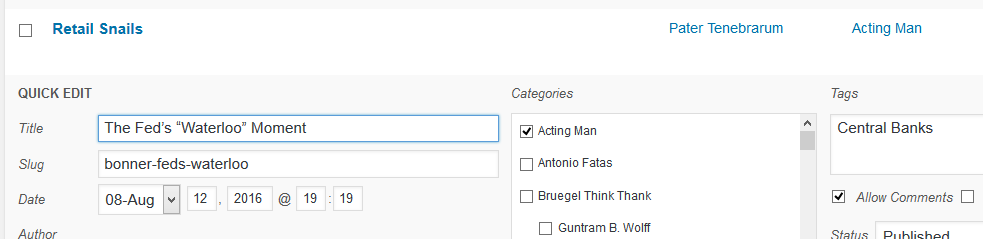Page no: P35d
This page explains special rules for certain characters.
Rules before running Stop Words
|
|
Final S Remove Stop Words
|
|
| Requirement:
Remove ‘s before applying stop word algo Title: The Fed’s Waterloo should give
It is ready on European. I tested it. It works fine. Must be added on all blogs.
Must run on:
Bug: Does not work on European or is not installed on FeedWP (see screenshot from European)
Solution on Bug: |
|
Rules during running Stop WordsAcute Sign: &Acute Sign inside the TitleOpen in WP Backend and Frontend https://snbchf.com/2017/06/activist-aims-staid-nestleacute/ Wrong problem The problem is caused by é of Nestlé, which wordpress translates into acute. It is a strange bug, but it is caused before our stopwords algo & plugin. |
|
| Explanation what happens:
1) Input Title and URL We type the title and then wordpress try to save it for a url, too. 2) Then WordPress does; WordPress started converting the title into url. It removes all special symbols. All capital letters to small. And in the end all spaces to dash. 3) then Stop Words, Output in URL, Title Then stop words check and run his algo for removing stop words and keeping the must-have words. It also adds the Family name of the author. 4) final url Then from “Activist fund aims to spur ‘staid'” we receive this url “family-name-activist-found-aims-spur-staid” |
|
|
Sorry, I received wrong information about this post from the team. There is no any problem with è à î or other special symbols. The problem here was that Vasil was edited the title, but forgot to edit the URL. |
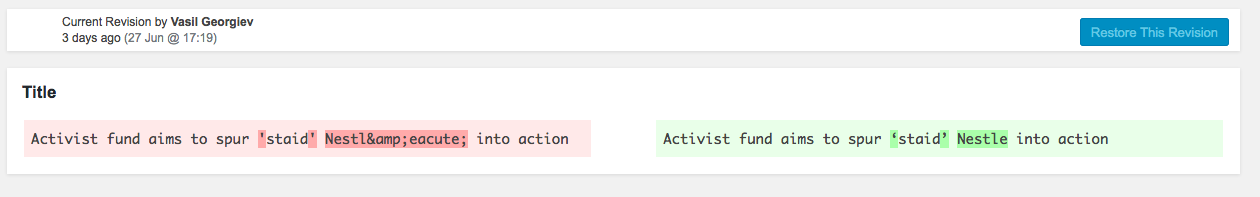 |
Bug: “/” in the URL“/” create problems with URL
It was an algo bug in Stop Words. In the last version, the bug is fixed.
|
|
Bug: Dot is separatorDot is a seperator for words
In the last version of the plugin, this bug is fixed. It was an algo problem in Stop Words. |
Execution |
Video and pics |
Tags: Plugin Stop Words Pro
See more for