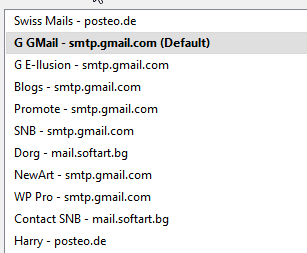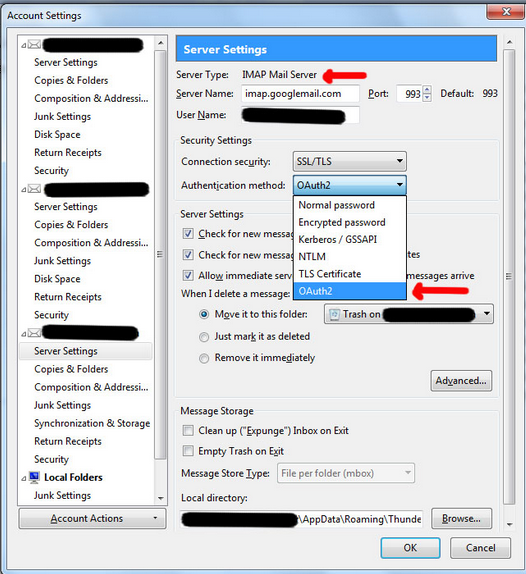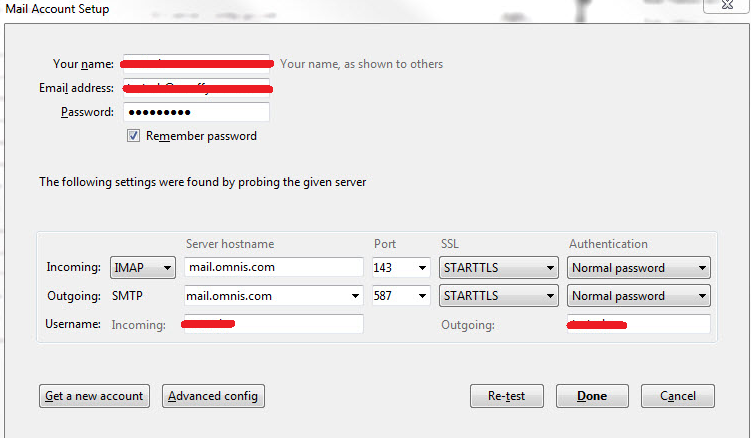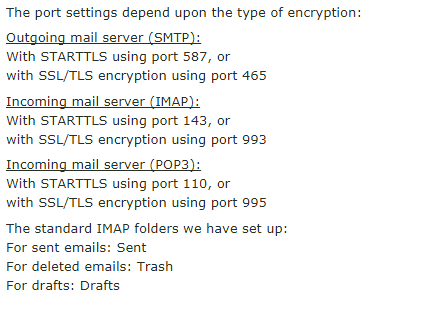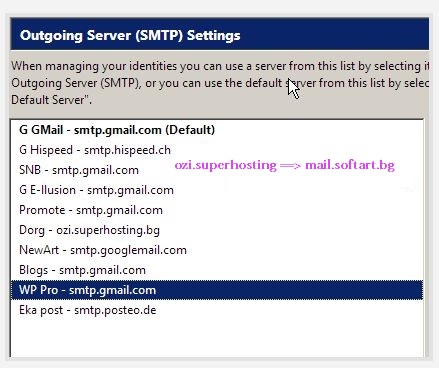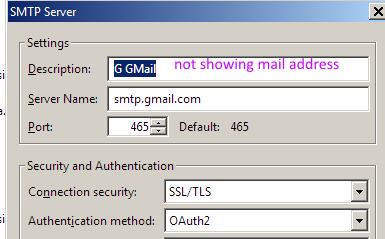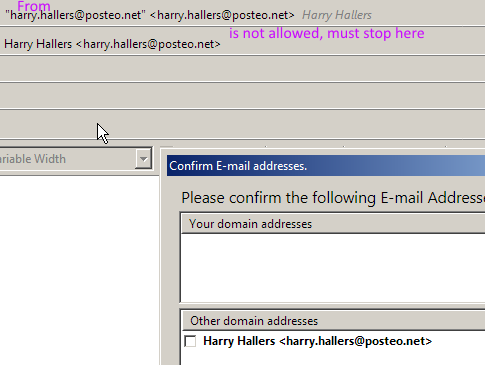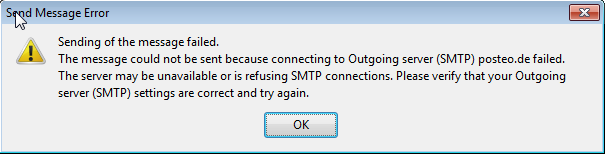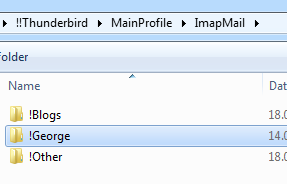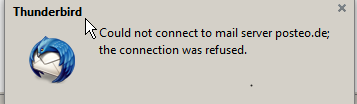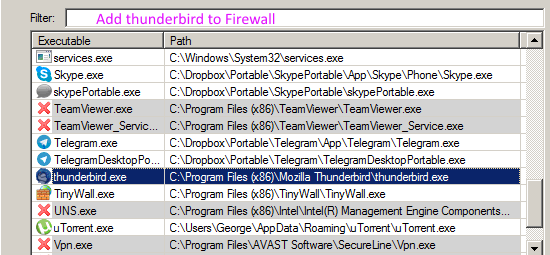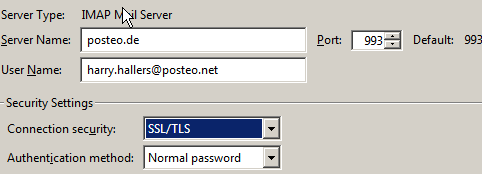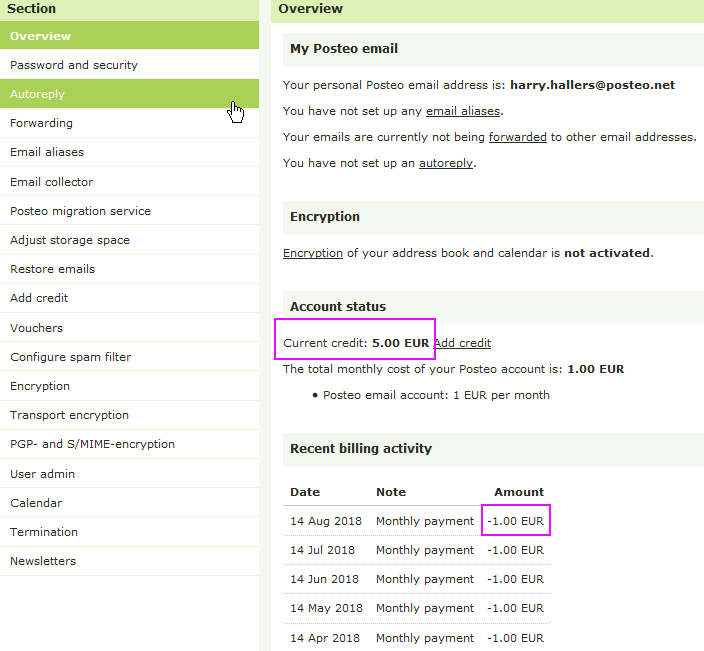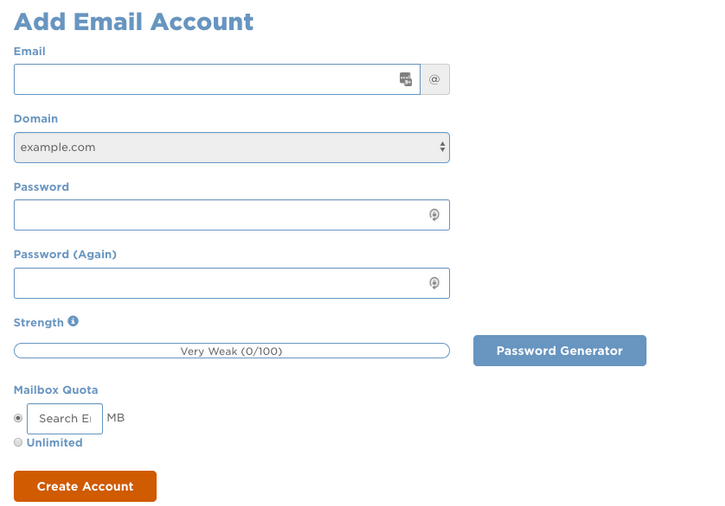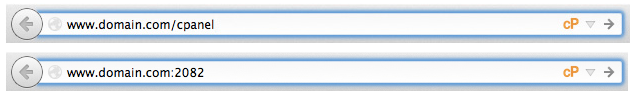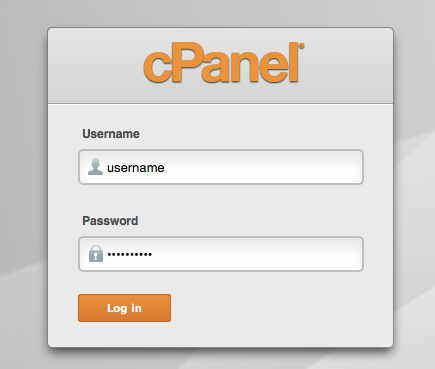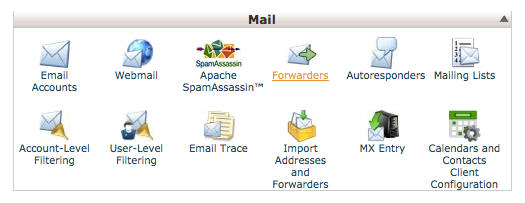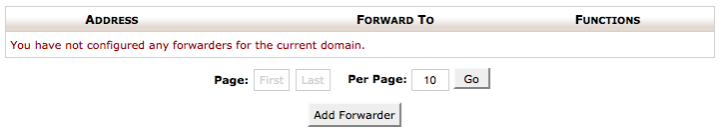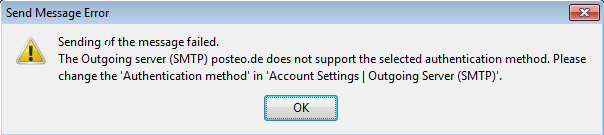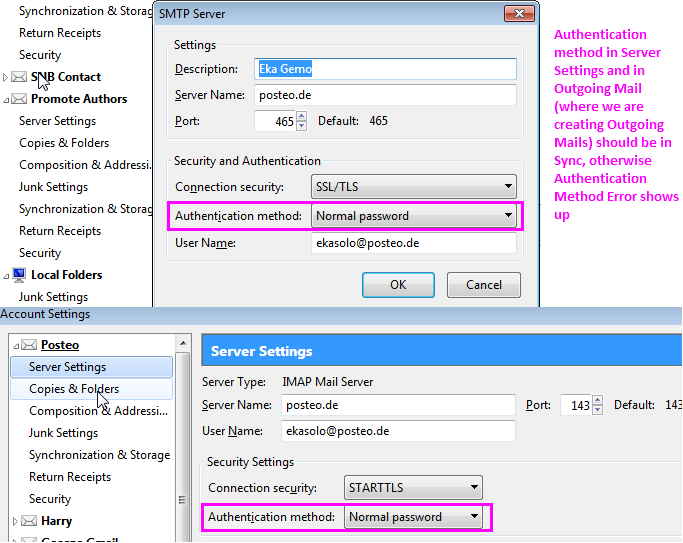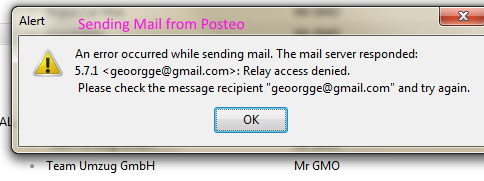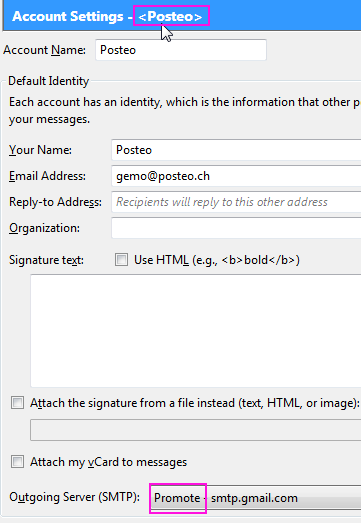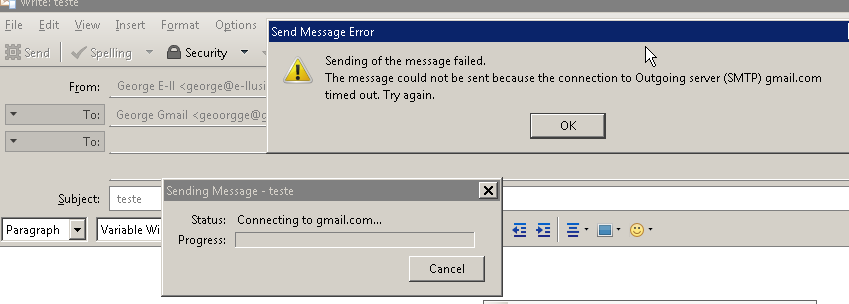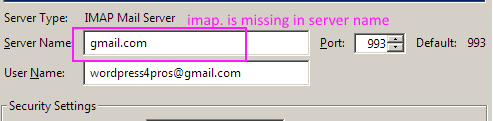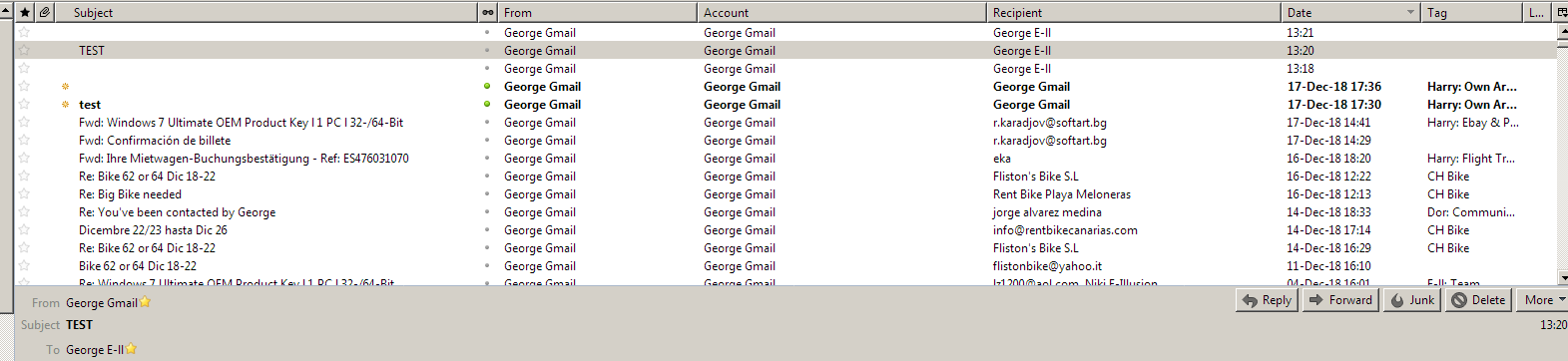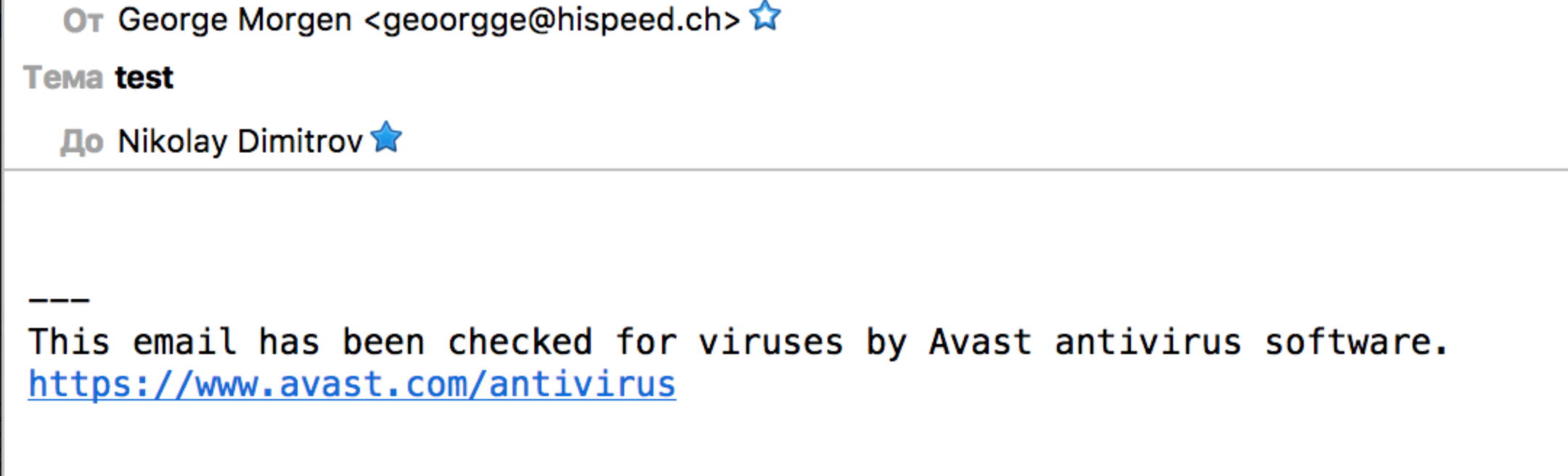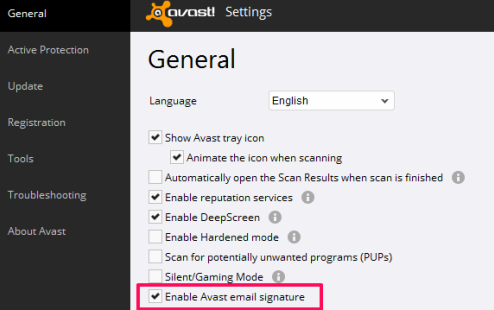Page no: Ma38
Mail Server Configuration
For each mail account, we can choose the mail server for receiving and sending
Explanation |
Video and Pics |
||||||||||||||||||||||||||||||||||||||||||||||||||||||||||||
Mail Configuration: Master Table
|
| Mail Name | Config Instructions | Server Name |
| Private Mails | ||
| Swiss Mails | posteo | posteo.de |
| Harry | posteo | posteo.de |
| George gmail | gmail | gmail.com |
| George Ellusion | gmail | gmail.com |
| Company Mails | ||
| Dorgan | superhosting –> changed |
mail.softart.bg |
| SNB | gmail | gmail.com |
| WP Pro | gmail | gmail.com |
| Blogs | ||
| Contact SNBCHF | superhosting –> changed | mail.softart.bg |
| new Blogs | superhosting –> changed | mail.softart.bg |
| gmail | gmail.com | |
| Promote Author | gmail | gmail.com |
| New Article | gmail | gmail.com |
| Icloud | ||
| Icloud Mail | ||
Ports Configuration
Same for all accounts
Example for Posteo
Server name: posteo.de
Username: [email protected]
Password: Your personal password
Important: The connection to Posteo is always encrypted (STARTTLS, TLS or SSL).
The outgoing mail server (SMTP) requires authentication.
In case your email client asks: The password will be checked “normal” or “plain”. The password can also be transmitted unencrypted, because it is requested over a connection that is already encrypted.
The port settings depend upon the type of encryption:
Outgoing mail server (SMTP):
With STARTTLS using port 587, or
with SSL/TLS encryption using port 465
Incoming mail server (IMAP):
With STARTTLS using port 143, or
with SSL/TLS encryption using port 993
Incoming Mails
Mail Configuration Incoming
Video explains about the problem for Thunderbird Connect to Mail Server. In next rows of the table, we can see different ways how to fix this problem.
We use encrypted IMAP Protocol.
We prefer to use, SSL/TLS 993 port on Posteo for example.
To add security to some existing protocols (e.g. IMAP, POP, etc.), it was decided to just add SSL/TLS encryption as a layer underneath the existing protocol. However, to distinguish that software should talk the SSL/TLS encrypted version of the protocol (implicit TLS) rather than the plaintext one, a different port number was used for each protocol. So you have:
- IMAP uses port 143, but implicit SSL/TLS encrypted IMAP uses port 993.
- POP uses port 110, but implicit SSL/TLS encrypted POP uses port 995.
- SMTP uses port 25, but implicit SSL/TLS encrypted SMTP uses port 465.
New mail server Dorgan mail
The hosting provider forced us to use own subdomain, not their. So there is no any change, just the hostname.
IMAP mail server
old server name: ozi.superhosting.bg
new server name: mail.softart.bg
New Imap settings
Authentification and Security
Oath2 vs. Normal PW
- Oauth2 is token based authentication .
- Normal PW is an old method of authentication and less secure, but works perfectly.
- Many of the email providers doesn’t offer Oauth2 authentication.
- If possible, use Oauth2, if not Normal PW is fine.
Oath2 vs. Normal PW
SSL/TLS vs StartTLS
SSL and TLS both provide a way to encrypt a communication channel between two computers (e.g. your computer and our server). TLS is the successor to SSL and the terms SSL and TLS are used interchangeably unless you’re referring to a specific version of the protocol.
STARTTLS is a way to take an existing insecure connection and upgrade it to a secure connection using SSL/TLS. Note that despite having TLS in the name, STARTTLS doesn’t mean you have to use TLS, you can use SSL.
SSL/TLS vs StartTLS
Outgoing Mails
Outgoing Mail Settings
The following are protocol and port for the SMTP configuration.
Example: Posteo
- StartTLS , port 587
- SSL/TLS, port 465
SMTP Posteo
New Outgoing mail server Dorgan mail
old server name: ozi.superhosting.bg
new server name: mail.softart.bg
Outgoing server
Setting SMTP Params
- Configure outgoing server for Posteo
- Rename Outgoing SMTP Server so that no mail address is visbile
- Choose SMTP Server for mail accounts with Identities
- Choose SMTP Server to accounts that do not have identities
- Question: How to disable sending from harry mail? –> not useful link
- Team found a useful link for disabling sending emails from Harry mail
- SMTP for ecoblogs mail
- testing: send mail to yourself
Video Name: Outgoing SMTP Mail and Identities
The video explains 3 things:
- Set Default Identity 0:00 –> 0.50
- Do use Default for Outgoing Server, but use the RIGHT one for each account.
- Define a new outgoing Server (SMTP) atarts at 0:50
- Start -> 0:50 Outgoing Mails
- 1:00 -> end Account Settings and Identities
Outgoing Servers not show Email
1. Cannot Distinguish Emails.
2. Do not show Email addresses.
- We use a Gmail, SNB, etc.to distinguish
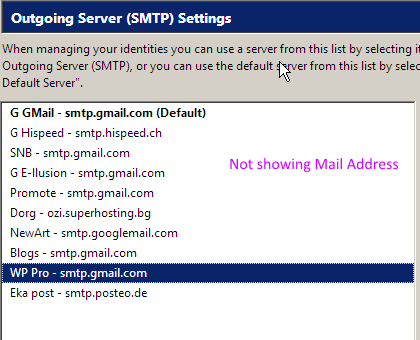
Harry not allowed sending Mail
Harry shall not be able to sent mails.
Create dummy outgoing mail for Harry with wrong port. The port for Posteo is 587, we just put 586.
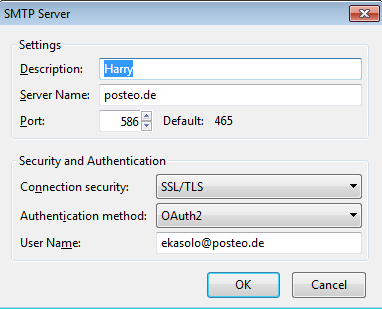
.
Outgoing Server Harry –> Make Error
Harry Hallers should never send mail
One option is with the confirm address plugin.
A better option is to use wrong outgoing server.
Outgoing Harry Hallers do not send mail
This is what we want to see for Harry mail, when we try to sent mails from Harry.
Send Message Error of Wrong Outgoing Mail
IMAP Location Change
IMAP folders as subfolders
Video name: IMAP Location change
Video Private
How to
- Create Folder for changed IMAP Location
- Go to E:!!ThunderbirdMainProfileImapMail
- “!George” folder for George’s emails
- “!Blogs” folder for Blogs
- “!Other” for other emails
- —— Setup Thunderbird to work with moved IMAP files
- Click on the Account Mail Name
- Right click –> Settings
- Server Settings –> at the bottom look at Local Directory
- Click on Browse and navigate to the moved IMAP file for each account
Main folders for imap
Problem: Connection Refused
Trello Regular Task Connection Refused
Could not connect to server, connection refused when receiving mail.
Overview
- Check Tinywall, if it blocks
- Connection parameters
- Parameters Verification of IMAP Settings.
- Switch to encrypted transfer (preferred)
- Check if we paid money for account
Problem Cannot Connect
Tiny Wall
Check the Firewall, if Thunderbird is in Whitelist of Firewall.
- Add Thunderbird in Tinywall rules
- In Taskbar is located Tinywall
- Click on Tinwall –> Manage –> Application exceptions (located on the top of the box shown)
- Add new Application –> Browse a file –> Navigate to Software which you want to add into Tinywall
Thunderbird in Firewall
IMAP Settings
Checks:
Parameters Verification of IMAP Settings.
- Look at IMAP Settings: from Server Settings –> Click on the Name of Mail Account
- Right Click –> Settings
- Verify if the params are needed according to the doc pag
Switch to encrypted transfer (preferred)
- Switch Connection Security to SSL/TLS
- from Server Settings –> Click on the Name of Mail Account
- Right Click –> Settings
Switch to Encrypted IMAP Reading
Account not paid
Expired account due to not paying
Trello Regular Task Connection Refused
- Check if we forgot to pay money for this account. If happened -> Tell George
Paid Money for Account
Superozi vs. Gmail
Why SuperOzi?
SuperOzi is a bulgarian cheap mail service. We use it because it is cheap and it is working fine so far.
SuperOzi price is $1.50 / month for unlimited email accounts.
Why not Gmail?
Gmail is the best email provider, but it is not cheap.
One account at Gmail costs about $12 / month which is a lot if you use only Gmail and not the rest of their services like Drive, Sheets etc.
SuperOzi how it works?
All access for superozi are in Keepass.
Source: HostgatorBy default, you have no email account set up. The main username may look like it is setup as an email, but if you wish to use it, you will need to add it as an email account. The video and instructions below will guide you through creating an email account in cPanel.To create an email account:
- Log into cPanel.
- In the Email section, click Email Accounts.
- In the Email field, type the name you want and select the domain name from the drop-down menu below.
Note: The email name shadow is reserved and cannot be used for an email address.
- In the Password fields, type the desired password twice.
- Make a selection for Mailbox Quota.
- Click Create Account.
Add Email Account
Source: CartikaNavigate to cPanelIn your address bar append to your domain name either “/cpanel” or the port number that cpanel operates on “:2082.” If your website is operating with an SSL use port “:2083.”
Navigate to cPanel
Enter your username and password.
Log into cPanel
Once you’re logged in, locate the “Email” section of cPanel. Within, there is an icon for “Forwarders.”
Forwarders
Select “Add Forwarder” from “Email Account Forwarders” section. Enter the email address you want to be the alias, select the domain name you want it associated to, input the destination email address and confirm by selecting “Add Forwarder.” Note: you can create an email alias for an email address that is not setup as an actual email account.
Create Email Alias (Forwarder)
Problems Sending Mail
Wrong Authentication Method
Chosen the wrong authentication method
Authentication Method Error
Authentication method in Server Settings and Outgoing Mail Settings should be in Sync otherwise Authentication Method Error occurs.
Authentication Method Solution
Sending with wrong Account
Posteo Problem Sending as Promote Author
Posteo Problem Sending Relay
Outgoing server is settled to sent emails from PromoteAuthor Outgoing Server
Should create own Outgoing Server for Posteo.
Posteo Problem Sending as Promote Author
Thunderbird SMTP Config Problem
SMTP Config Problem
The problem was in wrong server settings in Thunderbird. This was for all Gmail accounts. The smtp and imap server name was only gmail.com.
This is wrong, because different IP addresses are for the different services.George told team to remove IMAP and SMTP from doc page for server, But they removed it from the settings, too.
Account Settings
We changed all of the gmail accounts to use imap.gmail.com instead of gmail.com and smtp.gmail.com instead of gmail.com (for incoming emails).
Changed emails:
- George Gmail
- George Ellusion
- EcoBlogs
- Promoteauthor
- SNB
- NewArticle
- WP PRO
Sent Mail
Mail Encryption
Switch to Encrypted IMAP Reading
Email signature
Avast is adding an automatically signature.
Avast Signature
It was a settings in Avast.
- Right-click on the Avast icon in your system tray and select “Open Avast user interface”
- Click the gear icon at the top right to go to Avast’s settings
- Under General, uncheck “Enable Avast email signature”
Avast Settings - signature
About page
Mail Configuration About Page
Summary:
- Chapters of this page
- Moving things to right chapter
- Copying video for mail identity into right page
- Start Stop for videos
See more for