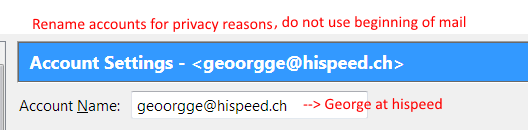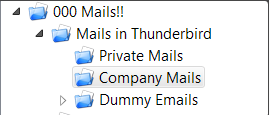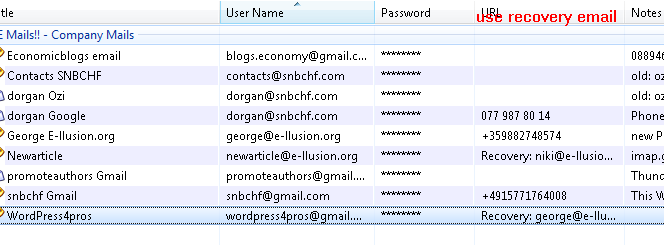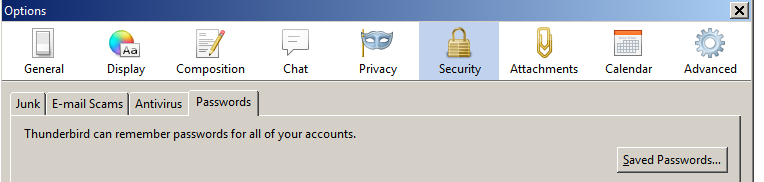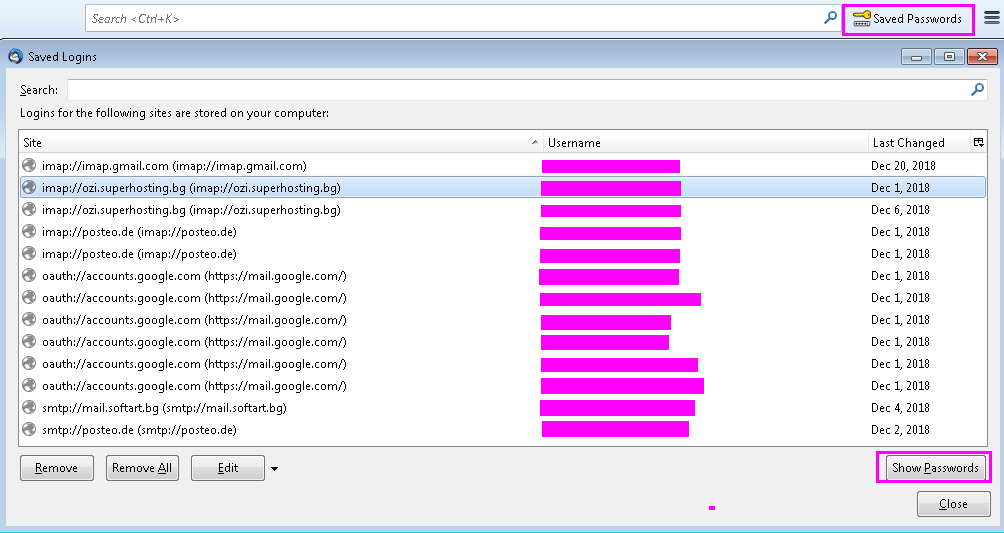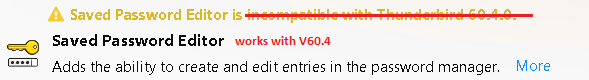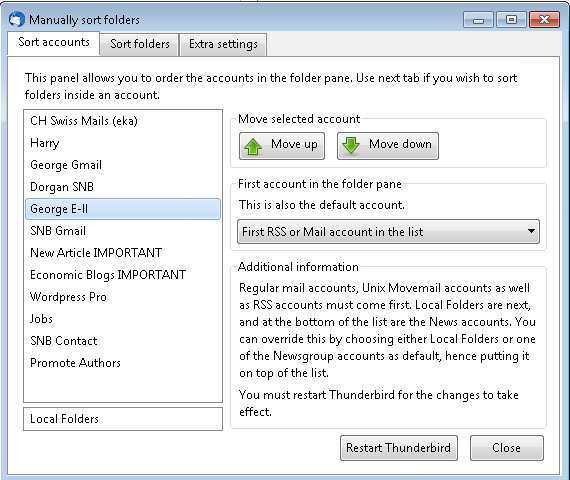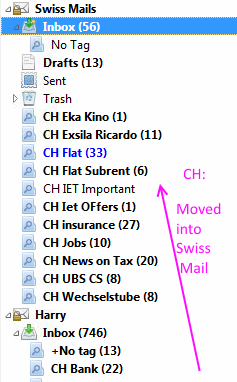Page no: Ma35
All about accounts in Thunderbird.
Mail configuration can be found here.
Account Name |
Usage………………………………………….. |
Aliases…………………………………………….. |
Provider |
Signature |
Recovery Mail |
Less Secure
|
Mail Overview |
||||||
Private Mail Store |
||||||
| ekasolo / Swiss Mails | New Swiss Mail store | Posteo | Not needed | |||
| harry hallers | contains Tools Team: [email protected] | Posteo | Not needed | |||
| News | News – contains all news from all accounts | gmail | [email protected] | Done | ||
| George@gmail | private
sometimes used for private, some sites are still registered for the company |
Gmail | [email protected] | Done | ||
| GMX Accounting | Mail store that contains all accounting relevant things They are |
Gmx | ||||
| IPhones and Androids | ||||||
| Harry Iphone | [email protected] [email protected] [email protected] |
Apple | 2FA | |||
| Davide Iphone | [email protected] | Apple | ||||
| Dalman Put Iphone | ||||||
| George Android 1 (nexus) | Android mail for Nexus | Gmail | ||||
| George Android SM280 Backup | Android mail for SM280 | Gmail | ||||
| George Android0 | Android mail for Galaxy Tab2016 | Gmail | ||||
Company Mails |
||||||
| dorgan@snbchf | is about snbchf and social activity, blogs | Ozi mail | ||||
| george@e-llusion | Author Team | [email protected] [email protected] [email protected] [email protected] [email protected] [email protected] [email protected] [email protected] [email protected] [email protected] [email protected] [email protected] [email protected] [email protected] [email protected] [email protected] [email protected] [email protected] [email protected] [email protected] [email protected] [email protected] [email protected] [email protected] |
Gmail | George M. Dorgan Owner and CEO of SNBCHF and the Economicblogs network.Our sites: https://snbchf.com/ https://austrian.economicblogs.org/ https://central-banks.economicblogs.org/ https://crypto.economicblogs.org/ https://european.economicblogs.org/ https://heterodox.economicblogs.org/ https://leaders.economicblogs.org/ https://macro.economicblogs.org/ https://swiss.economicblogs.org/ |
[email protected] | Done |
| [email protected] | Orga team | |||||
| contacts | Contact mail for ecoblogs | Ozi mail | ||||
| blogs.economy | Contact mail for ecoblogs | Gmail | [email protected] | Done | ||
Explanation |
Video and Pics |
||||||||||||||||||||||||||||||||
New Mail Account
|
|||||||||||||||||||||||||||||||||
Options for Account Setup
|
Option 1) Status Quo: Use “Saved Search” over 5 different accounts.
Advantage: I know that the Swiss mails are in the Swiss mail account (hispeed). The German mails are in the German mail account (posteo.de) problem We need to check all the boxes for the different subfolders of ALL accounts each time we set up a computer. This is a lot of manual effort. But this is one-off set-up.
Option2) Use only two accounts for all folders and “Saved Search” folders a) Ekasolo for all private mails All mails from geoorgge@hispeed, geoorge@gmail are auto-forwarded to this account b) Dorgan at snbchf for company mails (I prefer this one instead leaving the mails at google) All mails from George@e-llusion are auto-forwarded to this account. Advantage: All folders are only on two accounts. Disadvantages:
Suggestion: Niki: I think currently it is not bad idea to have all different mail accounts. We will do all manual work once on portable thunderbird. Then we will move the whole thunderbird. It will not be in the cloud, so the search folder will not broken.
George: A better problem is copy SSD Potential Option 3: we may have the portable installation on the pcloud, but the profile files locally. Thunderbird stores the “Saved Search” and the message filters locally. But we must test if the message filters can be modified.
|
||||||||||||||||||||||||||||||||
| Video: Thunderbird Accounts
Video explains about the Thunderbird Accounts, which is private and which company. Where they are used. Based on this explanation we have to choose in which Thunderbird Account should create new tag, folder, message rule. Keywords:
|
start: 3:30 end: 13:10 | ||||||||||||||||||||||||||||||||
Account Email Address
|
Rename accounts thunderbird |
||||||||||||||||||||||||||||||||
| video: Accounts Cleanup Email Address |
start: 2:26 | ||||||||||||||||||||||||||||||||
| Video:
This video summarizes the last how we hide our email address.
Keywords:
|
|||||||||||||||||||||||||||||||||
Account Passwords
|
|||||||||||||||||||||||||||||||||
| Recovery Mail in Keepass |
Recovery Mail in Keepass |
||||||||||||||||||||||||||||||||
|
Password from Thunderbird Thunderbird keeps passwords for all accounts with the add-on Saved Password.
|
Solution Step1 Password from Thunderbird |
||||||||||||||||||||||||||||||||
Less secure apps
|
|||||||||||||||||||||||||||||||||
Account Add-ons
|
Expected Results for Saved Passwords |
||||||||||||||||||||||||||||||||
| Saved Password Editor
Works with V60.4 of Thunderbird but Complains for that it’s not Compatible with this version. |
Saved Password Editor |
||||||||||||||||||||||||||||||||
Manually Sort Folder / Account Order
|
Manually sort-folders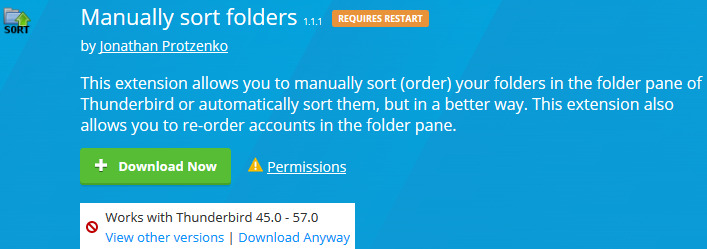 - Click to enlarge |
||||||||||||||||||||||||||||||||
| Manually sort Folders
Expected Results for Manually sort Folders
|
Expected Results for Manually sort Folders |
||||||||||||||||||||||||||||||||
Signatures
|
|||||||||||||||||||||||||||||||||
Mails in Right Account
|
|||||||||||||||||||||||||||||||||
Mail Senders into Multiple Accounts
|
|
||||||||||||||||||||||||||||||||
Once-Off Moves
|
|||||||||||||||||||||||||||||||||
| Move CH Folders to Account Swiss Mails
Video Explains: Swiss Account is back. Folders with “CH” at the start of the name in Harry mail, should move to Swiss Account. Saved Search folders and Normal Folders. |
|||||||||||||||||||||||||||||||||
Folders on new accountStep1: Create Folders on new Account 1a. Create saved search folders Saved Search exists in Swiss Mails for CH saved search. |
|
||||||||||||||||||||||||||||||||
see details under saved search page
|
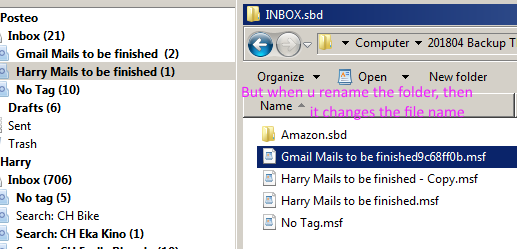 |
||||||||||||||||||||||||||||||||
| 1b. Create normal search
Create the same folders on the new account as in the old account. |
|||||||||||||||||||||||||||||||||
Regular Task for move mailsWe also do a regular task for moving mails to right account. But here we move into the inbox, not into the folders. |
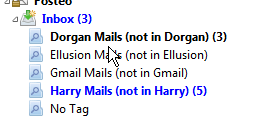 |
||||||||||||||||||||||||||||||||
Account Synchronisation
Find Thunderbird plugin that is able sync two mail accounts on two servers. Example: Sync ekasolo with harry.hallers or with george@e-llusion Why: You have copied all mails from ekasolo to harry, and not moved, as I said. This makes sense only in automated process.
I can’t find such a plugin, but I moved the mails manually.
|
Syncing two accounts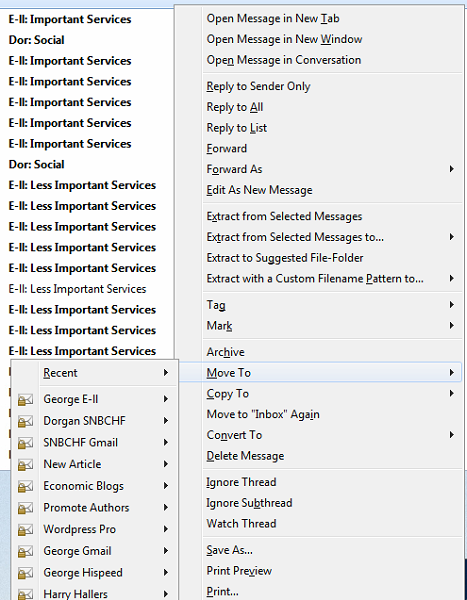 - Click to enlarge |
Tags: Add-on Manually sort folders, Thunderbird Account, Thunderbird Address Book
See more for