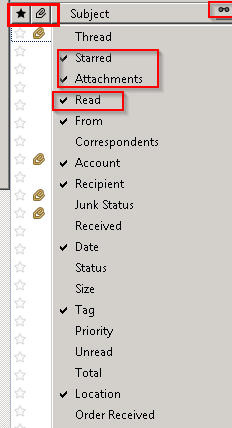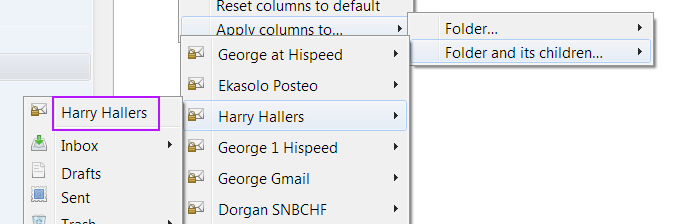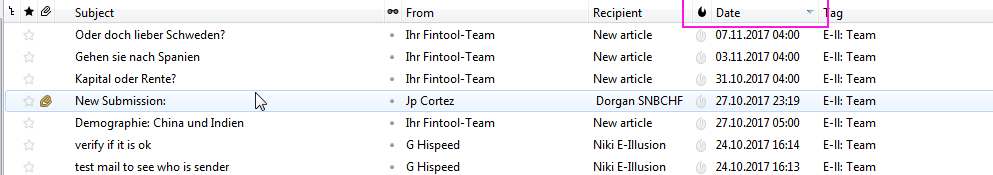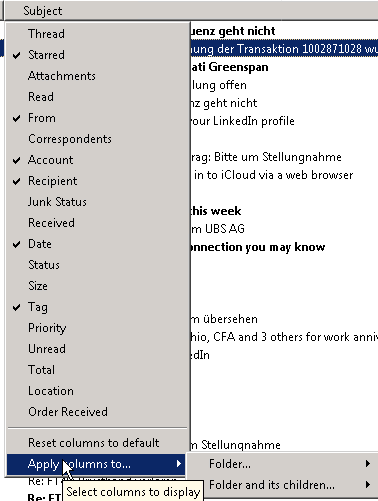Home › Tools Team › Mail › Ma10 Thb Regular › Ma13 Column Layout
Ma13 Column Layout
Page no: Ma13
Explanation
|
Video and pics
|
Columns Choice
Step 1: Select right column layout
- Starred
- Attachments
- Subject (do not use Thread)
- From
- Account: New
- Recipient
- Date
- Tag
- Location: Folder
Junk Status: not needed |
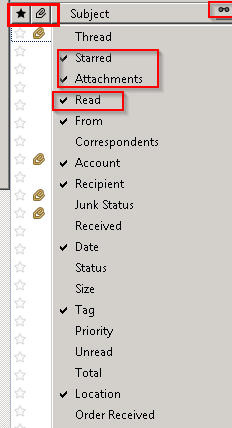
|
| Step 3: Choose Folder and its children for all accounts:
[Action] Apply columns to all folders. |
Column Layout How To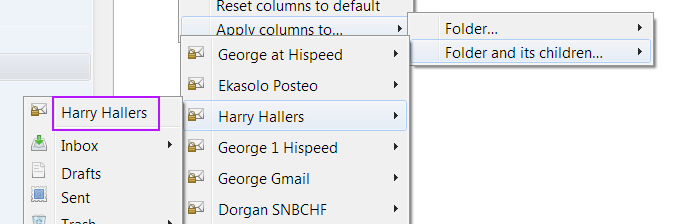 . - Click to enlarge |
Order Date Descending
Order each folder and saved search with
- Date Descending
- Scroll to newest on top
|
Order Each Folder Date Descending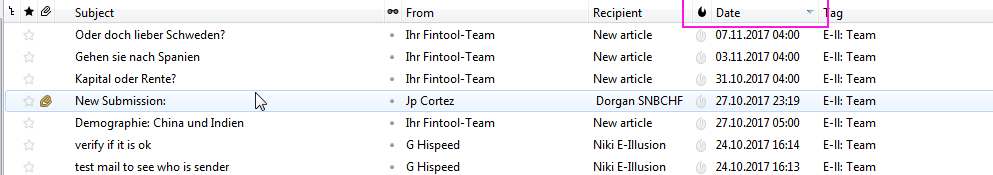 - Click to enlarge |
Step1: These fields must be visible
- Subject
- From
- Date
- Tag
- Location
- Recipient
|
Preferred Column Layout
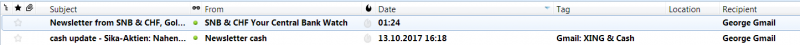
. – Click to enlarge
|
| Step 2: Copy Column LayoutChoose right Mouse button
to all accounts (George accounts + Other accounts) |
Column Layout How To
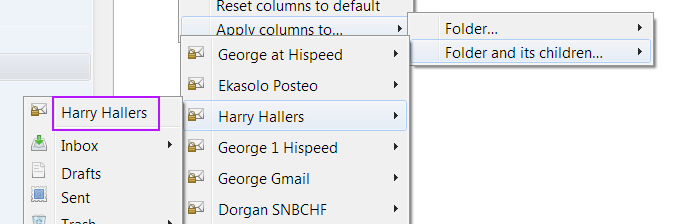
. – Click to enlarge
|
| Column Layout Apply to all
Apply Column layout to all accounts and folders. |
Column Layout Apply to all
|
See more for Ma1x Thb Regular