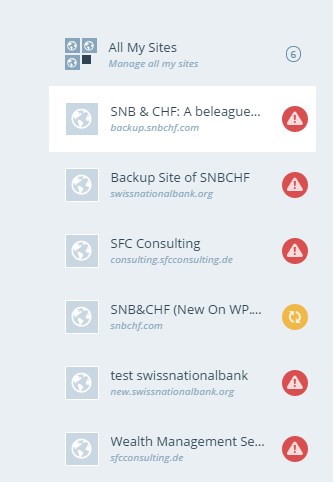Home › WordPress Company › Server › D10 (Sub) Domains on Server › PRIV D13 Domain Change Steps
PRIV D13 Domain Change Steps
Page no: D13
Steps after copied DB
The following steps need to be taken after we copied a DB, for example for a domain change.
- Uninstall JetPack and remove all jetpack entries in WP_OPTIONS,
otherwise the installation will exist twice at WordPress.com and we cannot obtain our stats anymore.Duplicated Posts on WP.com
- Disable backup buddy
- Make backup site private
Reading settings: Discourage search engines from indexing this site
- Remove cdn
- remove twittily
- remove links checker
- Remove Mailpoet
- Rename site to “test site”
- install password protection
|
|
Duplicate blogs on wordpress.com
Notice It was not good to connect snbchf.com with WordPress.com, this created a token for a new blog on wordpress.com
We now have two blogs with the same token in wordpress.com |
 Duplicated Posts on WP.com |
| If test.snbchf.com is not connected to WP, then it will show only one. It still shows the old sites backup.snbchf and swissnationalbank.
Those were connected correctly.
I renamed the snbchf.com to
|
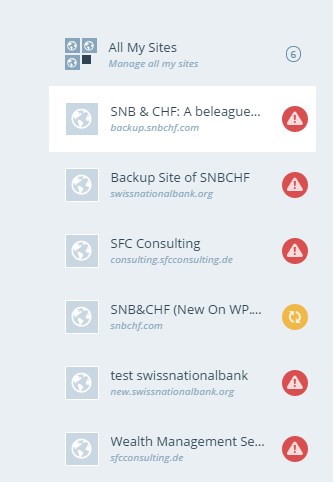 Blogs on WP.com |
www. does not solve
Now it works fine. It was a problem in the DNSes of the website and configuration of the VestaCP |

|
See more for D1x (Sub) Domains on Server