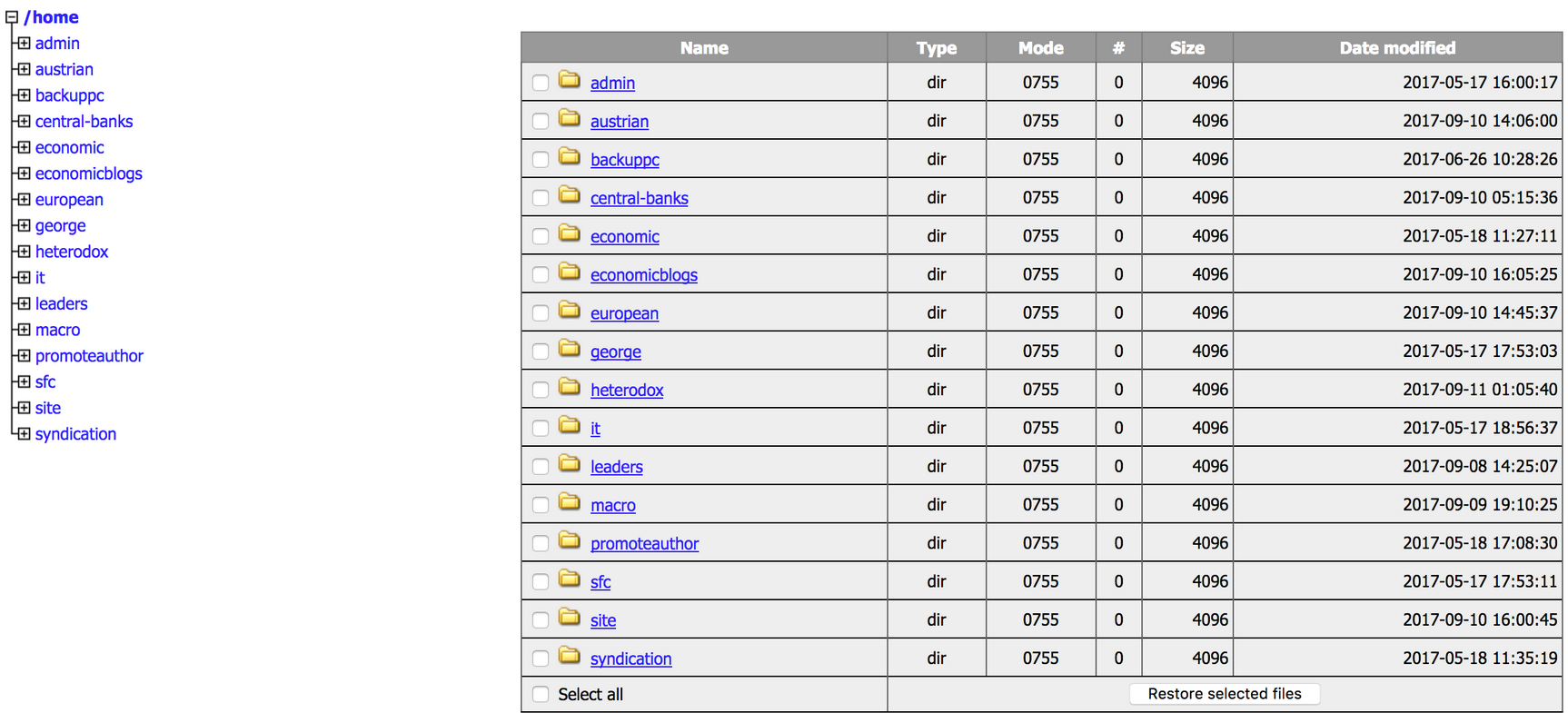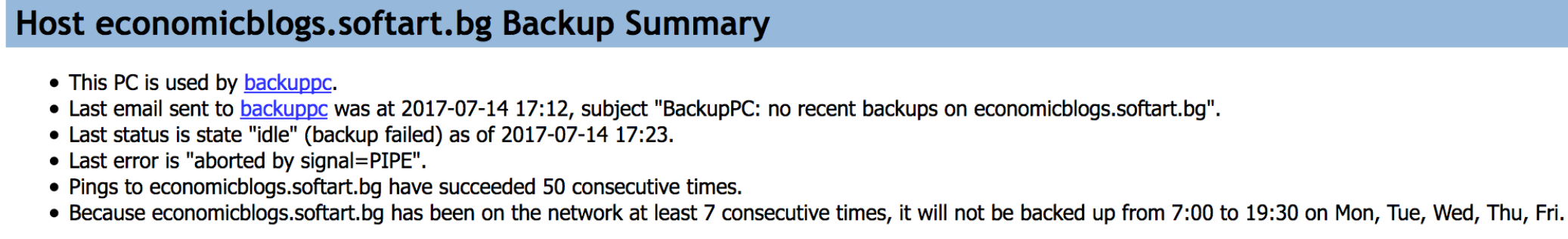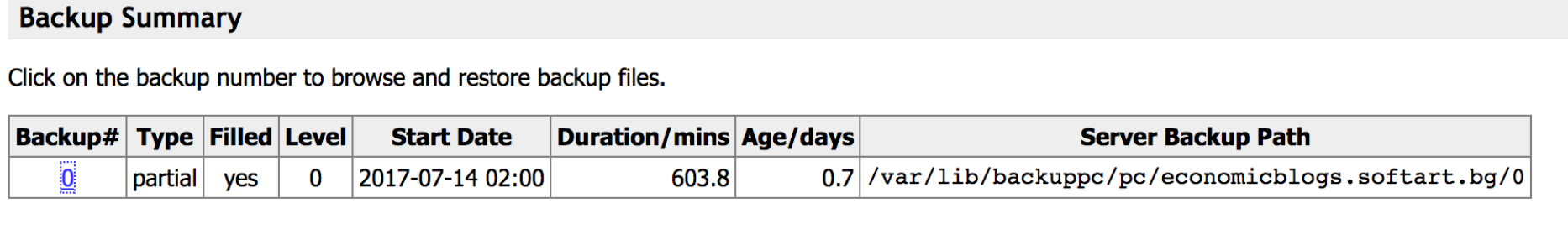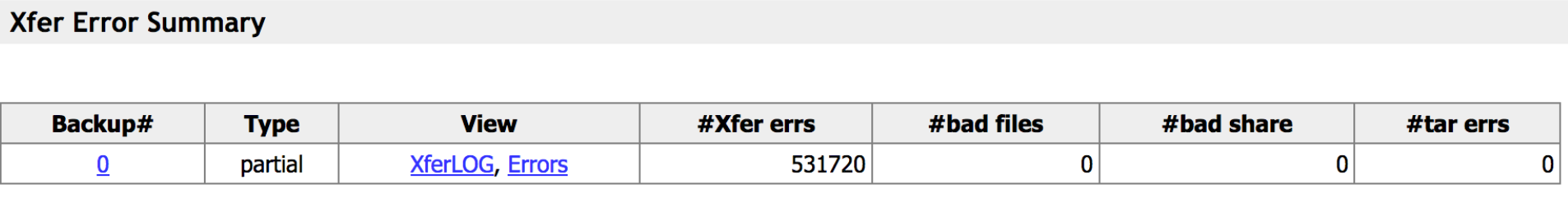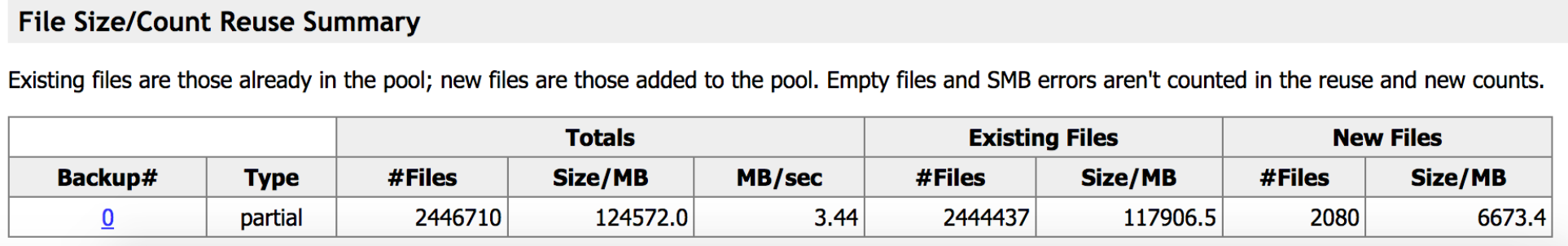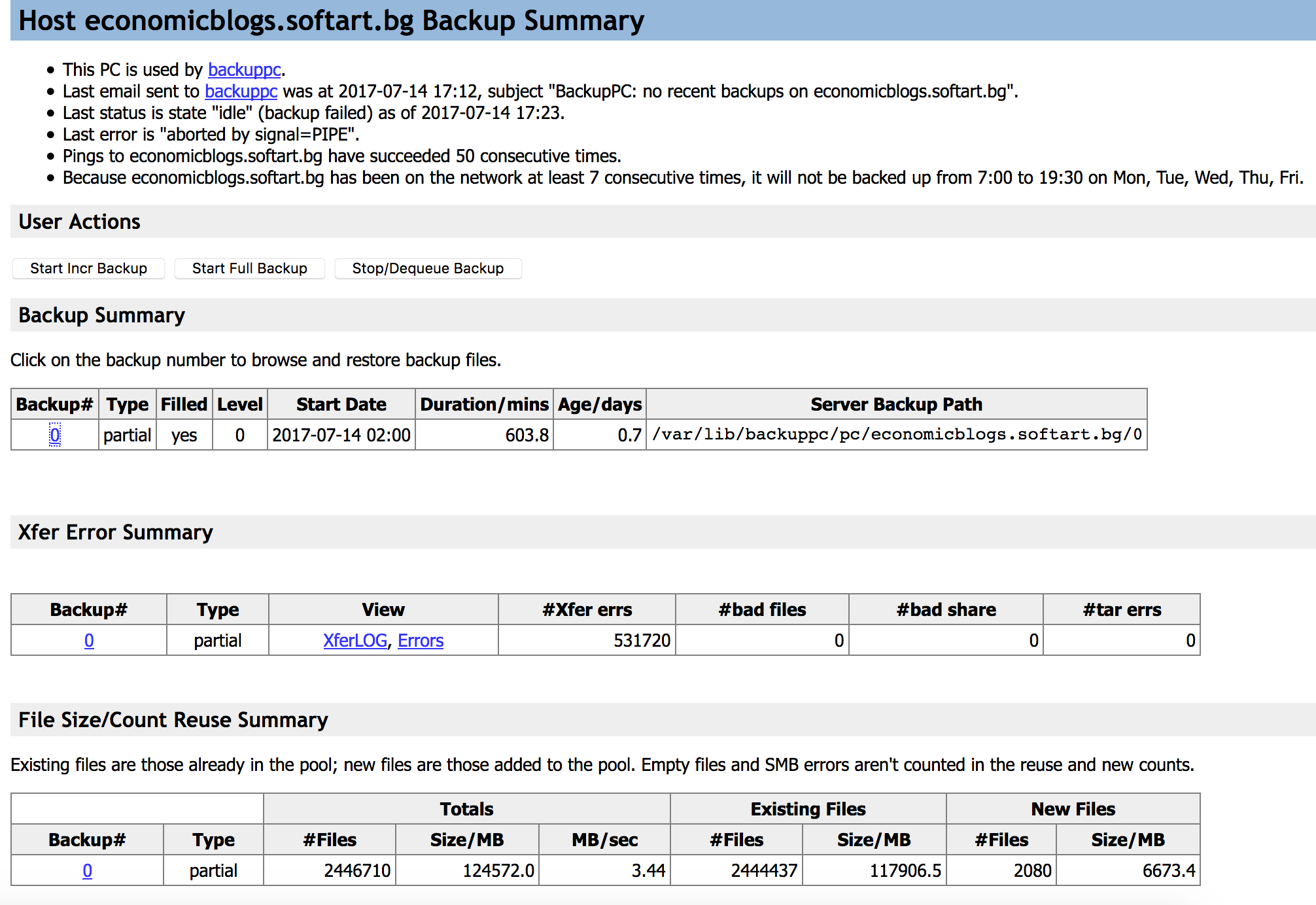Page no: D74
Show latest backup files: Explorer
On the script in the right can be seen the whole backups. You can browse them file by file and can be restored with one single click. Frequency – everynight at 4 o’clock the server is making incremental backup. Full backup: Every 7 days full backup. |
|||||||||||||||||
Server side backup systemCurrently we have fully working backup server-side system, which is handle and making a full backup once a day. It is fully automated and works perfect. Here we can see that we have a copy of all of the users on our server. Every user contains all of the files, configuration files (DNS configuration, mail conf etc) and fresh copy of the DB (from the last 24 hours). |
Server side backup system |
||||||||||||||||
| This is a summary of what BackupPC is doing right now. What is the last backup, how many backups contains, when the backup is made and information about the last error (not last backup). |
Host |
||||||||||||||||
| User actions which can be used manually for creating a incr or full backup. |
User Actions |
||||||||||||||||
| Backup summary for the latest backup. |
Backup summary |
||||||||||||||||
| Information about the last error on backups. |
Xfer Error Summary |
||||||||||||||||
| Information about the file size and speed of last backup. | |||||||||||||||||
Server side backup systemCurrently we have fully working backup server-side system, which is handle and making a full backup once a day. It is fully automated and works perfect. If there is an issue, then we receive an email.
|
File Size/Count |
||||||||||||||||
Time scheduleThis is the time schedule for making backups from the server to the backup server. |
|
||||||||||||||||
Consistency checksThere is a consistency check on the files every day.
|
See more for