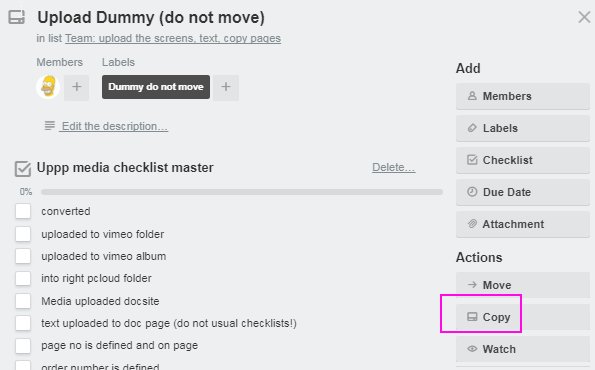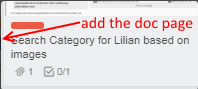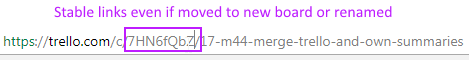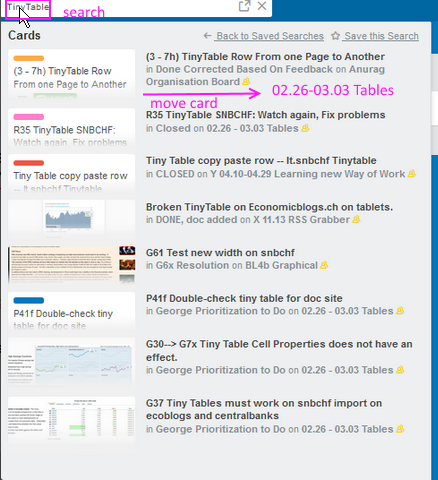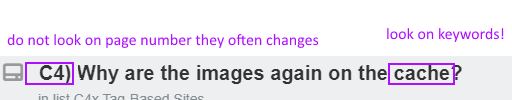Home › Orga Tools › O50 Trello Basis › O56 Trello Cards
O56 Trello Cards
Page no: O56
Trello Cards
Explanation
|
Pics and video
|
Dummy Card
Copy Dummy Cards instead new cards
Do not create new cards but copy the dummy task.
In addition put see below
- page number,
- link,
- name of the video –> Name of card.
(no Trello for this video) |
Copy Dummy Task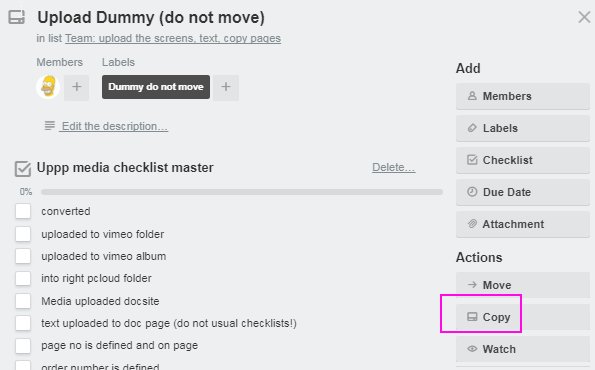 - Click to enlarge |
Doc Page Link
For all pages of sprint: Add doc Page Link to each Trello item, if not written (no doc) or (doc later)
When I do not write (no doc) then please find the doc page for each Trello item |
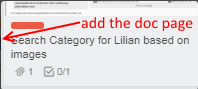 Add the doc page into trello card |
| For all tasks of this sprint, please put the right page number and the link to this page. |
 . Trello Card Links are stable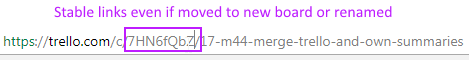 - Click to enlarge |
Cards into right BL Sprint
Trello link
We want to move cards into the right sprint based on keywords.
Example:
- Search for cards with
2. Move Card into the relevant sprint
3. Choose the relevant List inside the sprint
|
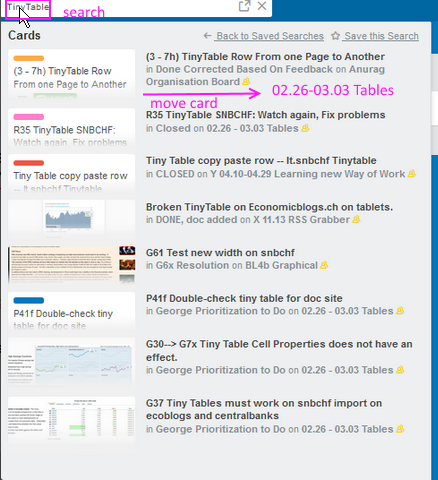
|
Finding Pages
Find Page for Latest Sprint
Media Latest Sprint Find Page
Video Link to Trello
Trello Summary:
- Browse the latest sprint folder in PCloud. Go to !team->#Media->!!!Latest Sprint directory.
- There will be many things that won’t be in the right place.
- Start by the name of the file. (It will be easier for cleaning up)
- If there are duplicate file –> Write “Copy” in the name of the file.
- We can use the keyword in the filename to put to right page.For eg: Image elevator feedback -> On M25
- We can also use search functionality of the doc site.
- Individual files of the latest sprint folder goes to each page of the doc site.
- If there is no existing page for the video –> Create a new page
- For creating new page –> Copy related page to a new draft.
- Update the url of the page –> Remove the duplicate url as on O43
- Remove the text from it.
- Add the title of the page in heading one format.
- Add tiny table as in O45.
- If there is missing screenshot –> Label “missing screenshot” in red text
- If the post for SNBCHF has already been uploaded, load it to snbchf folder.
- If the page is to be divided into two parts –> Create a new page.
- Avoid duplicating the content of page.
- Create a new clean up task in trello as in here. –> Assign priority to task,
- If video does not have page number –> Add page number based on the keywords.
- If video is of big size –> Write “Original” in the name of the file. ( So as to distinguish what is created by George).
- If there is file relating to the content –> Move it to upload later directory.
|
|
Card: Page Numbers and Keywords
- Do not move cards into backlog based on page number !
- Move cards based on keywords
|
Right Board Page Number Keyword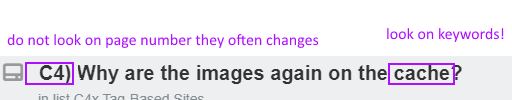 . |
See more for O5x Trello Basis