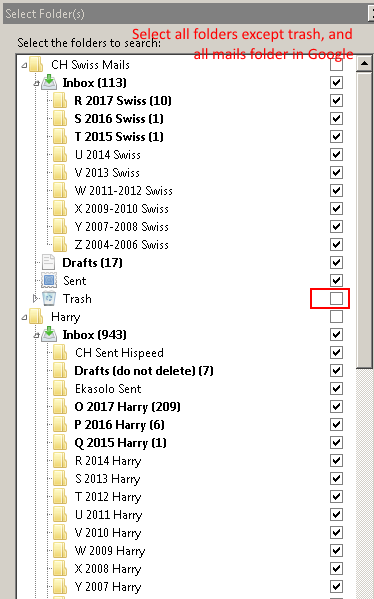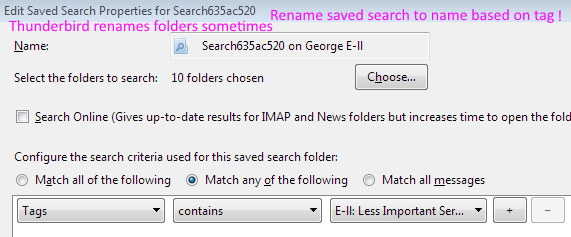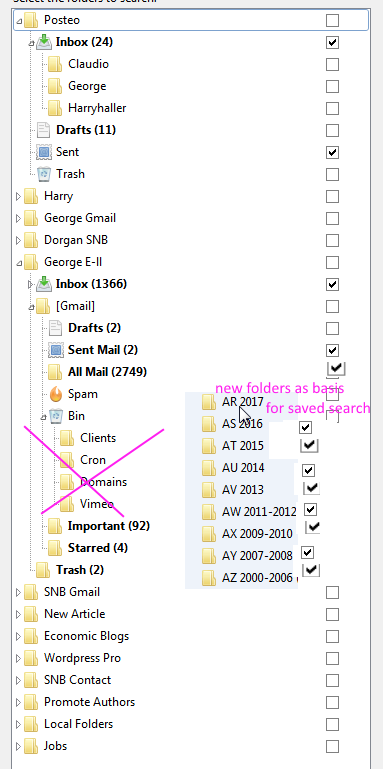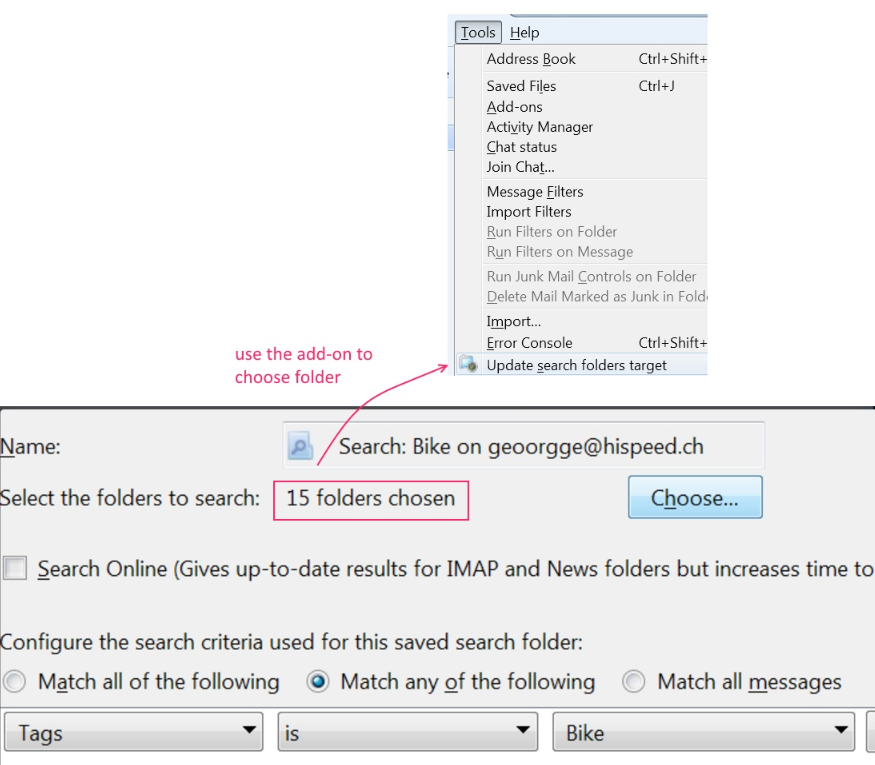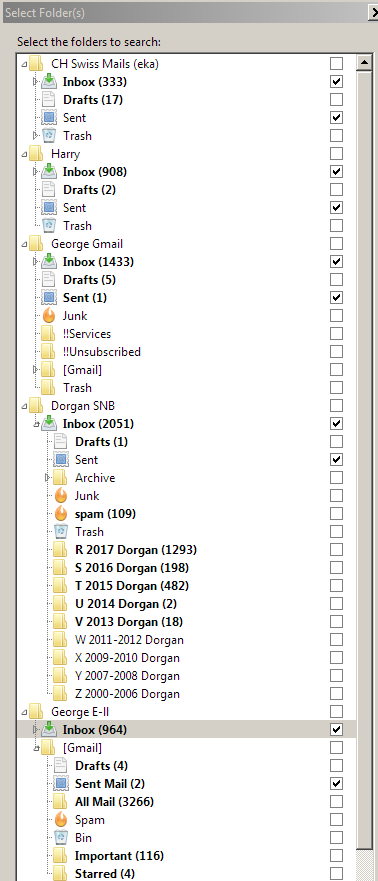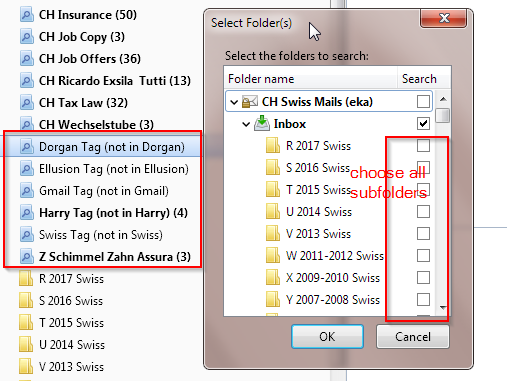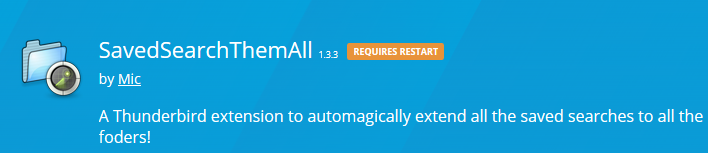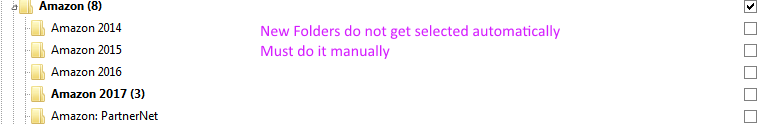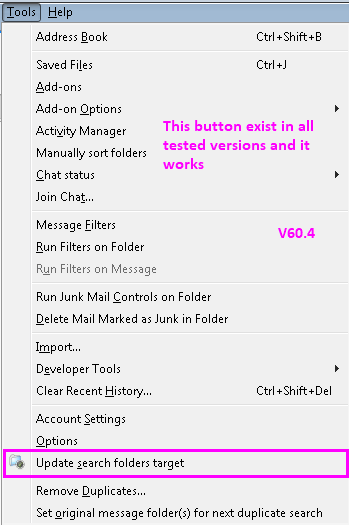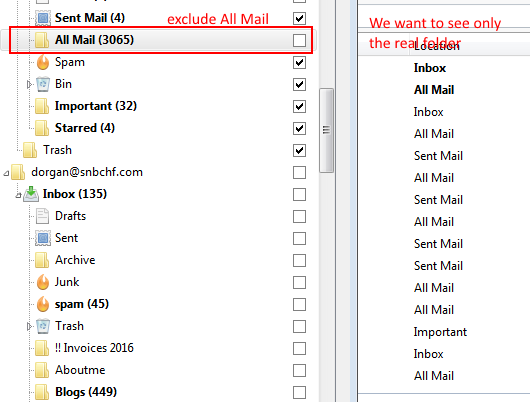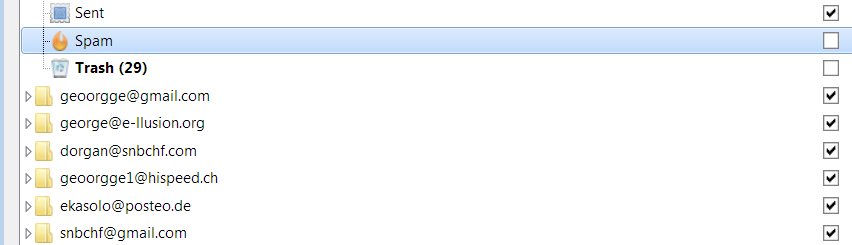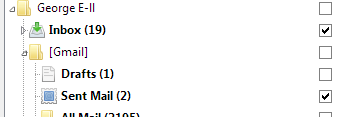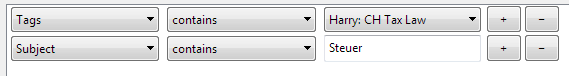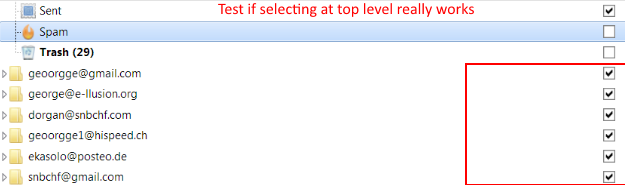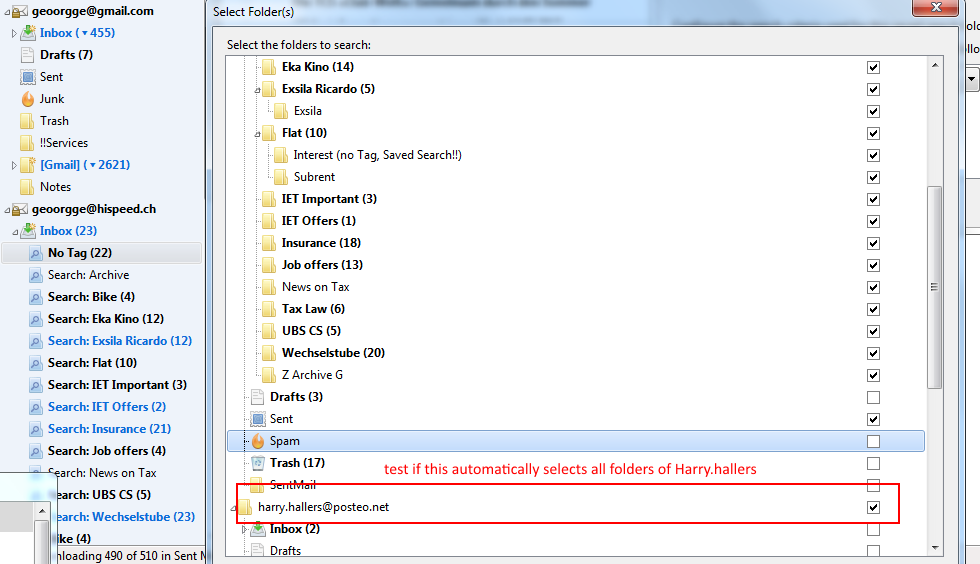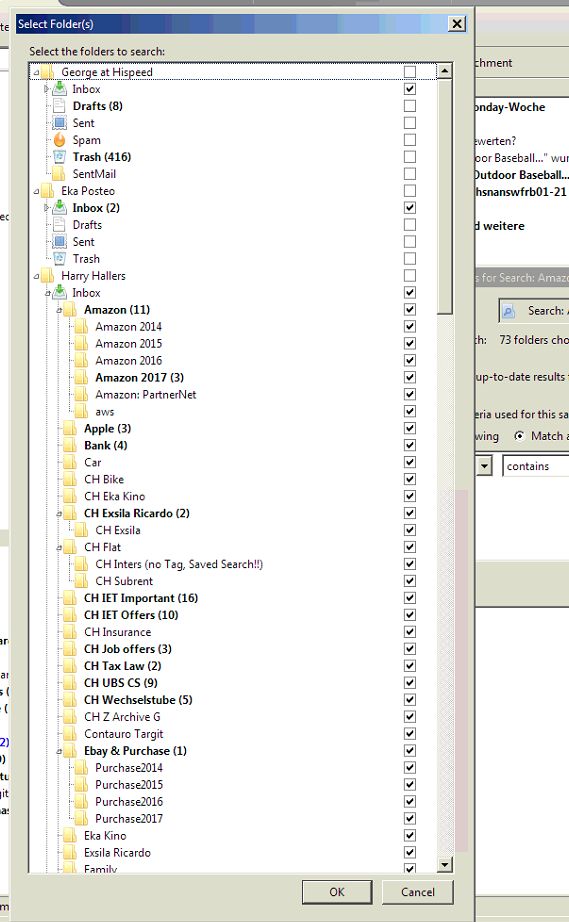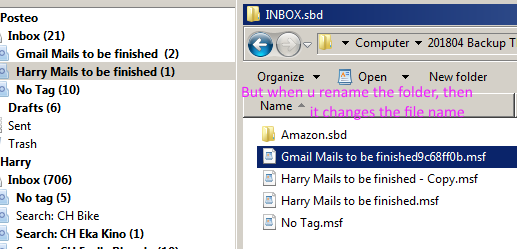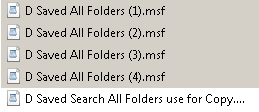Page no: Ma58
General exclusion
| Saved Search / Account | Folders This Account |
Folders Other Account |
How to do Selection Setup |
Regular Tasks / Improvement |
Selection After Improvement |
Time select |
New Time Select. |
Number Folders E-llusion |
Dorgan | Gmail | Garry | Swiss | |
| By Area (Like “Harry Amazon”) |
All (physical) folders |
Only Inbox | add-on to select all / Select inbox manually |
Only add-on select/ |
per comp 2 hour |
1 hour | 33 | 26 | 25 | 35 | 32 | ||
| Swiss | 22 | ||||||||||||
| E-llusion | |||||||||||||
| George Gmail | .. | ||||||||||||
| Dorgan | … | ||||||||||||
| _Starred Mail (all accounts)
|
All (physical) folders |
All (physical) folders |
add-on to select all for this account + Manually all others | Move manually into one account | only in Top-Account! | per comp 30 min |
0 hour | ||||||
| Dual_Tags | Add-on to select all for this account | Only add-on select |
For each account | 5 min | |||||||||
| _No Tags | All (physical) folders |
None | Use add-on | Assign a tag (GD/VG) | Only add-on select |
5 min | 5 min | ||||||
| _Tags (Not in) | None | All (physical) folders |
Manually all others | Move into other account manually / | To be replaced by message filters | only in Top-Account!! | per comp 30 min |
Replace by
message Filter that moves into folders of other account
Explanation |
Video and Pics
|
OverviewThis video explains the table above.
|
Ma58 Saved Search Overview |
| Improvement: After the new message filters for move into other accounts,we do not have to select the other accounts any more. |
Ma58 Saved Search Improvements |
New Saved SearchCreate the Saved Searches
|
Saved Search Wrong Account Select All Folders |
Saved Search NameThunderbird renames FoldersThunderbird sometimes renames the folders. This may happen when we change the IMAP Folder.Or when we migrate to a new computer. Rename it again based on the tag name. |
Thunderbird renames Saved Search, Rename it again |
Search Folders
|
New Folder Structure for Search Folders |
All Folders on One AccountQuick Use the Add-on Update search folder target to select all folders of one single account.
|
Create Saved SearchUpdate all Search Folders Update all Search Folders Target: Adds all folders for one account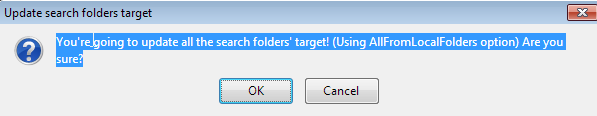 Update all Search Folders - Click to enlarge |
| Video: Select all folders
Do NOT create NEW message rules or tags or folders, but change existing ones rules, use existing tags. The Feedback shows problems with Search Folders do not work, must choose all folders (except spam, deleted). Keywords:
Rating: 3 stars |
|
Sent folders
|
All Sent Folders Clicked |
NOT IN Search Folders
|
Special Search Folders choose all subfolders of other accounts |
| Video name: Not In Dorgan Select Folders | https://vimeo.com/329752646 |
| The video explains how we select all folders for one single account using the Add-on SavedSearchThemAll and how to use the plugin.
Keywords:
Rating: 5 stars |
|
Rename on File SystemVideo name: Search Folder Rename on File System Video Private Summary: Video shows how to rename search folders from File System. Directly from MainProfile folder – E:\!!Thunderbird\mainprofile |
|
Ellusion DummiesVideo Name: Ellusion Dummies Saved Search Private Video Summary: |
|
Add-onsAdd-on:
|
Saved Search Add-on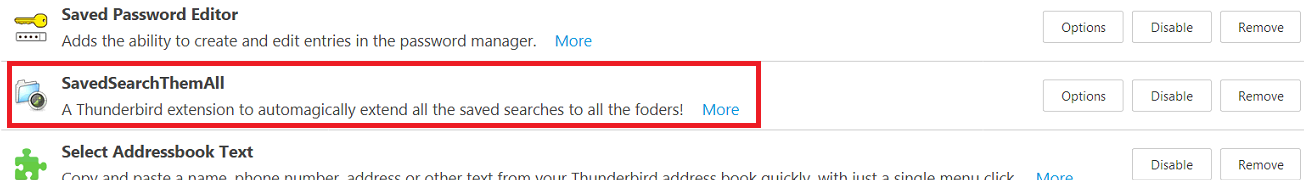 - Click to enlarge SavedSearchThemAll |
| New Add-on for select all folders when we create Saved Search Folder.
Summary:
Keywords:
Rating: 5 stars Questions:
What is the name of the add-on?
|
|
|
When we update search folders target it automatically unchecks all inboxes in all accounts and checks all folders in current account where it is the search folder. After updating the search folders target – we should check and uncheck what’s needed.
|
|
| New folders do not get selected automatically.
Example: The folders per year. Must do it manually or use an add-on. |
Search Folders New Folders |
|
We check all folders and after restart of thunderbird, some of them missing. There is a bug with the search folders. When they are too many and after restarting Thunderbird, some of the checked folders are missing. And this is every time. Keywords:
Rating: 5 stars |
|
Saved Search Them All Testing VersionsUpdate Search folders target button exist in all tested versions and it works. Tested versions:
|
Saved Search Them all Button Testing |
Special FoldersAll Mail Folder
All Mail folders exist for Gmail Provider only (this include E-llusion mail).
|
All Mail Folder |
Spam and Trash Folders
|
Uncheck Spam and Trash |
|
Video: Select Folders over different accounts inside Saved Search The video explains how we select all folders from all accounts. Keywords:
Rating: 5 stars |
|
All accounts, which folders to select?
Option1: Select all folders of one account and the inbox of the other accounts.
This is Niki’s preferred method. Advantages:
Disadvantages:
|
|
|
Option2: Test if it possible just to select the account at top-level. maybe it is extended automatically to all folder of the account. Test Successful?
|
Test if selecting at top level really worksTest if this automatically selected all folder |
| Option3: Select all folders of all accounts manually
Advantages:
Disadvantages:
|
All folders in accounts |
MSF Files for Saved Search
|
Saved Search Creation By File Copy |
| Rename of File renames the Search folder When we rename the saved search folder, it changes the file name also, which is not good. |
Search Folder Creation By Copy Renamed |
| Saved Search with All Folders Copied
This saved search file contain all folders and we copied it. |
Saved Search with All Folders Copied |
| Video name: Search Folder Export
(no trello card) Trello Summary: Empty |
|
virtual folders.dat fileSultion1: The following represents a first solution.
|
|
|
Feedback: No solution Copying the virtual folders.dat is probably not a solution. Forum are saying that the virtualfolders.dat is just backup copy for the msf files. Remember that one msf file exists for each folders, no matter if it is
|
|
Option2: Preferred MSF Files
|
 |
|
This video explains that we need to rename search folders after we have imported them. Keywords:
Is it really about different computers? – Yes it is. if yes then new keyword
Rating: 5 stars |
|
Old Videos
|
|
| In this case the name of the video is missing and we have to put the name of the video on the left side to make it clear what the video is about.
Keywords:
Rating: 1 stars I don’t know where should i put this video. |
|
ProblemsSearch Folders lost after new install
|
|
About Page
|
Tags: Thunderbird Account, Thunderbird Add-on, Thunderbird Extension, Thunderbird Mail Folders, Thunderbird over Different Computers, Thunderbird Saved Search, Thunderbird Tags, Vimeo Album, VirtualFolders.dat
See more for