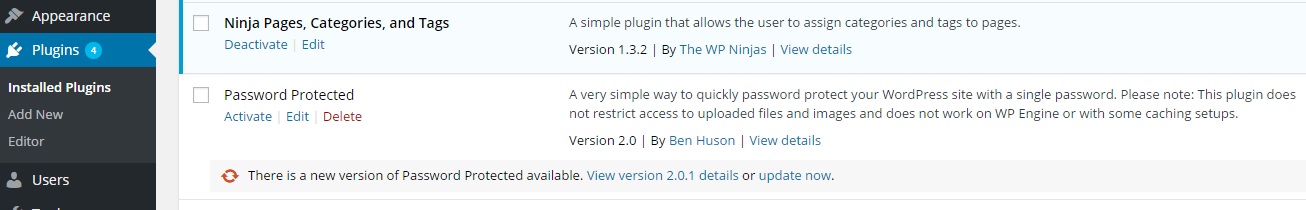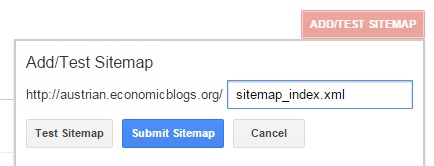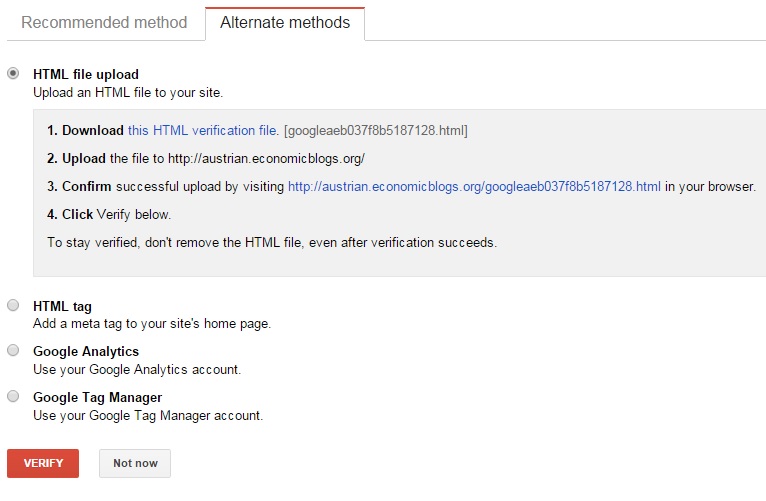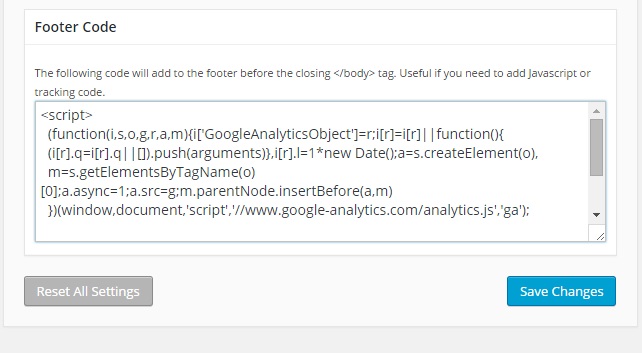Page no: P31f
This page describes the steps to go live in the Google index. Google indexes any site on the internet, as long it has access to it and the site allows it. The indexing can be stopped with two methods:
- No robots. WordPress has a method to “discourage search engines”. More in step 4.
- Password protection (step 6)
Steps before an URL change1) Decide about permalink structureWith Google indexing, the URL becomes the identifier of our content in the Google index. In general the decision about the URL, should be taken upfront. Therefore the very first step is to decide about Permalink structure. The following pages contain more information about permalinks and stop words. |
|
1a) Verify the permalink structure.
for all blogs except Macro that has additionally the month:
under Permalinks: Done on ACCEHMSySM |
 Typical Permalinks Structure for EconomicBlogs Typical Permalinks Structure for EconomicBlogs |
1b) Test the Stop Words pluginPromoteAuthor has developed a plugin that removes all stop words from the URL for new posts or an existing site. We use this plugin before we give the URLs to Google with a site map. More on the test procedure for stop words here. DONE on Austrian |
|
2) Hidden Back-end
|
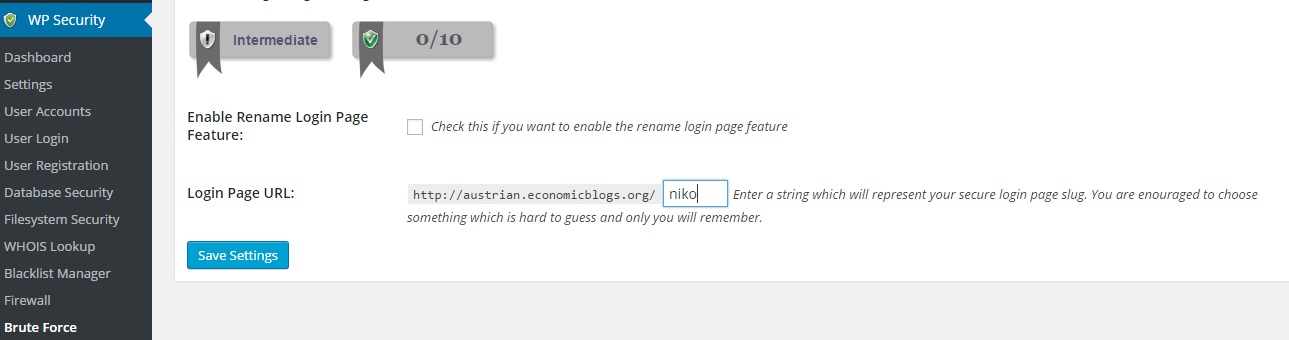 Hidden backend Hidden backend |
3) Disable Comments
|
|
4) Enable Google Indexing
|
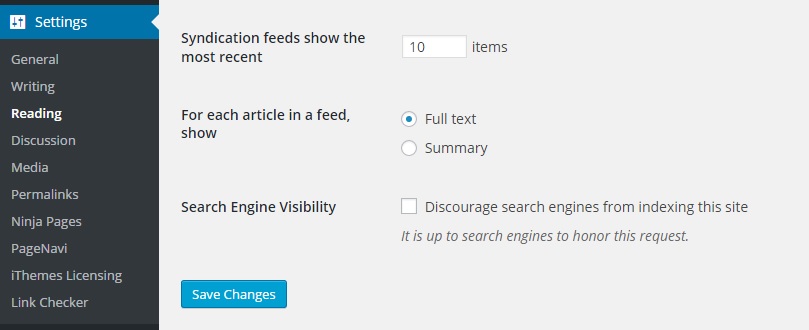 Encourage Google to index the site Encourage Google to index the site |
Steps at Go-Live Day
|
|
6) Generate SitemapWe must generate a new sitemap with all the content. We use the SEO plugin By Yoast to that job.
DONE on Austrian |
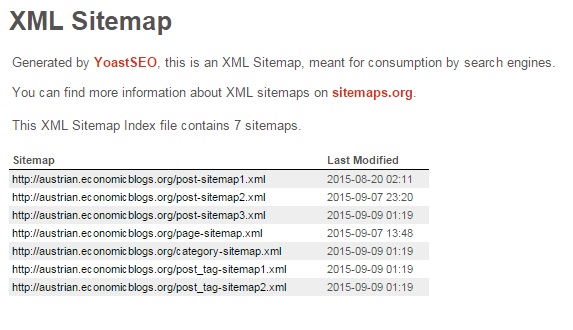 Generated sitemap Generated sitemap |
7) Disable Password ProtectionThe password protection guarantees that Google does not punish our site, when we still have issues with permalinks or content. We use a plugin called “Password Protected”. Now we Deactivate it and delete.
Done on Austrian |
|
8) Ping SiteMapWhen we once add our site into WMT, we should “tell” Google to check our content. This is done via the Sitemap which we generate in Step 3). Once we give the sitemap to Google, the crawler bot automatically will start indexing the site. We will not need to wait Google to see our site. Done on Austrian |
|
Step soon after go-live9) Google WebMaster Tools
We must add our site into GWMT, so we can monitor our site. It is important to know what happen with the site every moment and the only tool from where we can get this information is Google’s WebMaster Tools.
Done on ACCEHMSySM
|
|
Steps that could be done later10) Google AnalyticsAdding the site into Google analytic, so we can track the visitors.
Done on ACCEHMSySM |
|
11)RemarksWordPress builds permalinks automatically:
We prefer not to use %author% in the permalink structure, but add the author’s last name in the postname The field parent_post is used for versioning and the hierarchy on pages. |
|
12) Install Anti-spam plugin cleantalkEcoblogs: We disallow comments, so we might discuss if we need it. Done on ACCEHMSySM
|
|
13) Use KeyCDN for all blogsGeorge will create an account for it. |
|
14) JetPack statsInstall Jetpack. Disable all other modules except the stats. Done on ACCEHMSySM |
|
15) BackupBuddyControl that BackupBuddy is running. Do a test restore of one backup file Done on ACCEHMSySM |