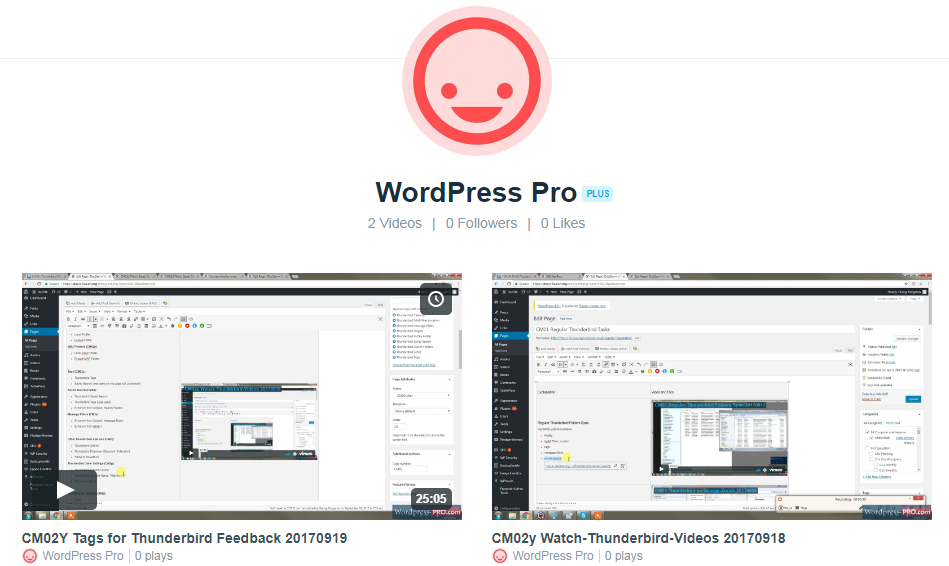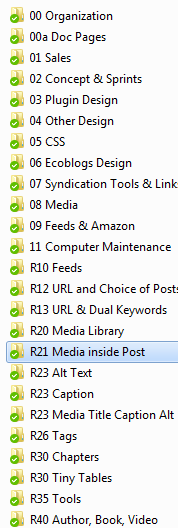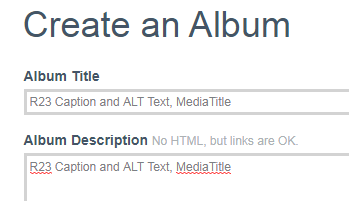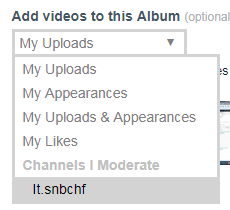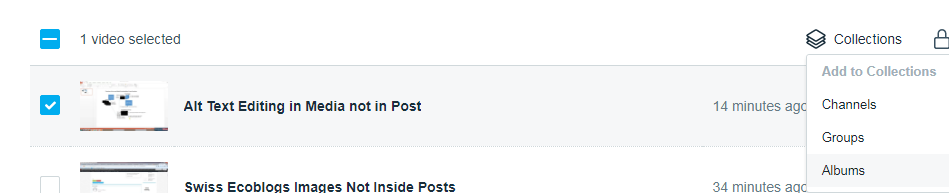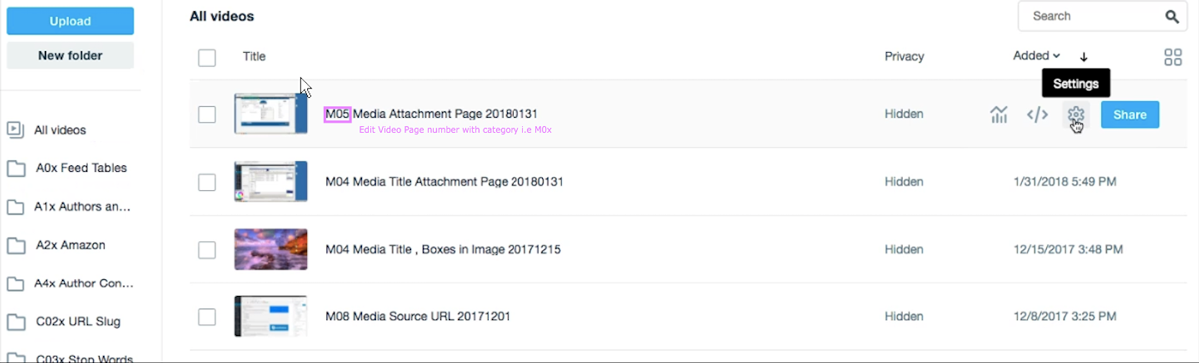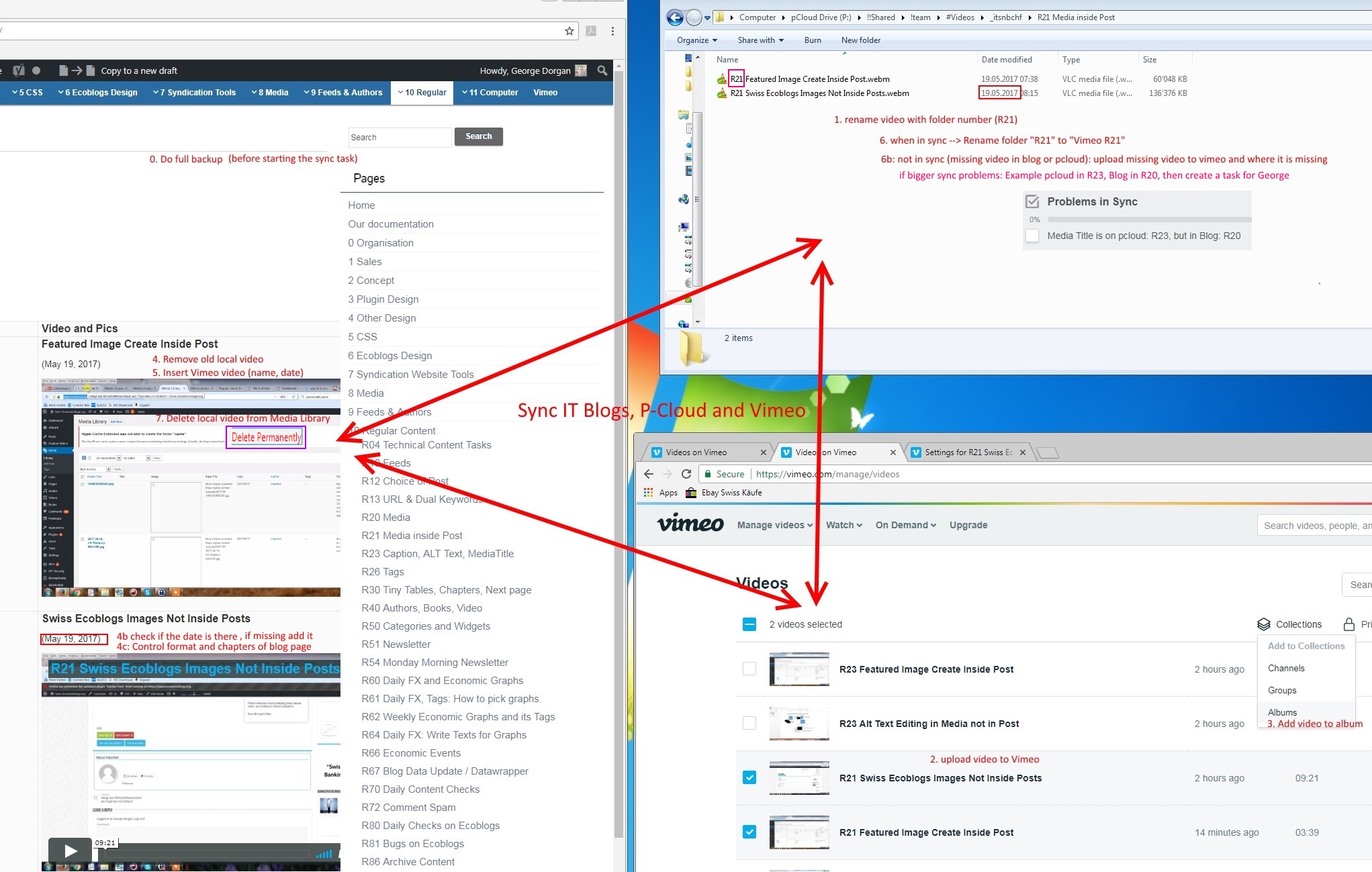Page no: M41
| Application |
Object | Attribute (optional) |
Action (optional) |
Screenshot |
| Vimeo | Vimeo |
|
||
| Vimeo Album |
|
Explanation |
Video and Pics |
Introduction
|
|
Vimeo IntroductionLog into Vimeo
|
user: [email protected]
pass: DPRLNGuO |
FeedbackFeedback for Vimeo
|
(Jun 26, 2017) |
ImprovementsImprovement: Date for each new video in name
|
(Jun 27, 2017) |
Improvement: Each video must have its own row on the blog: Video may contain different things than the images. Previously we had images and video in one row. But the video may speak of many different things than is explained in the image. So we make one row for the image(s) and on the left side, we what the image shows. And we make one row for the video and say what is inside the video.
|
(Jun 26, 2017) |
Regular taskCheck which video are public
|
|
1. Upload videoHide from Vimeo. Usually choose channel it.snbchf.com
|
|
|
2. Create Album
This is how we create an album (one type of collection). Each folder on pcloud become an album.
|
|
Video: How to create an album and to add it to an albumThis video shows:
|
(June, 18, 2017)
|
3. Add an uploaded video to an album
Adding a video to an album (collection) under manage videos
|
|
| Video: Do we need protection on an album
|
(June, 18, 2017)
|
4. Idea: Automatic upload to VimeoComplicated (Niki only) An idea would be to automate the upload of videos. Each new file in the video folder could be uploaded automatically.
|
(June, 18, 2017)
|
5. Sync Blog Pcloud and VimeoThe video shows how the team will sync
|
(June, 18, 2017) |
Edit Vimeo Name from Folders |
Edit Vimeo Name from Folders |
The overview for the sync of blog, pcloud and vimeo
See more for