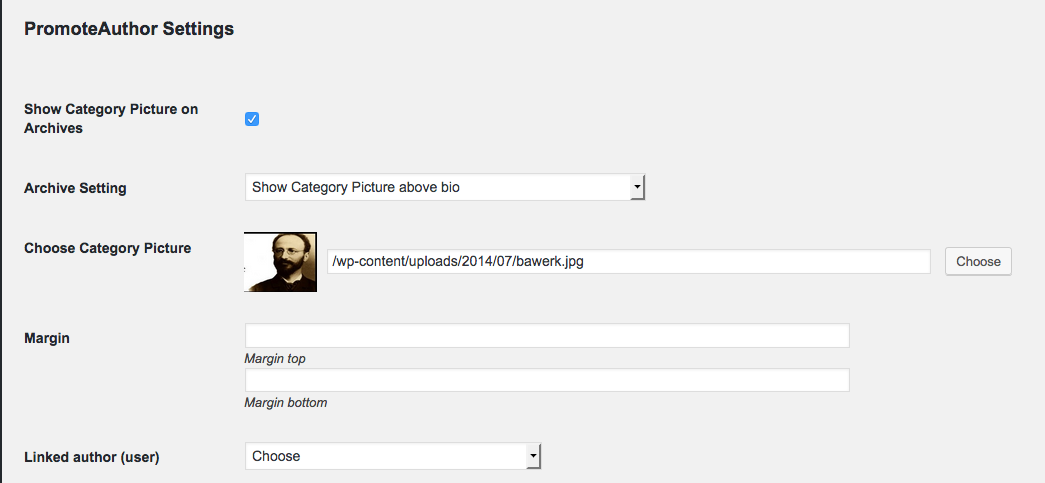Page no: P68
This table describes the new fields used by different plugins on the WordPress for taxonomies.
It does not describe the standard fields in the DB overview below, but only the new fields for taxonomies.
One example: Category Picture, what is the field used to store the category picture.
Entity relationship diagram for
Unfortunately the taxonomies do not have meta tables like Post_meta and User_meta.
|
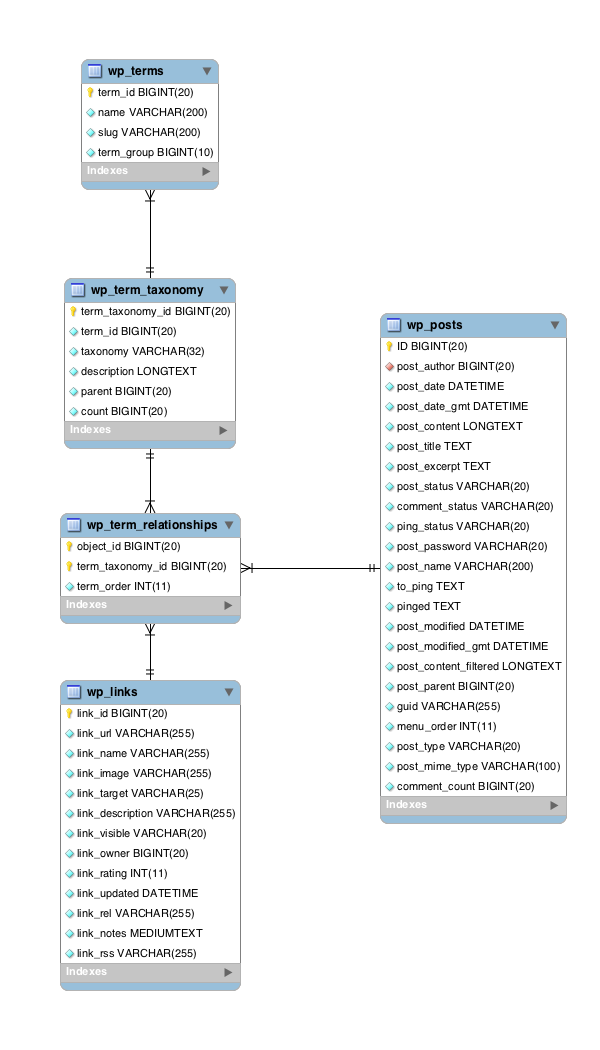 |
Solution if there were a taxonomy meta table
For the Pictured Category plugin, we would have used a WP_Taxonomy_meta table that associates each taxonomy (like a category) with a couple of meta Ids and their meta values (like category picture, Show yes/no, image URL,..)
Effective problem
WP_OPTIONS is a stupid data dump for attributes that cannot be assigned to posts or users, but to other objects.
Caused by this stupid WordPress DB design we must create one new row in WP_OPTIONS for each category and fill it with a serialized array.
This way we can replicate the DB table with the meta ID and meta value inside an array.
| Array Name | Table | Attribute Name | Possible values |
Our Plugin? | used..by…Plugin | Functionality | GUI ScreenShot |
| category_7564 | wp_options | category_7564 (id of category)
array ( |
Serialized array | Yes | Pictured Cats | ||
| category_7564 | Show | 1 or 0 1: means on 0: means off |
Yes | Pictured Cats | Says if the pictured category is shown in the front end | ||
| settings | 1 to 4 1: Show Category Picture as logo 2: Show Category Picture and text as logo 3: Show Category Picture above bio 4: Show Author avatar as logo and Category Picture above bio |
Yes | Pictured Cats | ||||
| img | http://snbchf.com/wp-content/uploads/2016/11/category.jpg | Yes | Pictured Cats | RL of the image | |||
| mtop | 10 | Yes | Pictured Cats | position from top | |||
| mbutton | 15 | Yes | Pictured Cats | position from bottom | |||
| user | 492 | Yes | Pictured Cats | ID of the main author | |||
See more for