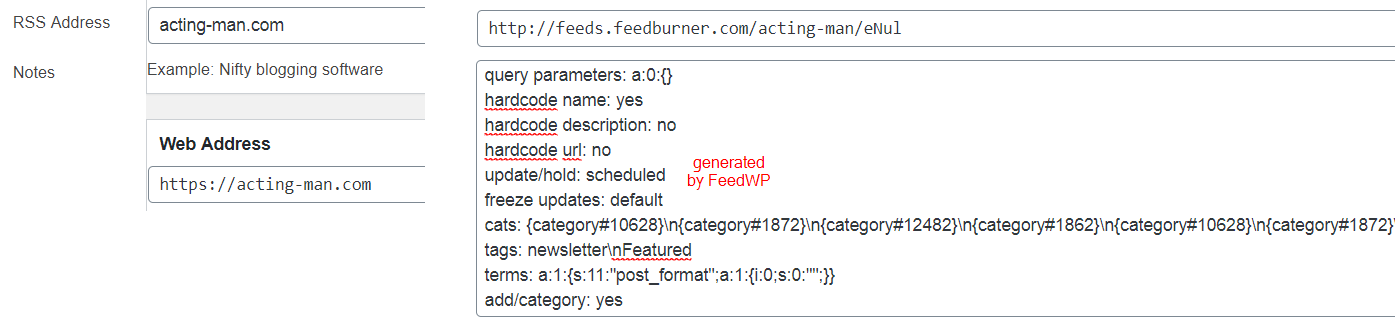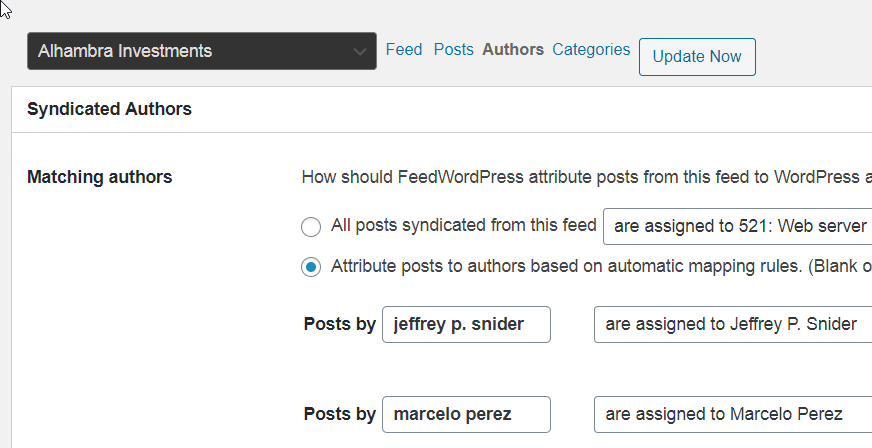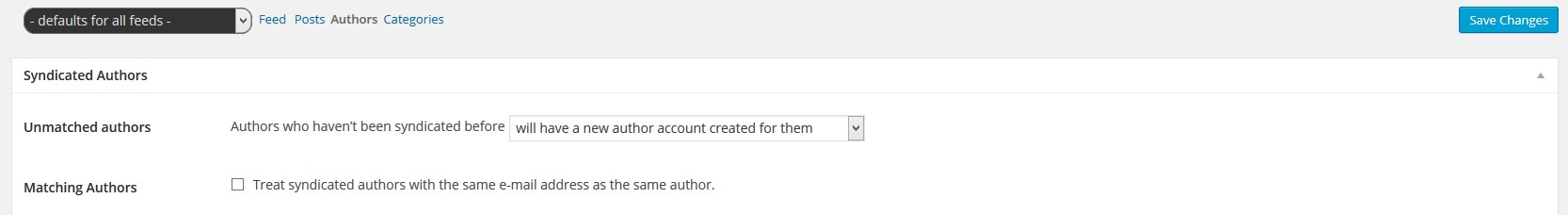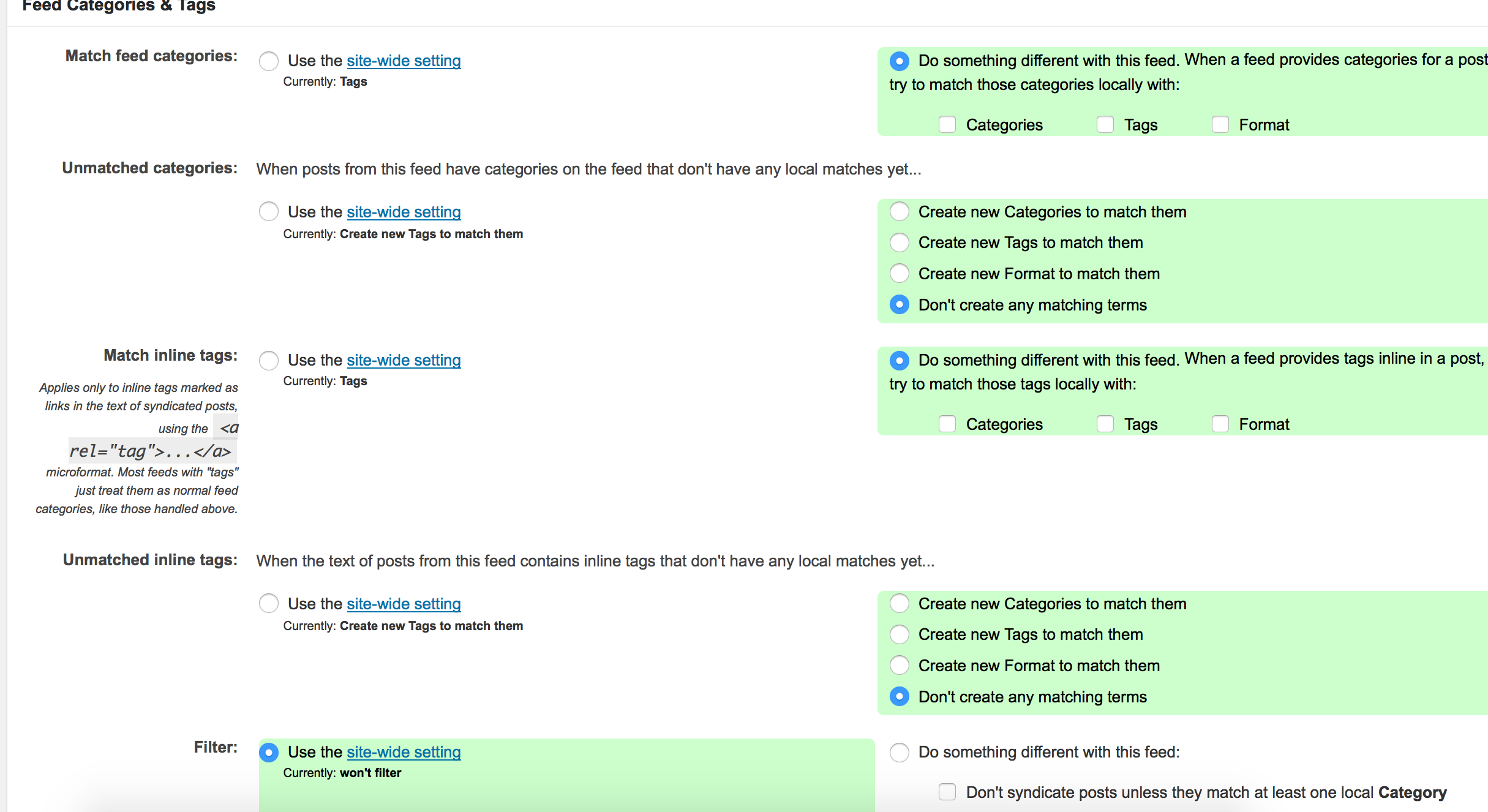Page no: F12
BackgroundRSS Type:
The Syndication plugin imports the text of RSS Feeds into posts on our DB.
|
Type of Content
Posts: Excerpt or full content
Youtube: Full content (no grabber needed) Trello:: Full content |
Links and Link CategoriesLinks Each blog has a link and a RSS feed for it. A multi-user blog might have multiple links (depends if they have differrent RSS) We will manually import the authors into a base WordPress DB that shall be used for all 8 other subdomains DBs
Which fields must be filled:
|
Posts, Trello, Youtub
e, Twitter: Need Link = Feed URL = RSS
|
| Link Categories
We have 8 link categories (not post categories!!) are here. They correspond to 8 subdomains.
|
Use link categories for posts, videos, Trello cards. |
Link NameWe use a naming convention for the links.
|
|
Import sourcesDoes this work? Requirement: Choice to Enable or Disable the data import from RSS Feed, into posts. Important Requirement: When a user clicks on a post we will open it inside our DB as post and not relink directly to the other blog. For all the base data will be the same.
|
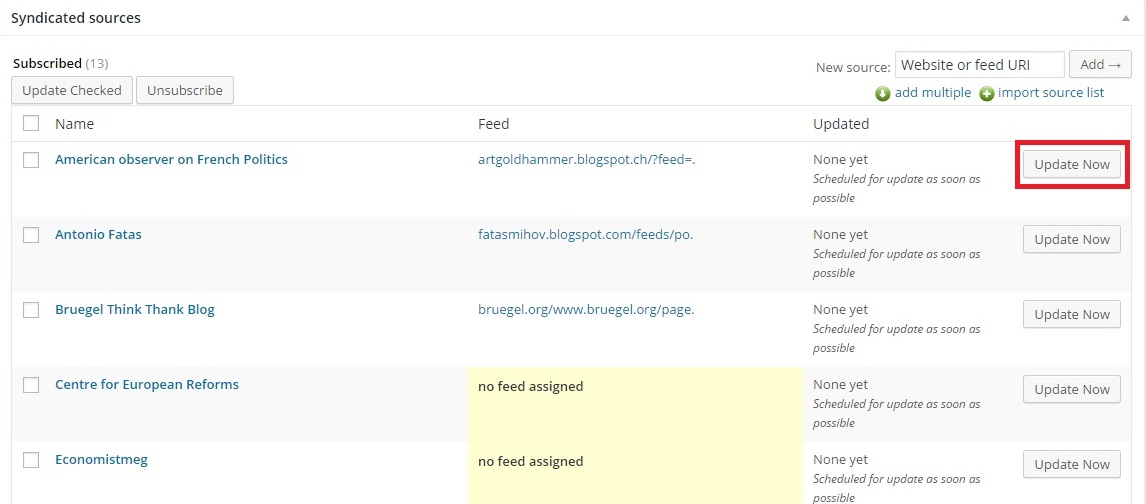
Examples Full Feed: https://syndication.economicblogs.org/wp-content/plugins/youtube_video_loader/youtube_load_data.php?key=AIzaSyDVA33oi6qWnvTO-6-hg2YgSdpmg3k-_eY&q=Homo%20Oeconomicus&type=video,channel,playlist
|
Configuration in Syndication pluginThis is done in the “Syndicated sites” section. |
|
Images in the postRequirement: Images in the post should appear, as in the original. |
|
Input posts and videos, cards, tweets
|
the input single posts and videos do not have URLs Trello: URL for card exists Twitter: URL for the tweet |
Authors
Assign Post to different authorThe following example shows how all content from a feed is assigned to one and the same user.
Hence we will never use this functionality.
|
|
Auto-Creation of Authors (users)
The auto-creation procedure obtains the author name from the rss feed and add it as new user. The role of the user is contributor. It auto generates the username from his First and Last name. It also generates the email in format: [email protected]. We can choose on which author to be added all of the posts from the current blog. The plugin is able to match the authors automatically and if the author is already created, to assign his posts. We should not use auto-generated authors (we do this often on Ecoblogs) |
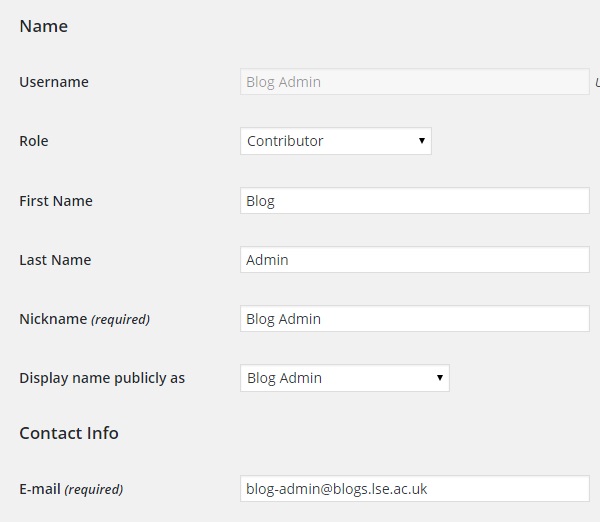 |
Unmatched AuthorsWe also can add needed authors and all unmatched authors can be assigned to another (unknown). We also can choose to create the same authors in our site, too. This will be done automatically. |
|
Multiple Authors for one WordPress userWe have no problem with multiple authors for one blog, that each write different posts. But we cannot identify if one post has multiple authors. They will be treated as one author. |
|
Post TitleTitle of PostRequirement: Set Title= <title> ( RSS) |
Title: Configuration in Syndication pluginThis is a core function from Syndication plugin and it is already set up by default. Same for PostTitle, Video Title, Trello Cards, Twitter text |
URL/Permalink of the PostExample Requirement: We shorten the title of the RSS post using stop words plugin. Set URL (post) = e.g. Austrian.economicblogs.org/TomWoods/date/Shortened_Title This is Once-off configuration the general URL for any WordPress blogs Settings -> Permalink |
Initially we had issues with the Permalink. Full Details on the problem and the problem is here.
Posts, Videos: Shortened Title Card: Even if URL exists, we use shortened Title (via stop words) Tweets: I must short text in addition to stop words |
ExcerptRequirement: Set Excerpt (post) = <Excerpt>
|
Excerpt Configuration in Syndication pluginAs for Core WP, an empty excerpt in the RSS results in a number of words the post starts with. This number can be configured. As we know the imported posts are the same as normal WordPress posts. The excerpt is generated automatically by WordPress. |
Tags
|
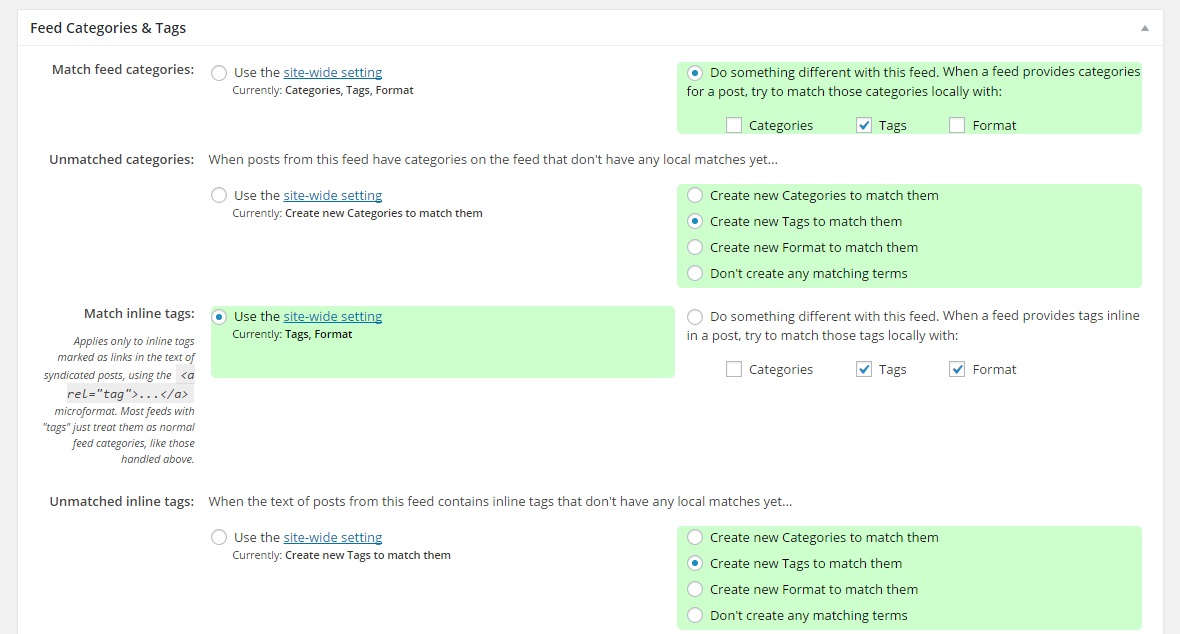
Posts, Videos: use from original Trello Cards: Custom fields
|
How to exclude feed from creating Tags1) Open Syndication |
Exclude Feed from Creating Tags |
Default tags for FeedsA default tag can add the author or name of the feed to the posts. |
 |
Categories
|
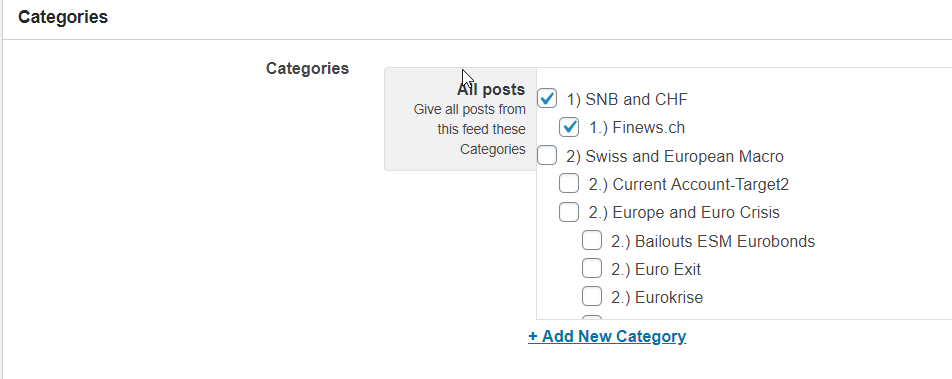
Posts: Do category mapping, see above.
|
Subcategory of the Post and multiple authors
|
An automatic creation has not been implemented yet Link to trello TaskPosts: Feedcategory and maybe new author category (created automatically)Feed category to be used also for Videos |
SEO FieldsSEO: Meta Title and MetaDescription
|
Realization: SEO plugin by Yoast
|
Publishing of the imported posts
|
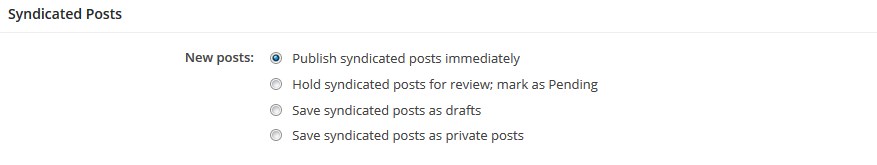
SNB status: Draft
|
Manual Editing:
|
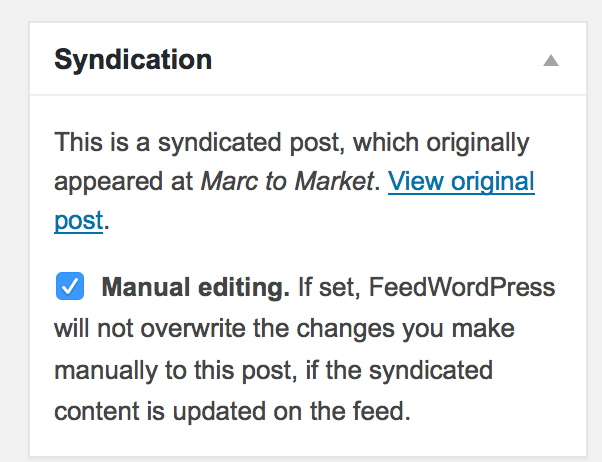
Done only on SNB. |
Change to Manual Editing Doc
|
|
Details of the syndication update schedule |
 |
Full story buttonWe added full story button on every single post in bottom right corner. The link is opened into new window. “nofollow” for Google:
|
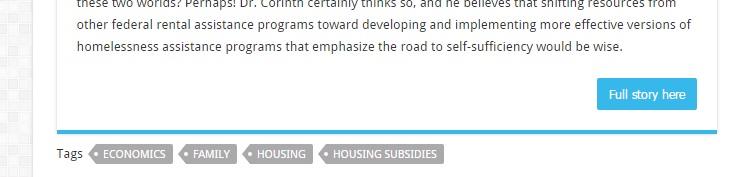 |