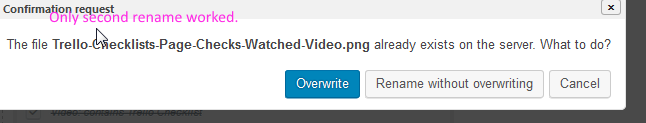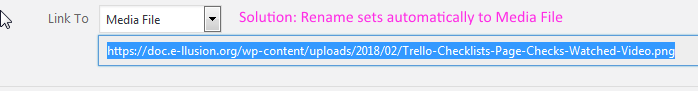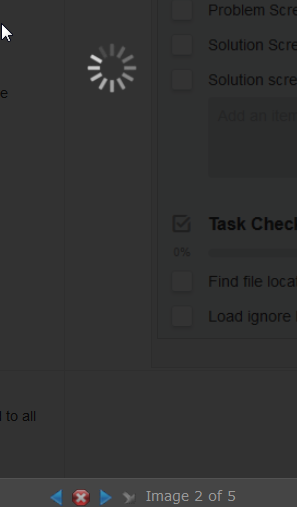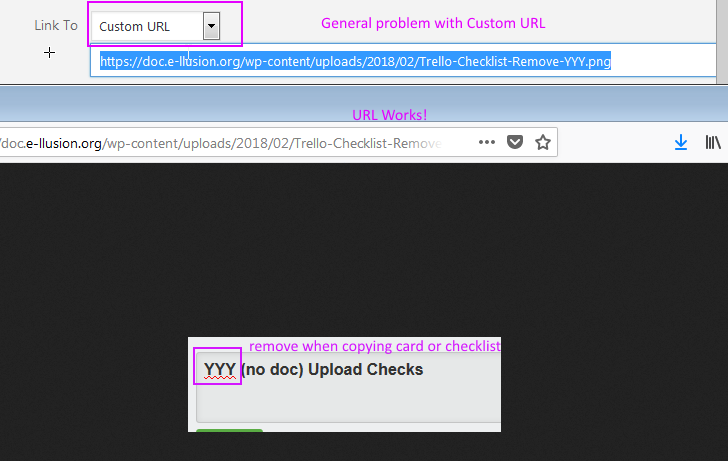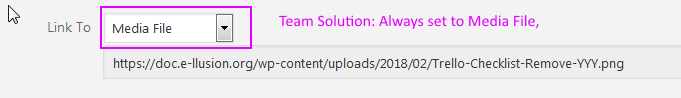Page no: M24
| Application |
Object | Attribute (optional) |
Action (optional) |
Screenshot |
| Image Link |
|
|
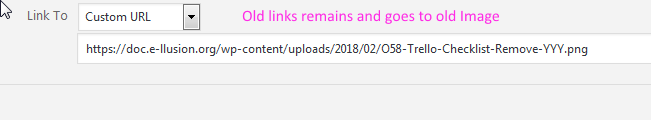 |
Explanation |
Video and Pics |
Media File, Custom LinkMedia Link Problem Remains as Custom URL |
Media Link Problem Remains as Custom URL |
Custom URL is a different functionality than what we did before. The Image Elevator is not changing custom url, we do no changing it, too. |
Rename File Problem Only Second Rename Worked Override |
There is no solution yet, but we can improve, if it is needed. |
Media Link Solution Use always Media File |
|
Problem Video: After file rename only custom link remains, but we need media file.
Trello Summary: Empty |
|
Replace Custom Link by Media File
|
|
|
Problem Media Popup Sleeping |
Problem Media Popup Sleeping |
|
Reason Custom URL not work in Media Popup |
Reason Custom URL not work in Media Popup |
|
Solution Team Set Always to Media File |
Solution Team Set Always to Media File |
See more for