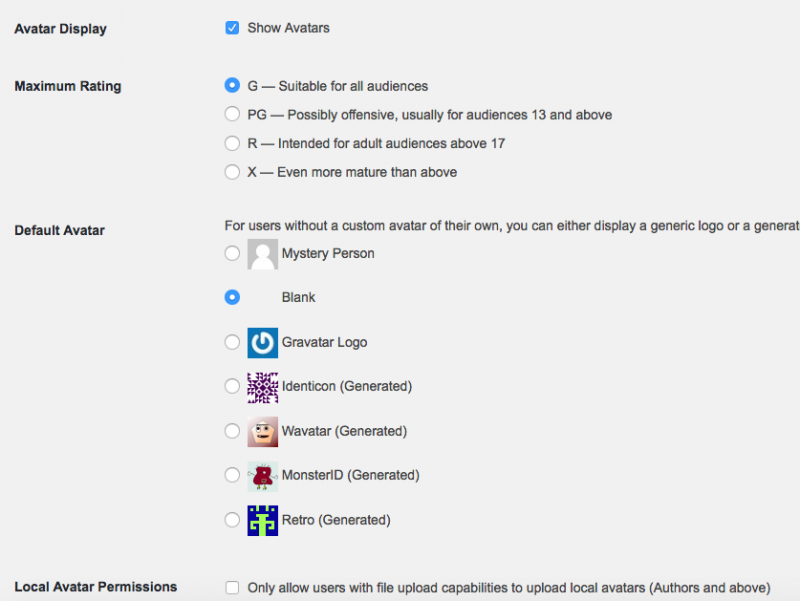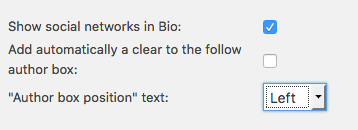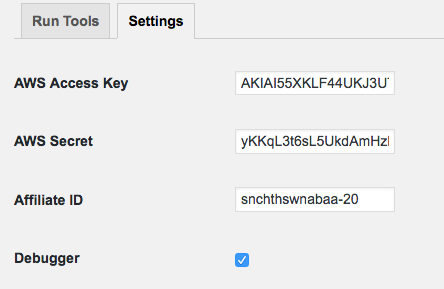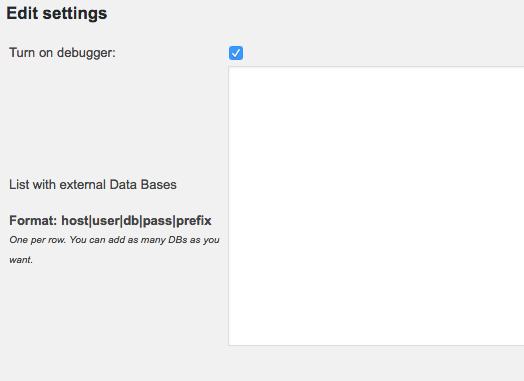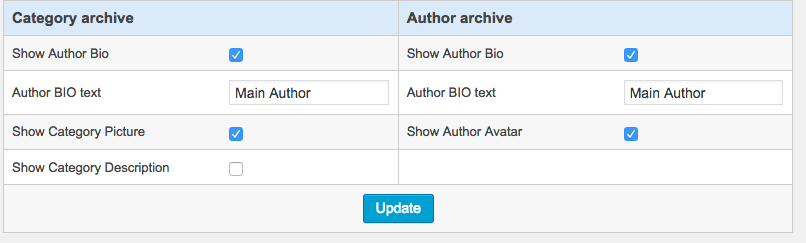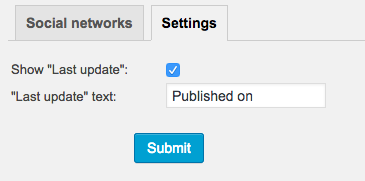Page no: P12
This table describes the new attributes used by different plugins on the WP Meta table.
The attribute values are a combination of
- Meta_Key: The name of the new attribute
- Meta_value: One value of the new attribute
For each new attribute value, we need a combination of a meta_key and one meta_value.
For our plugins, there must be GUI screenshots for the new meta ID.
For other plugins we can combine several attributes into one screenshot
Introduction
| Table, Attribute |
OurPlugin |
Functionality
Group
|
Need for? |
GUI ScreenShot |
Meta_Value possible values……………………. |
wp_user_avatar
wp_user_avatar_allow_upload
wp_user_avatar_disable_gravatar
wp_user_avatar_edit_avatar
wp_user_avatar_resize_crop
wp_user_avatar_resize_h
wp_user_avatar_resize_upload
wp_user_avatar_resize_w
wp_user_avatar_tinymce
wp_user_avatar_upload_size_limit
wp_user_avatar_default_avatar_updated
wp_user_avatar_users_updated
wp_user_avatar_media_updated |
Follow Author Pro |
Settings for author page |
All of these are needed for the settings of User Avatars, which is custom plugin for adding avatars. |
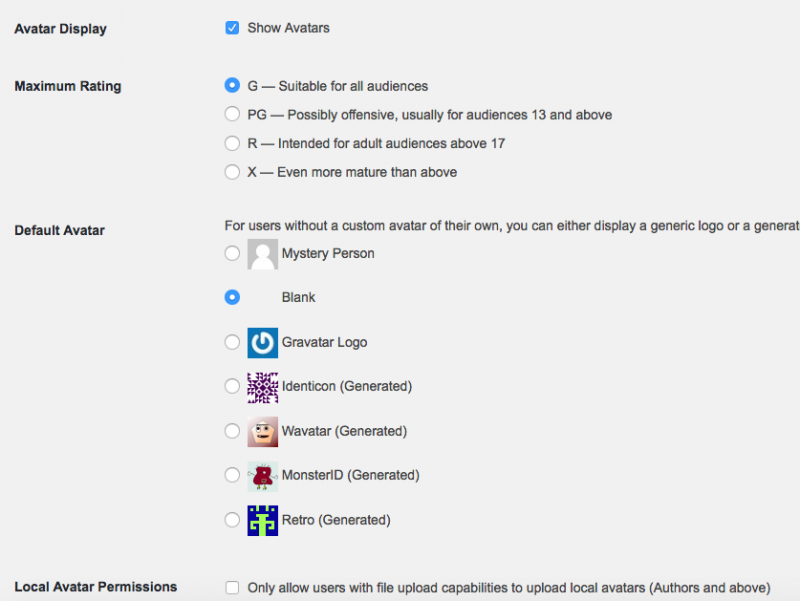
|
0 – OFF
1 – ON
wp_user_avatar_resize_w & wp_user_avatar_resize_h – string with px |
| ai_clear
ai_checkbox |
Follow Author Pro |
Settings for Follow Author Pro |
Ai_clear is the option for turning on or off the function of auto adding a clear after follow author box.
Ai_checkbox is the option for turning on or off the function for showing social networks in Bio |
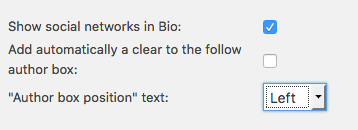
|
0 – OFF
1 – ON |
| ai_position |
Follow Author Pro |
Settings for Follow Author Pro |
This is a select option for choosing where it is the position. |
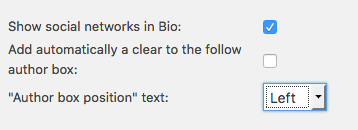 |
left
right |
| access_key_id
secret_access_key
associate_tag |
Amazon Book Loader |
GUI for Amazon Book Loader |
AWS is using for accessing the Amazon API.
We need an associate tag to access
the Amazon API and to display the books
with our associate ID. |
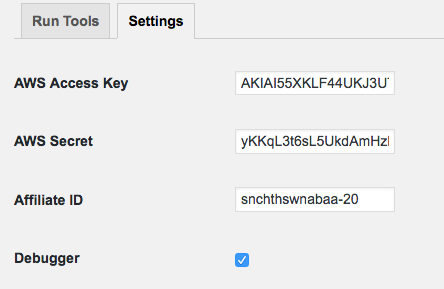
|
Strings |
| abl_debuger |
Amazon Book Loader |
GUI for Amazon Book Loader |
Switches the Debugger for
Amazon Books on and off. |
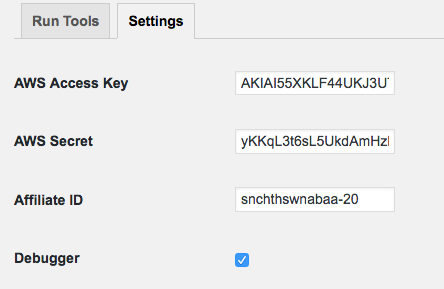 |
0 – OFF
1 – ON |
| st_dbs |
Syndication Tools |
GUI for Syndication Tools |
This is a field, which we use to add all settings for connection to the external data bases, so we can check in their databases, too |
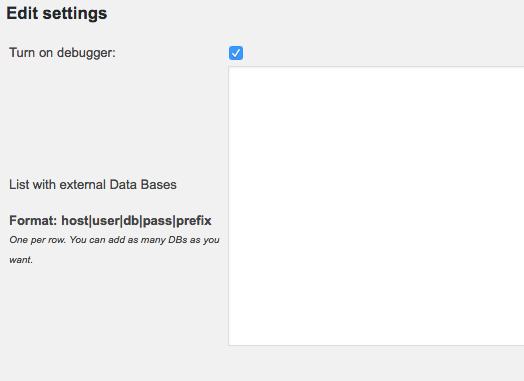
|
String |
| st_debug |
Syndication Tools |
GUI for Syndication Tools |
Switches the Debugger for Syndication Tools on and off. |
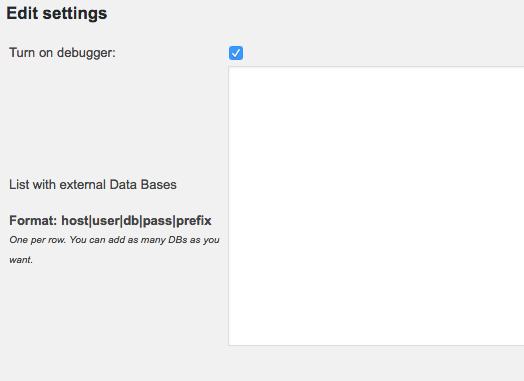
|
0 – OFF
1 – ON |
| csettings |
Pictured Categories |
Settings page for Pictured Categories |
This is an array of all settings which are used for Pictured Categories GUI. |
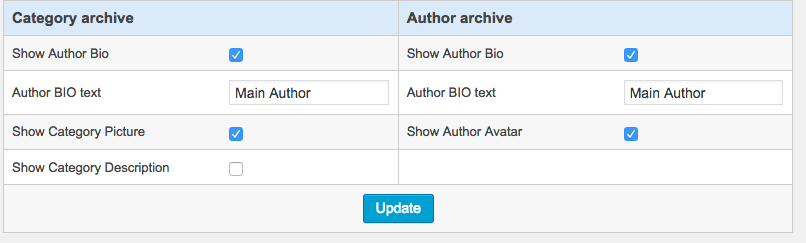
|
Serialized array
array (
‘cat_author’ => ‘1’,
‘cat_pic’ => ‘1’,
‘auth_author’ => ‘1’,
‘auth_pic’ => ‘1’,
‘cat_bio_text’ => ‘Main Author’,
‘author_bio_text’ => ‘Main Author’,
) |
| sb_text |
ShareButtons Light |
GUI for ShareButtons Light |
A filed used for “Last update” text |
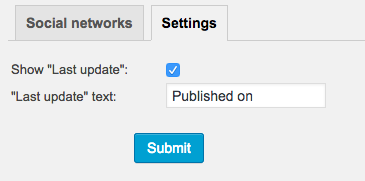
|
String |
| sb_checkbox |
ShareButtons Light |
GUI for ShareButtons Light |
Switches the “Last update” on and off. |
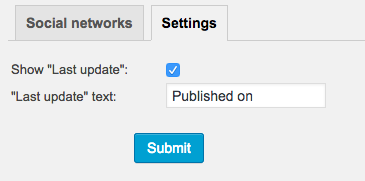 |
0 – OFF
1 – ON |
See more for P2x Plugins for Post Text