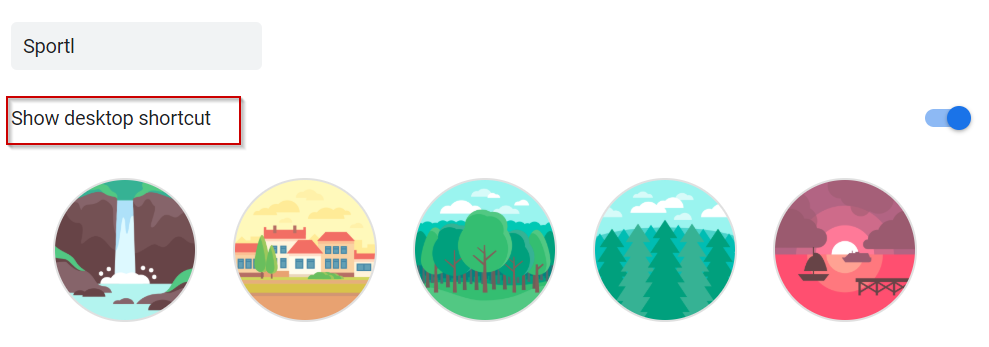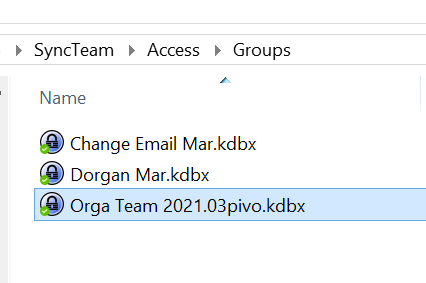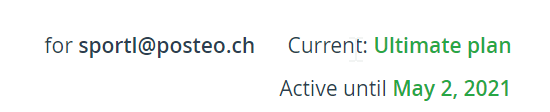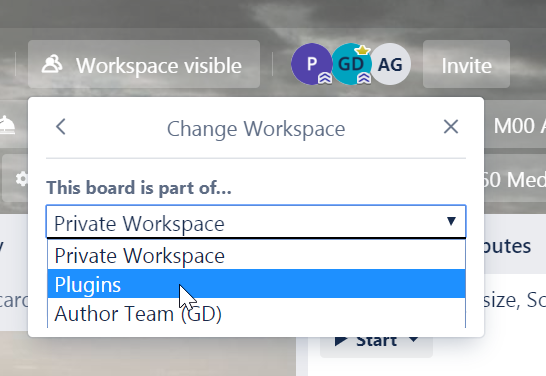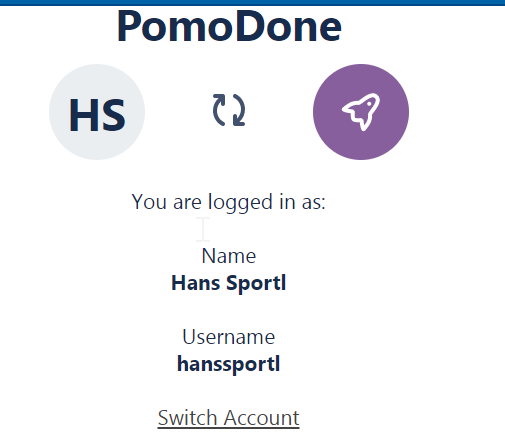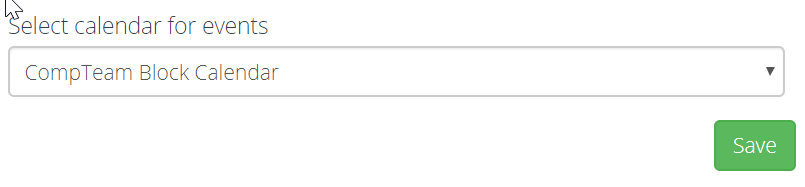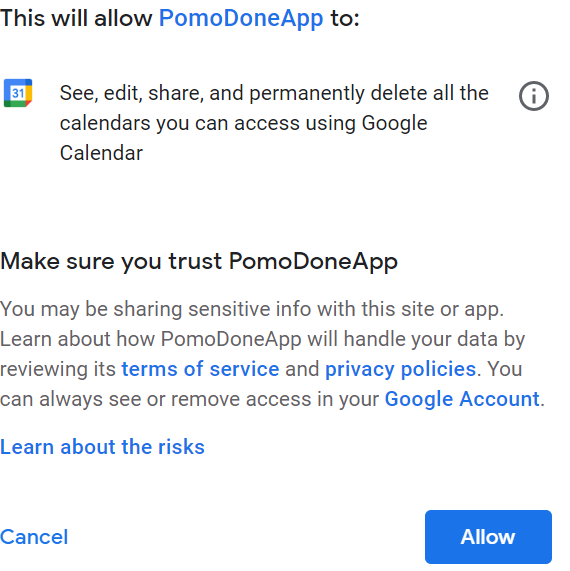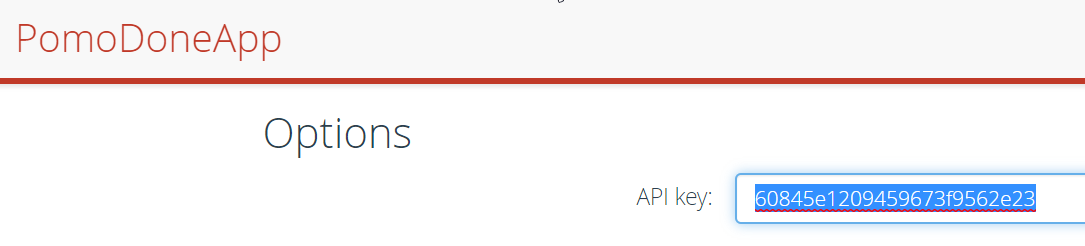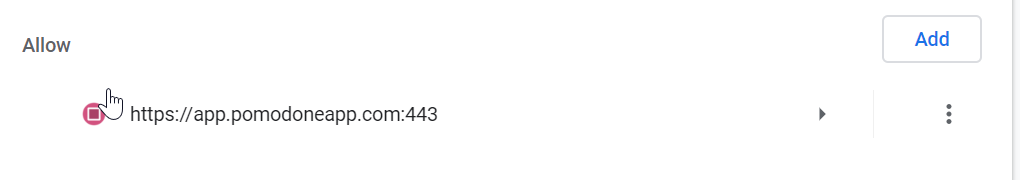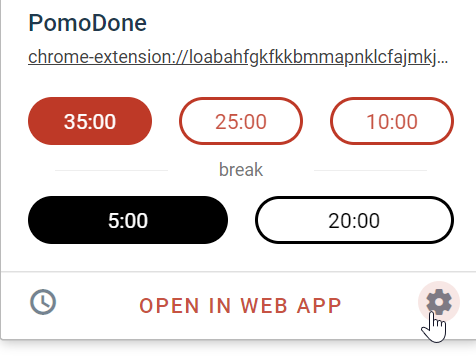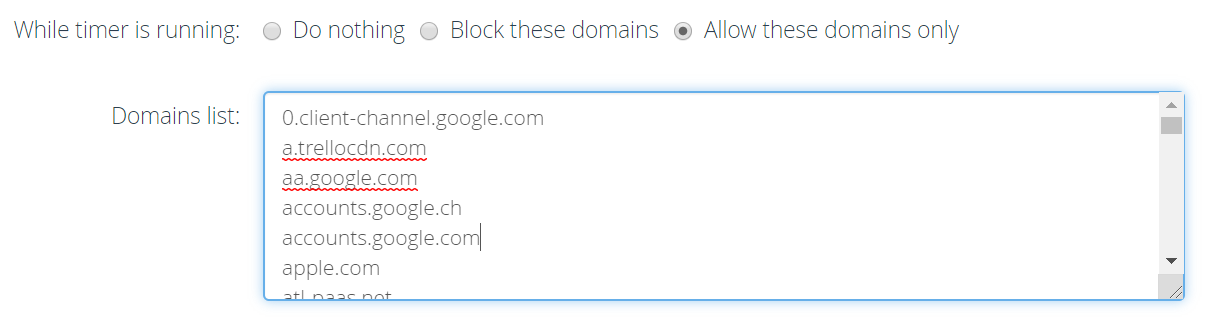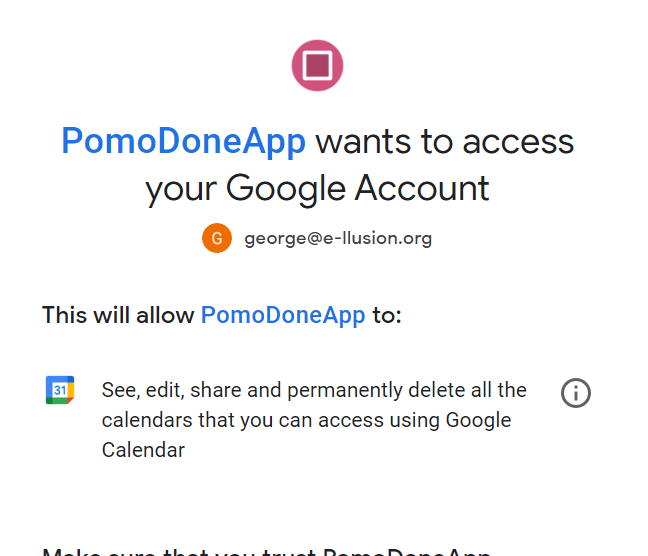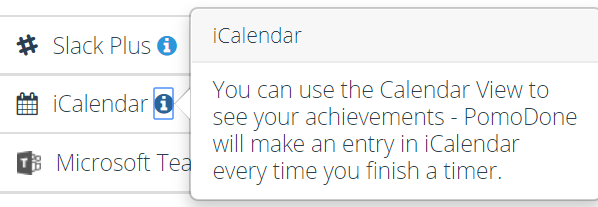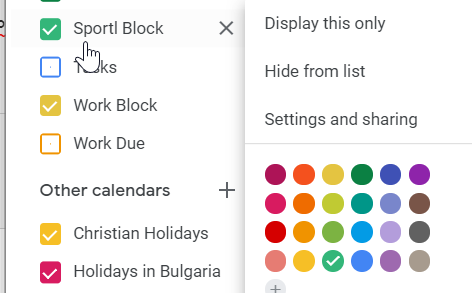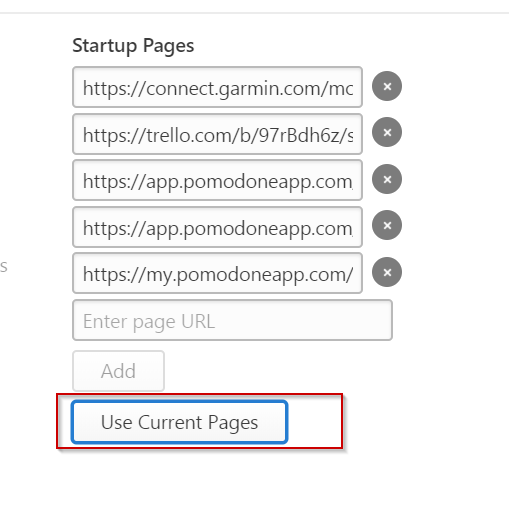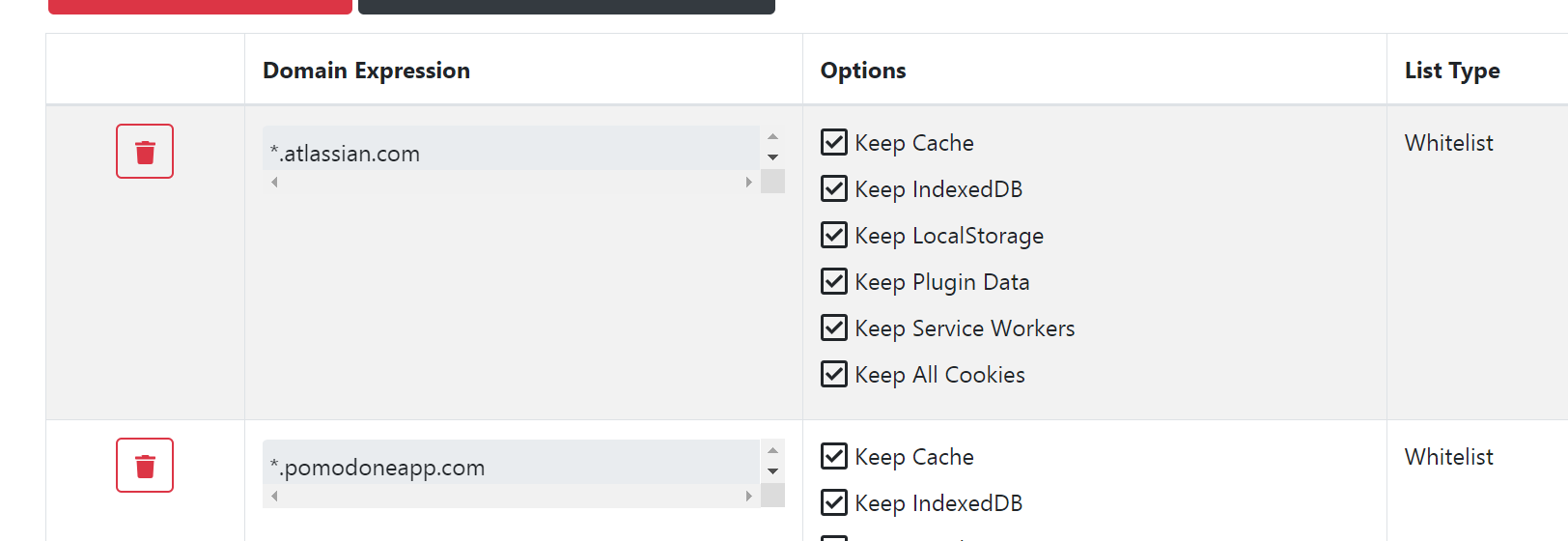Page no: O95
PomodoneApp
| 5 user Ultimate, Paid | PD60531CED44F0F |
| 1 week Ultimate for free Free Promo Code |
PD583201D9F1F78 |
| Cal | Profile | Vivaldi Works ProfileG Sidebar Bookmarks Cookies |
Opera………… Workspace Logged in |
Cookies Extensions Ivacy Settings Bookmarks |
Email VivaldI Opera Eversync |
# | Pomo Email Linked |
TrelloUser/ Trello Mail (if different) |
Trello Workspace |
Boards Access |
Plan Code |
API Key / Promo Code / Change when Email changes (green on Mac) |
New CaL Block |
Blocking Ical G@e-ll Old |
Ical Pomo Finished ……. | Bookmarks |
| G01 | E-ll | Kaspersky | GoogleCal E8300G |
Andy3. | Andy | All | Free | 5e2aec79094596607231f252
|
Not Needed |
None | None | No | ||||
| G02 | Health | Sportl no BM Sync |
E8300G Ei7Win8Adm |
sportl | 9 | [email protected] | HS hanssportl | Sports | 1 | Free | 60c9f0b209459662ea3f1682 | Done | Sportl Y19zYjg… | Pomo | Imported | |
| G03 | Private | privategeo E8300G |
E8300G Ei7Win8 Adm |
5 | Harry@icloud | harryhaller9 geomo |
Private | 8 | 2022.03 (3) Ulti |
604ddd4809459658a86d34f2 | Done | Private kPE | PomoDone 876649.. 2121f | |||
| G03a GeoGerm |
N/A | E8300G Ei7Win8 Adm |
||||||||||||||
| G03b Kat |
E8300G Ei7Win8 Adm |
|||||||||||||||
| G03c LessAddons |
N/A | E8300G | ||||||||||||||
| G04 | Work | UPSi | 6 | UBS Mail | invest_9 h.banks |
Work | 1 | Free plan | 605475820945961c7369bfe2 | Done | UPS..a6dad
|
UPS Done aa5e ………. ………a426 mismatch |
||||
| G05 | Tools | ComputerJoe E8300G |
E8300G Ei7Win8 Adm |
h.it BM Imported |
4 | h.it@ posteo.net |
ComputerJoe113 | Computer | 5 | 2022.03 (2) Ulti |
604d92b2094596358c5a4113
|
Done | CompBlock c_95 | CompDone | Sync TeamsOK Content OK |
|
| G06 | Authors | Authors GeorgeDorgan |
E8300G | george@e-ll | 2 | george@ e-llusion.org |
GD george@e |
Author | 2022.08 (1)Ulti |
5d36859409459629d0043252 | Done | SEO_Author ZS1..29t | SEO Author 1008b9….76f7…0814 |
Sync2021.12.14 TeamsOK Content Work |
||
| G07 | Orga | Olga Orga | 7 | b.martini@ e-llusion.org |
OlgaOrga Orga@e +GD |
Orga | 1 | 2022.03 Free plan |
60caba6f094596240b12a252 | Done | OrgaBlock Y185 | Pomodone db…8a6 |
Import outstanding | |||
| G08 | Stuff | Stuff |
E8300G | [email protected] | harryhaller9 | 2021.11 7 days Ulti |
617e1036094596428d2140f2 | Done | Pomodone 96c9 | Sync2021.12.14 TeamsOK Content Miss |
||||||
| G10 | Plugins | 10 | [email protected] | Plugins53 | Plugins | (5) Ulti | Done | Plugins ..ffdd | PomoPlugsin from Apple | |||||||
| G12 | Invest | Invest | E8300G | h.banks | 3 | h.banks@ posteo.net |
invest_9 | Invest | 1 | Free | 605475820945961c7369bfe2 | Upgraded | InvestBlock c_i46 |
Invest 6DD8 …84f0 …912a | Sync2021.12.14 TeamsOK Content Miss |
|
| G13 | Peter Sellers E8300G |
8 | Contactus @posteo.ch |
PS | Sales | 2022.04.28 (4) Ulti |
607096720945965b9927c642 | Done | Sa Block Y19kNj.. |
| Explanation | Videos and pics |
Profile SetupsQuality Video: Medium The videos explain the checklists items below1-15
|
|
| Quality Video: Medium
The videos explain the checklists items below16-30 |
| # | Steps | …………………………………… | New Actions | Screen | |
| 1 | Location Script | run, so that c:\prgs\vivaldi works prgs folder must be program folders |
|||
| 2 | Vivaldi | Create new User Use Email above |
Click on user icon and find “manage people” –> add person Choose an icon |
|
|
| 3 | Choose Mail address | Choose mail address that corresponds to the team | Done | ||
| 4 | Vivaldi | Create new Profile and login Change icon |
Create own Vivaldi account | Change photo for HS (sportl) to sports |
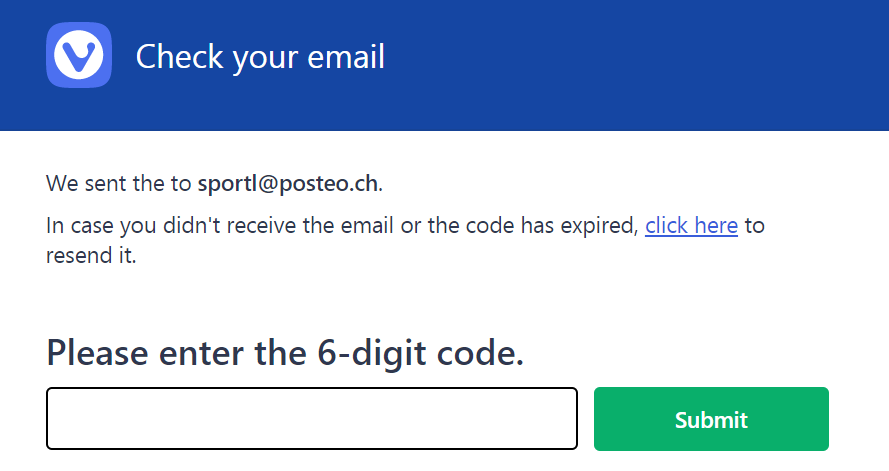 |
| 5 | Bitwarden Keepass |
Remember password | Keepass Orga group | ||
| 6 | Vivaldi | Login inside Browser and Sync Vivaldi with existing profile | Sync Vivaldi with existing profile Use the same encryption password as other profiles (see keepass) Log out again when all data is copied |
Outstanding for PS | |
| 7 | Vivaldi | Create Web panels | vivaldi://extensions/ chrome://settings/manageProfile Add the rest from Olga Profile They are not copied over Vivaldi Sync |
Done Missing for Sportl, Plugins |
|
| 8 | Vivaldi | Add-ons | Make sure that u have all add-ons enabled Password/Trello:
Surfing:
Bookmarks:
Other:
|
||
| 9 | Shortcuts | go to chrome://settings/manageProfile
Go to Edit Person This will create an icon on the desktop |
|
||
| 10 | Keepass | Groups for Teams | Create Team containing Trello, Pomodone Export to Orga Group File |
|
|
| 11 | Pomodoneapp Account |
Create new account | Register and confirm Mails go into PomodoneApp folder inside E-llusion |
||
| 11a | Pomodoneapp Code |
Apply Code | Apply Promo Code for first 5 days Ultimate
https://my.pomodoneapp.com/profile/settings/ PD583201D9F1F78 |
|
|
| 11a | Trello / | Create new account, if needed
|
For a new account you get 30 days for business class. Otherwise another team member might invite you, he gets 30days of Gold for free. Still you the new account could get 14 days of free business class. |
Done for PS, Sportl, Plugins |
|
| 11b | Atlassian (Trello) |
Change language to English (UK), remove notifications. | Fill the link to your profile above. Connect |
|
|
| 11c | Trello | Give access to some boards | Use another user like George Dorgan, to give access |
|
|
| 11d | Trello | Move the boards to you person’s workspace (if he leads his own workspace | For the new person, the boards are in a private workspace first. |
|
|
| 11e | Trello | Powerups as needed |
|
||
| 12 | Pomodoneapp | Connect to Trello | Connect to Trello |
|
|
| 12 | Pomodoneapp | Install Windows App | Currently task progress, the ticking of the clock is better on the Windows app. |
|
|
| 13 | Google cal | Google Calendar Choose right calendar | Create one calendar per activity | ||
| 12 | Pomodoneapp Block Cal |
Enable Google Calendar Blocking | For Author SEO: Use now the Cronofy profile Computer: Same Private: Same Orga: use Orga Block Work: Use Work Blog |
|
|
| 13 | Keepass | Login | Orga Group in Keepass save logins: pomodone,trello,vivaldi |
||
| 14a | Pomodone | Connect Trello and do the settings |
Connect your task management tool, if you have any.
We need Overdue/Today, Next Week |
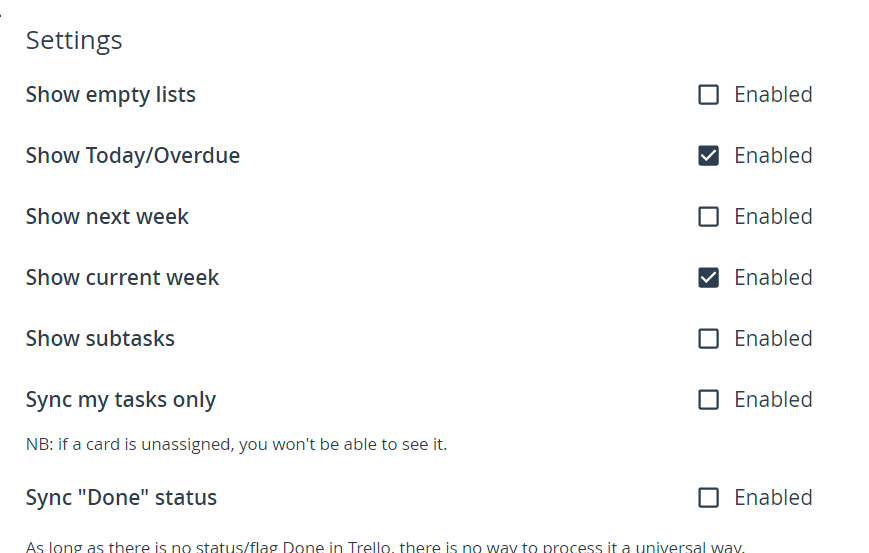 |
|
| 14b | Pomodone | Profile Settings into Chrome | Go into Profile Setting Copy API key into Table above into row for the user Copy it into Chrome extension |
|
|
| 14c | Pomodone | Dashboard Settings |
Configure your profile: turn on timer sync, adjust your email report notifications, etc.. on BG: P:\SyncComp\PDrive\Program Settings\PomoDone |
|
|
| 14d | Vivaldi | Browser Settings | Allow notifications for PomodoneApp |
|
|
| 14e | Pomodone | PomodoneApp Chrome Extension Settings
|
open: Pomodone App Chrome Extension
Open Extension as in the image
|
|
|
| 14e | Pomodone | PomodoneApp Chrome Allow websites in to Pomodone Browser Options |
Add our Chrome extension to block websites while your timer is ticking. Read more about it. |
|
|
| 15 | Pomodone | Configure Ical Done | see table above |
|
|
| 16 | Calendar App | Configure Colors in Google calendar/Woven
|
Done for all |
|
|
| 17 | Optional: Desktop App |
Download Desktop App: Win, macOS, Linux or open Web App |
|
||
| 18 | PomodoneApp | Download iOS or Android App. Or both. IPhone App for Travel |
Do on Iphone | ||
| 19 | Vivaldi | go vivaldi://settings/general/ Choose tab that the user is using usuallyPut them into home |
|
||
| 20 | Cookies Autodelete | Enable Auto-Clean
Add:
|
|
||
| 21 | Save Cookies | Log in to all applications above The cookies will be saved for all of them, only if you click Remember me for all sites. |
|
Tags: Migrated
See more for