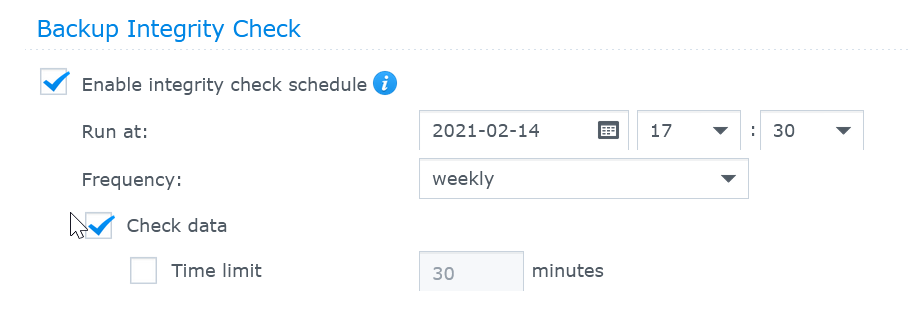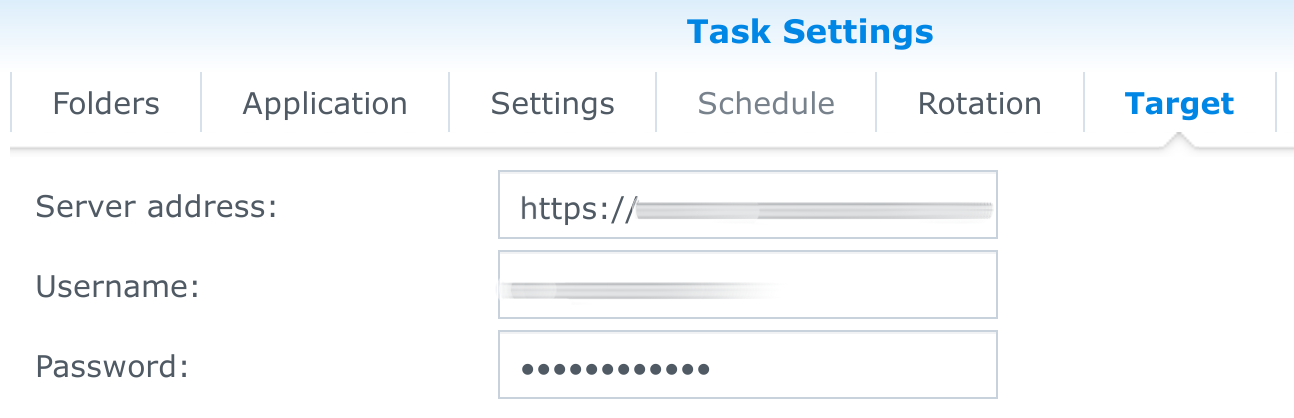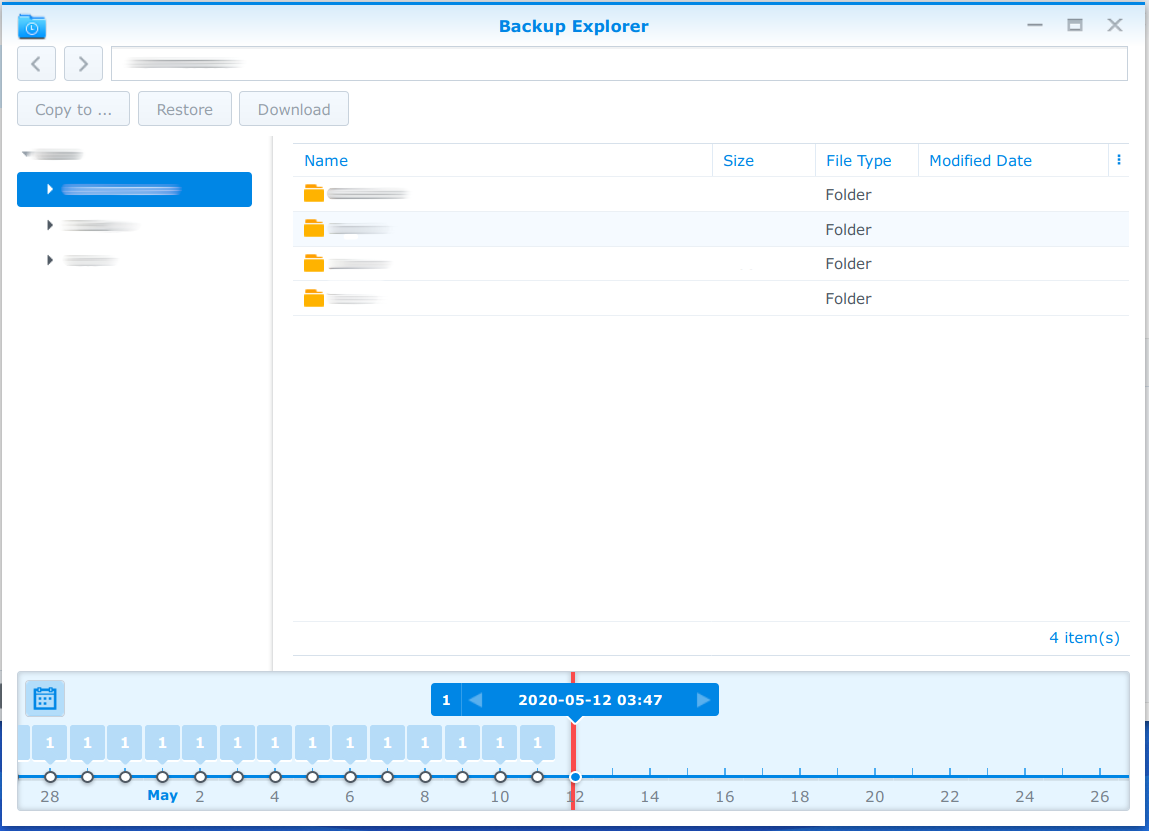Page no: H85
Current Backups
via Handybackup
Detailed Logs on: file://C:\ProgramData\Novosoft\Handy Backup 8\Users\admin@ELITEWIN8\Logs
Explanation |
Video and Pics |
Backup Integrity
|
|
Change Hyper Backup target locationExpert users explanationThere are a few simple steps to follow:
No option via the web interfaceWhen you create a new backup for the first time, you see above settings form. If you provided the right server address and credentials, a drop down menu is available. You can select an existing folder there, or define your own directory in which the backups must be placed. When you later check your backup settings, you notice only server address and credentials are available. No directory or folder option anymore; which might seem strange at first. |
|
SSH to the rescueEnable the SSH service on your NAS, if you haven’t done already (mine is turned off by default). You can find this setting in your Control Panel, at the section for Terminal & SNMP. Just enable the SSH service with default settings. Now login your NAS via SSH. Open up a terminal (command prompt under Windows) and enter the following: Substitute Next, modify the file which contains your backup configuration. Only a basic editor Enter your password again and search for a line inside a Now press the You should have left the vi editor and you are back in the shell. Type |
|
Change directory at target location and testYou have now changed the backup target location at your NAS, but your target hasn’t been updated yet. So go to your target via a browser (I use OwnCloud, so there is a browser interface for all my data there). Change the folder name on the target exactly how you have entered the name on the NAS. |
|
Backup ExplorerAs a last step, enter DSM and go to your Hyper Backup application. There is a button called Backup Explorer, shown below: If you enter the explorer, you must be able to browse your files, like below screenshot. If there is any error, you know the location on either your NAS or your target is not set properly and don’t match. |
|
DeduplicationChange of source directoyData Layout Changed
Hello, Hence I have to add the <source> again under its new location under <parent>. Question: |
I did a first test. Step1: I moved the source folder to <Parent>/<Source>, so that Hyperbackup was complained that the source folder was missing. Step2: I moved it back to <Source> Step3: I did the backupEssentially nothing has changed. Result:
|