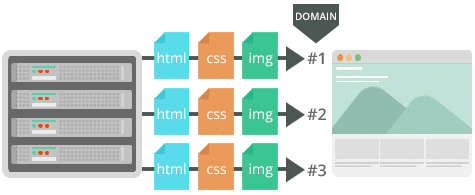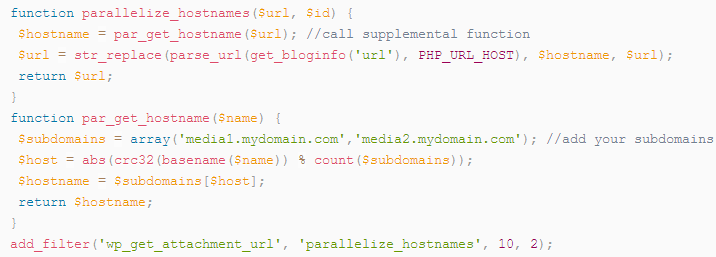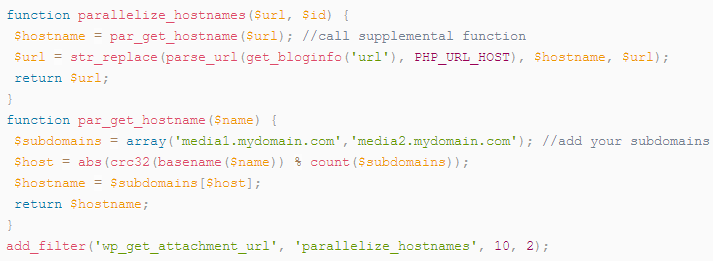Page no: D09
Table of contents
Explanation |
Videos and Pics |
Performance improvementsWe did a update on the server software and hardware so we will have massive improve of performance now. Our system guy has set up a new configuration, which leads to very fast loading of the websites now. I suggest to remove the Hyper-cache now. It is not needed anymore. Which software?We upgrade all of our core services – PHP to last stable version, NGINX to last version, MYSQL to last version, APACHE to last version. Why suddenly so good?The new softwares has massive improvements in the performance. We should upgrade more often. |
|
Parallelize Downloads
|
Parallelize Downloads Across Hostnames |
| [note]
Note: If you are running over HTTPS with a provider that supports HTTP/2, this warning can usually be safely ignored now. With HTTP/2 multiple resources can now be loaded in parallel over a single connection. [/note] Depending upon the tool or software reporting it, the warning might appear in a couple different ways:
If you are still running over HTTP and haven’t migrated to HTTP/2 yet, you can follow the tutorial below on how to implement domain sharding. Again, most of the techniques are now considered deprecated. Over 77% of browsers now support HTTP/2 when running over HTTPS, as well as many CDN and web hosting providers, including Kinsta. It is also important to note that Pingdom doesn’t support HTTP/2 yet since it uses an older version of Chrome. |
Pingdom Parallelize Downloads Across Hostnames |
Fix “Parallelize Downloads Across Hostnames” WarningDomain sharding refers to spreading out your assets across multiple subdomains. By doing this you can multiply the number of simultaneous requests. Using domain sharding also gives you the ability to load content on cookie-free subdomains. However, it is also important to note that there are a couple drawbacks to this. By introducing additional subdomains you are adding more DNS requests which increases resolution times and you lose a lot of your caching benefits. Follow the steps below to set it up. 1. Setup Additional SubdomainsThe first thing you will need to do is create additional subdomains and or CNAME records to spread across the request for your static assets. You can do this at your DNS registrar or if you are a Kinsta customer you can also edit your DNS records from within your MyKinsta dashboard. Typically no more than 4 are recommended. You will want to point your additional CNAMEs at your /wp-content directory. An example of a configuration might be: |
|
2. Edit WordPress ConfigYou then have to configure WordPress to parallelize the downloads across subdomains. Simply add the following code to your WordPress theme’s functions.php file (src: GitHub). And replace the $subdomains values with your subdomains. All subdomains/hostnames MUST have the same structure/path. This same technique above can also be used with CDN providers such as KeyCDN, MaxCDN, and CloudFlare to fix the “parallelize downloads across hostnames” warning. However, almost all CDN providers now support HTTP/2 in which domain sharding is not recommended. And you can still serve assets from a CDN via HTTPS even if you haven’t migrated your WordPress site yet to HTTPS. |
All subdomains/hostnames MUST have the same structure/path. |
General Performance Improvementsmissing screens for Performance improvements:
|
See more for